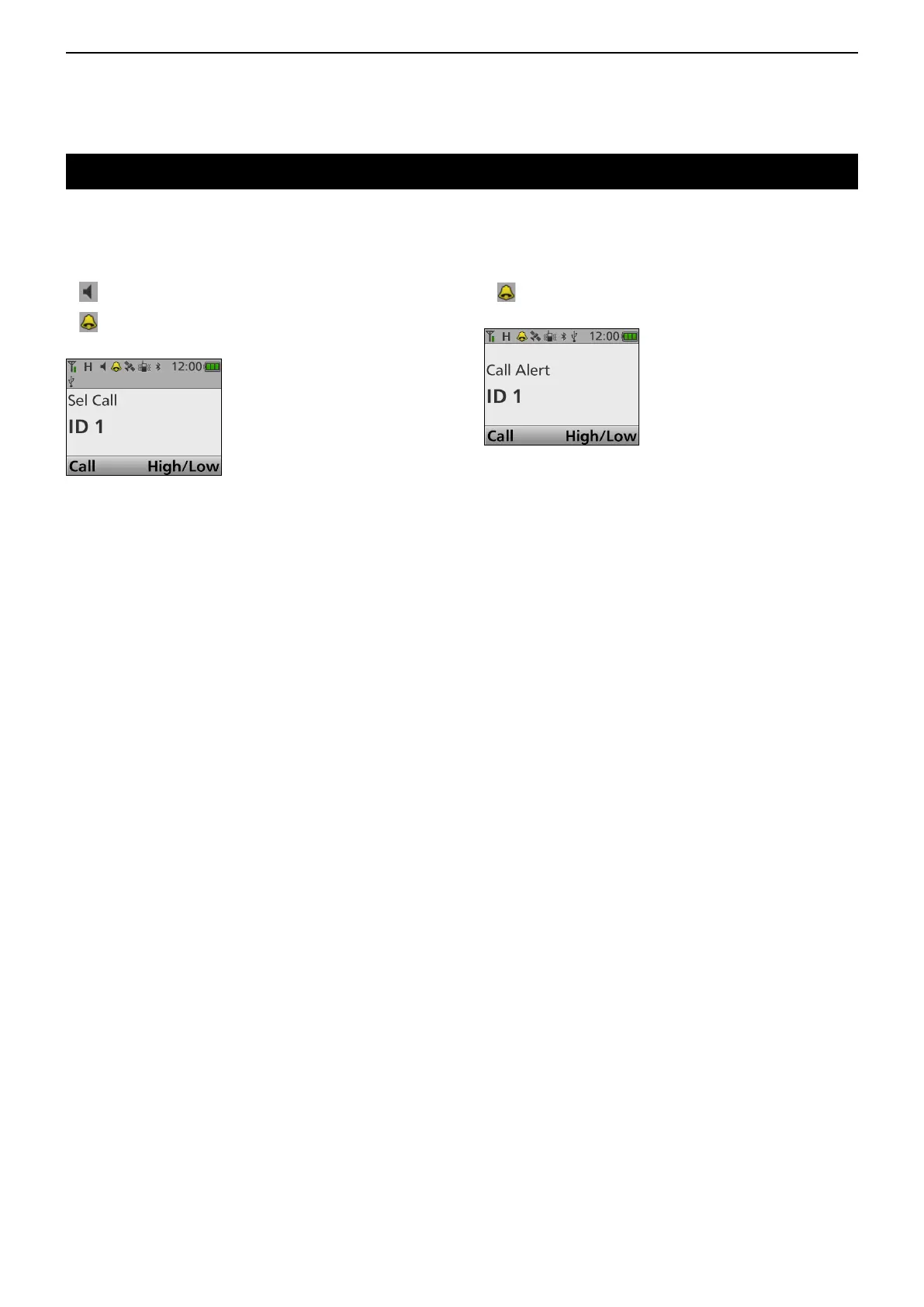8
MDC 1200 SYSTEM OPERATION
8-19
Receiving a call (Continued)
When an MDC Sel Call is received:
• Beeps sound.
• “
” is displayed.
• “
” blinks.
• The calling station's ID is displayed.
Hold down [PTT] and speak into the microphone.
D Receiving an MDC Selective Call (Sel Call)
D Receiving an MDC Call Alert call
When an MDC Call Alert call is received,
• Beeps sound.
• “
” blinks.
• The calling station's ID is displayed.
Hold down [PTT] and speak into the microphone.
