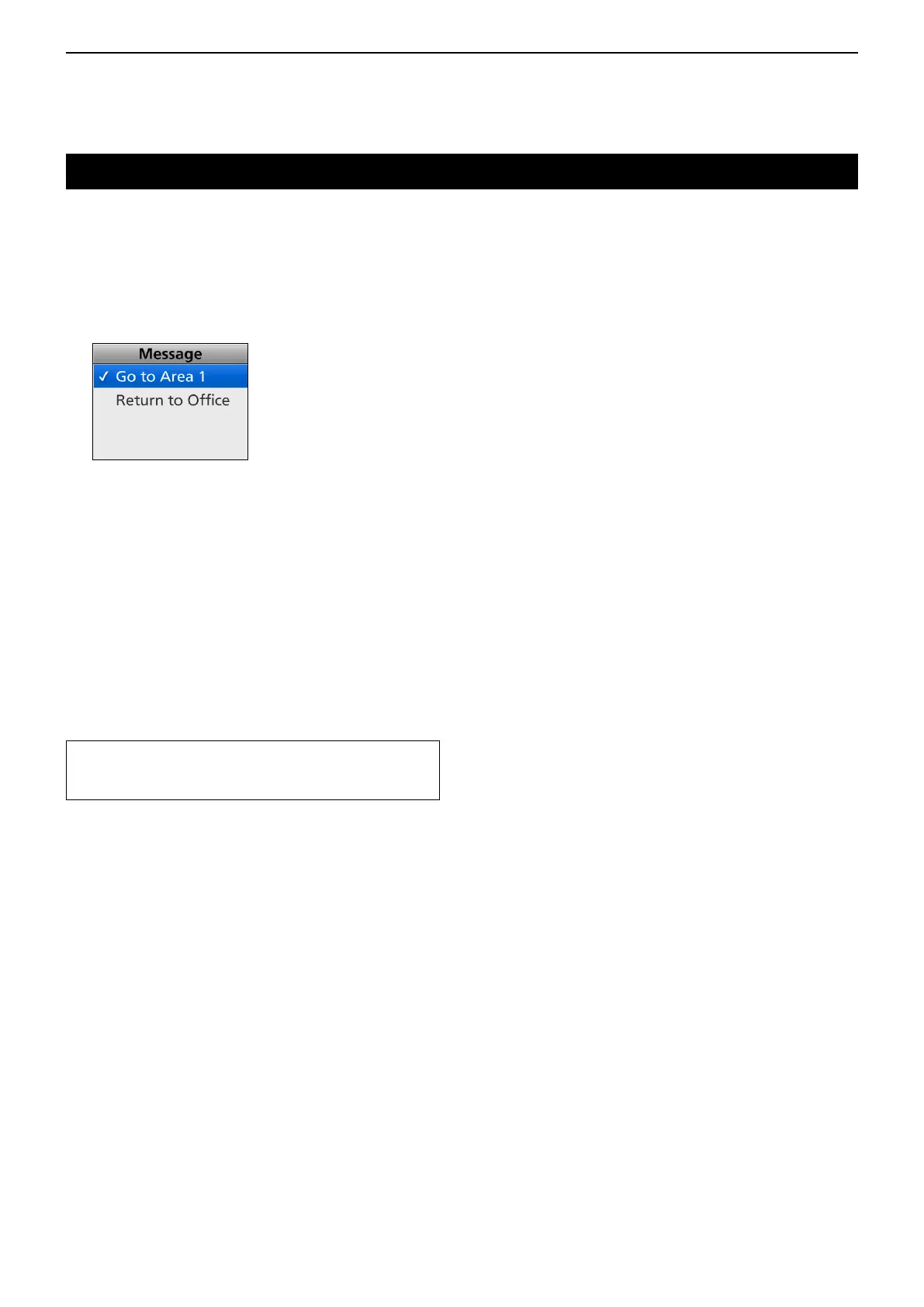7
NXDN™ OPERATION
7-8
Transmitting a call (Continued)
D Transmitting a Message (Continued)
<Key operation>
Portable: For the Ten-key and the Simple key types
Mobile: For the LCD types
Using [Message]:
1. Push [Message] to display the “Message” screen.
2. Push [Up] or [Down] to select a Message, then
push [PTT] to transmit it.
L “Success” is displayed after receiving an
acknowledgement from the target station.
L “Failed” is displayed if the target station does not
send back an acknowledgement.
Portable: For All types
Mobile: For All types
Using [Message]:
Hold down [Message] for 1 second transmit the preset
Message.
TIP: This operation is enabled only when [Selector]’s
operation is set to “Message” using the programming
software.
