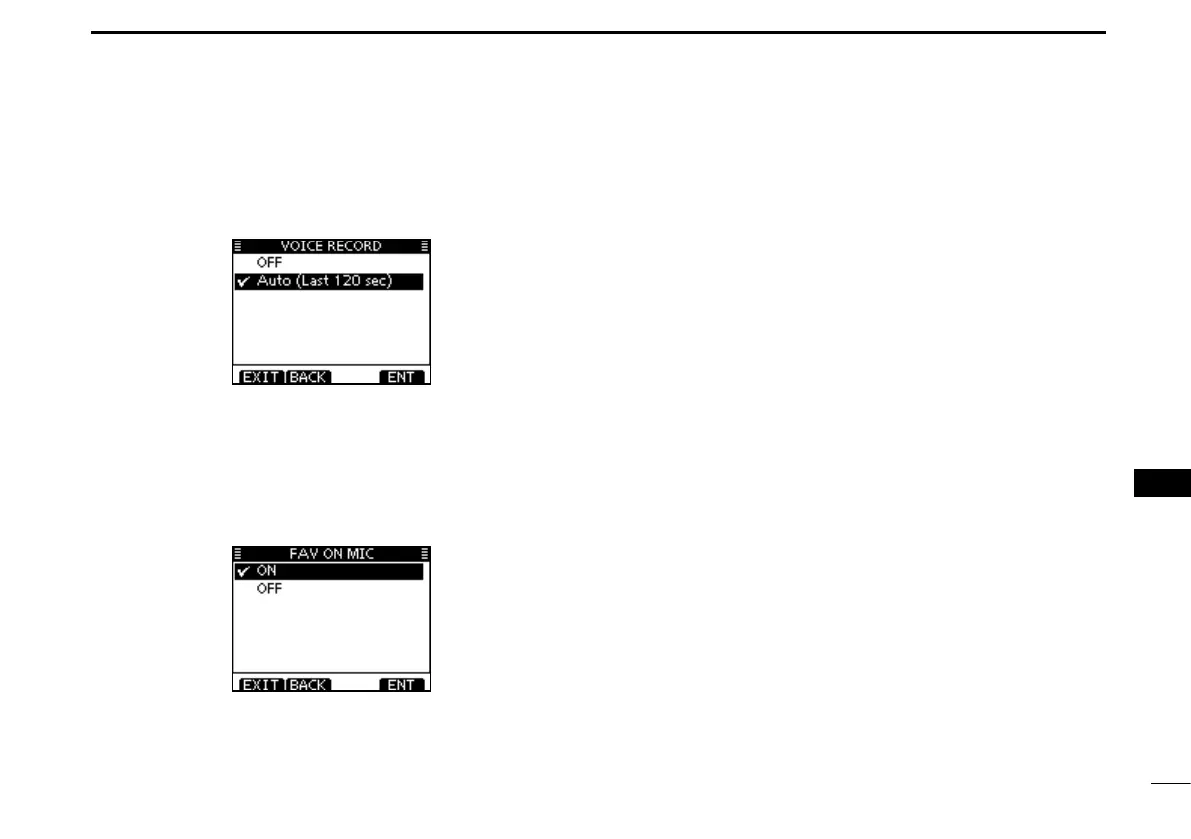100
11
MENU SCREEN OPERATION
New2001
1
2
3
4
5
6
7
8
9
10
11
12
13
14
15
16
D Voice Record
You can disable the voice recorder (p. 78) by select OFF.
(Default: Auto (Last 120 sec))
D FAV on MIC
You can select only favorite channels (p. 17) with the supplied
microphone. (Default: ON)
ON: Select only favorite channels.
OFF: Select all channels.
