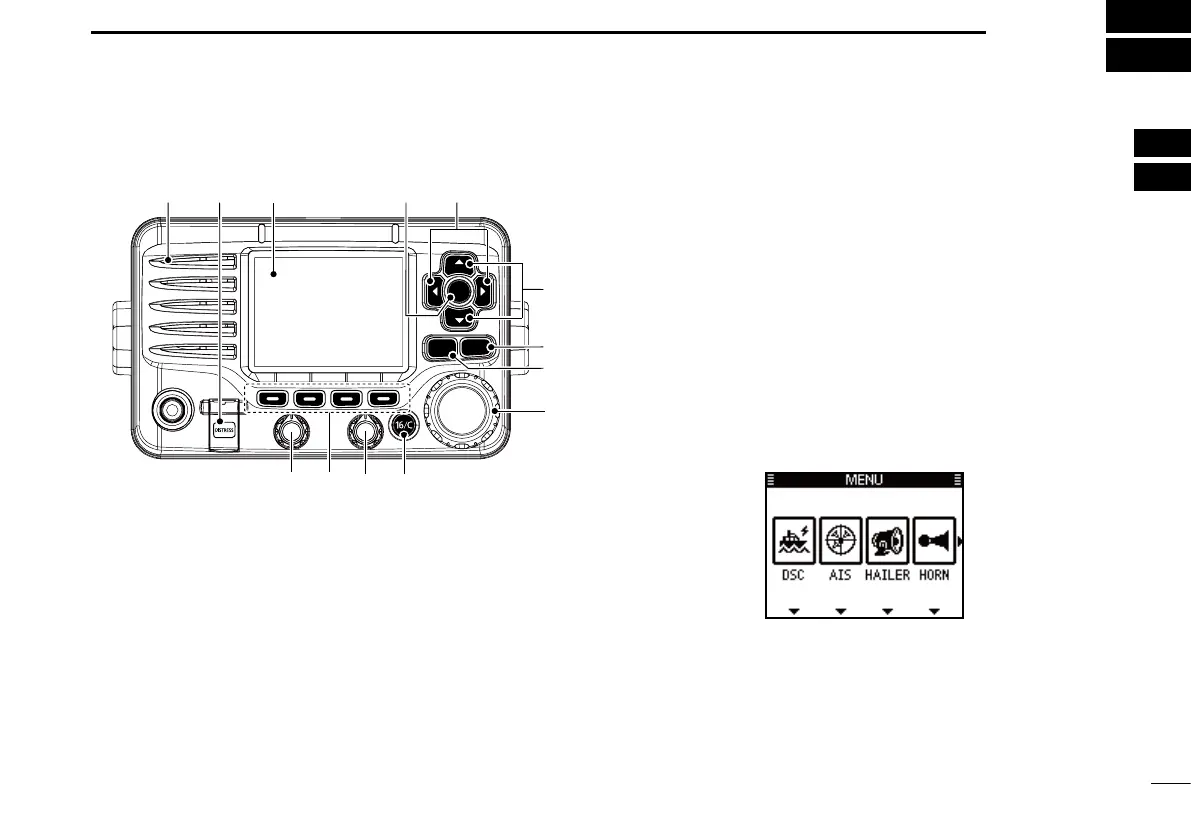2
2
PANEL DESCRIPTION
1
2
3
4
5
6
7
8
9
10
11
12
13
14
15
16
Front panel ■
q DISTRESS KEY [DISTRESS] (pp. 23, 24)
Hold down for 3 seconds to transmit a Distress call.
w ENTER KEY [ENT]
Push to set the input data, selected item, and so on.
e LEFT AND RIGHT KEYS [Ω]/[≈]
Push to switch to the previous or next key function that ➥
is assigned to the softkeys. (p. 7)
Push to select a desired character or number in the ➥
table while in the channel name, position, MMSI code
programming mode, and so on. (pp. 8, 13, 22)
r
UP AND DOWN/CHANNEL SELECT KEYS [∫CH]/[√CH]
Push to select the operating channels, Menu items, ➥
Menu settings, and so on.
While scanning, push to check Favorite channels, ➥
change the scanning direction or manually resume a
scan. (p. 17)
t CLEAR KEY [CLEAR]
Push to cancel the entered data, or to return to the previ-
ous screen.
y MENU KEY [MENU]
Push to enter or exit the Menu screen. (p.
91
)
CLEARMENU
ENT
CH
CH
t
u
y
w
e
r
i
q
o
!0!1
Function display (p. 5)
Speaker
