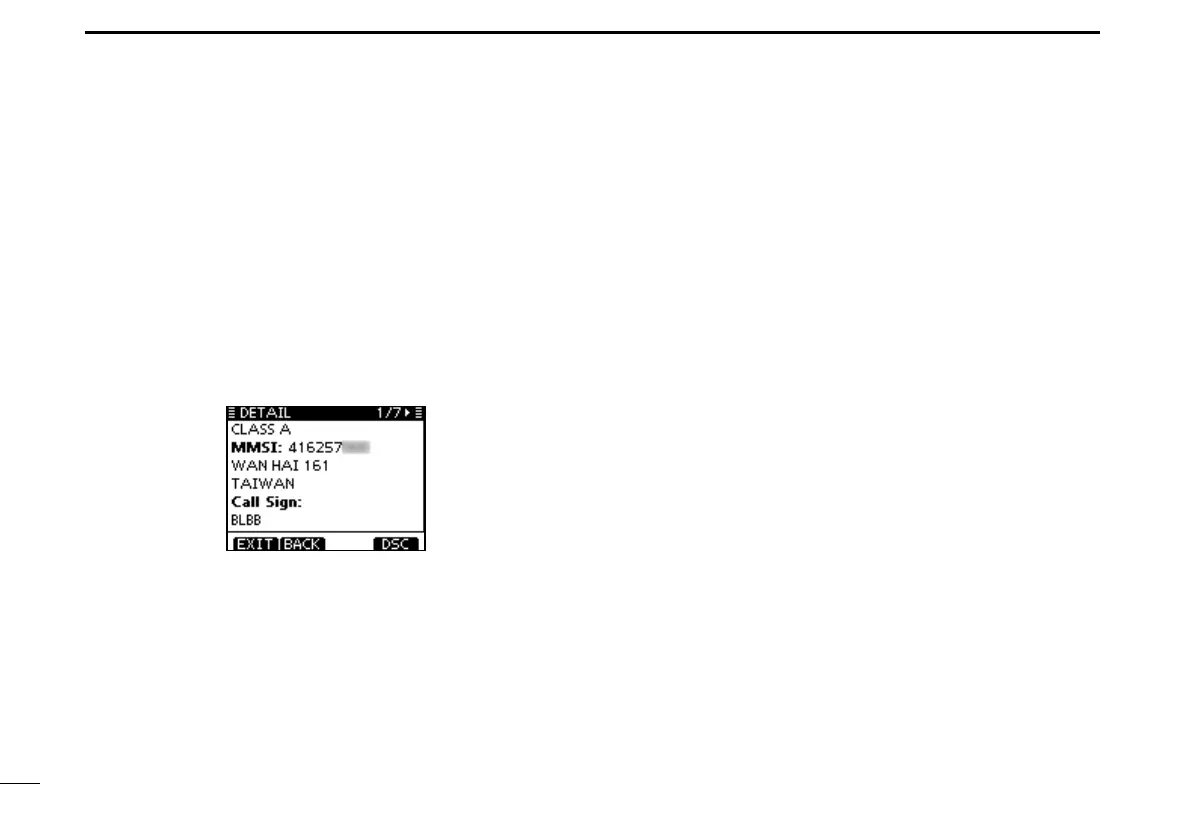83
9
AIS RECEIVER (Depending on versions)
New2001
About the detail screen ■
The detail screen displays the information about the selected
AIS target. The contents differ, depending on the AIS class.
➥ Push [∫]/[√] to select an AIS target in the target list screen,
danger list screen, or plotter screen and then push [INFO]
or [ENT].
•Thedetailscreenisdisplayed.
➥ Rotate dial or push [∫]/[√]/[Ω]/[≈] to scroll the page.
➥ Push [EXIT] to return to the normal operating mode.
•Push[BACK]toreturntothepreviousscreen.
Example of detail screen
D Content lists of Class A vessels’ DETAIL
screens
•AISClass
•MMSICode
•ShipName
•CountryName
•CallSign
•IMONumber
•CPA(ClosestPointof
Approach)
•TCPA(TimetoCPA)
•Position(Latitude,
Longitude)
•SpeedOverGround
•CourseOverGround
•Heading
•PositionAccuracy
(H: High, L: Low)
•Range
•Bearing
•RateOfTurn
•BowtoAntennalength
•SterntoAntennalength
•PortsidetoAntenna
length
• Starboard side to Antenna
length
•Length
•Beam
•Draught
•TypeofShip
•NavigationStatus
•Destination
•Date
•Time
