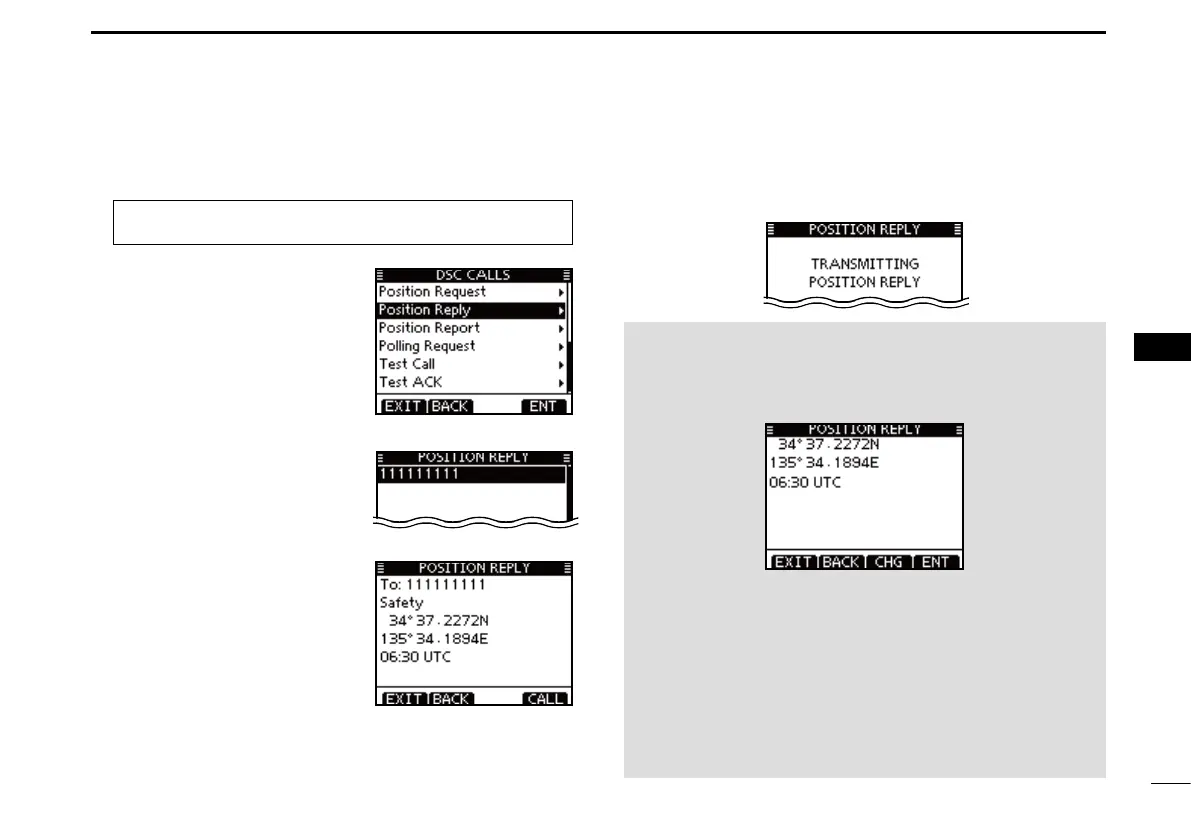48
7
DSC OPERATION
New2001
1
2
3
4
5
6
7
8
9
10
11
12
13
14
15
16
New2001
Manual Reply:
Enter “POSITION REPLY” in the DSC CALLS menu. q
MENU ➪ DSC ➪ Position Reply
(Push [MENU]) (Select icon)
(Rotate dial, then push [ENT].)
r While transmitting the reply call, the screen shown below
is displayed, and then returns to the normal operating
mode.
When no GPS receiver is connected, and both position and
time have been manually programmed, the screen shown
below is displayed. Edit your latitude and longitude position
and UTC time as follows:
Push [CHG], then edit your latitude and longitude position ➥
and UTC time.
•Selectadesirednumberusing[Y]/[Z]/[Ω]/[≈].
•Push[ENT]ordialtosetit.
•To move the cursor,rotate dial or select either arrow,“←” or
“→,” then push [ENT] or dial.
•SelectN(Northlatitude)orS(Southlatitude)whenthecursor
is on the ‘N’ or ‘S’ position.
•SelectW(Westlongitude)orE(Eastlongitude)whenthecur-
sor is on the ‘W’ or ‘E’ position.
•IfnoPositionRequestcallhas
been received, the “Position
Reply” item will not be dis-
played.
•Push [BACK] to return to the
previous screen.
•Push [EXIT] to return to the
normal operating mode.
Select a desired Position w
Request call to reply to, us-
ing dial or [Y]/[Z], then push
[ENT].
e The Position Reply call con-
firmation screen is displayed.
Push [CALL] to transmit the
acknowledgement call.
