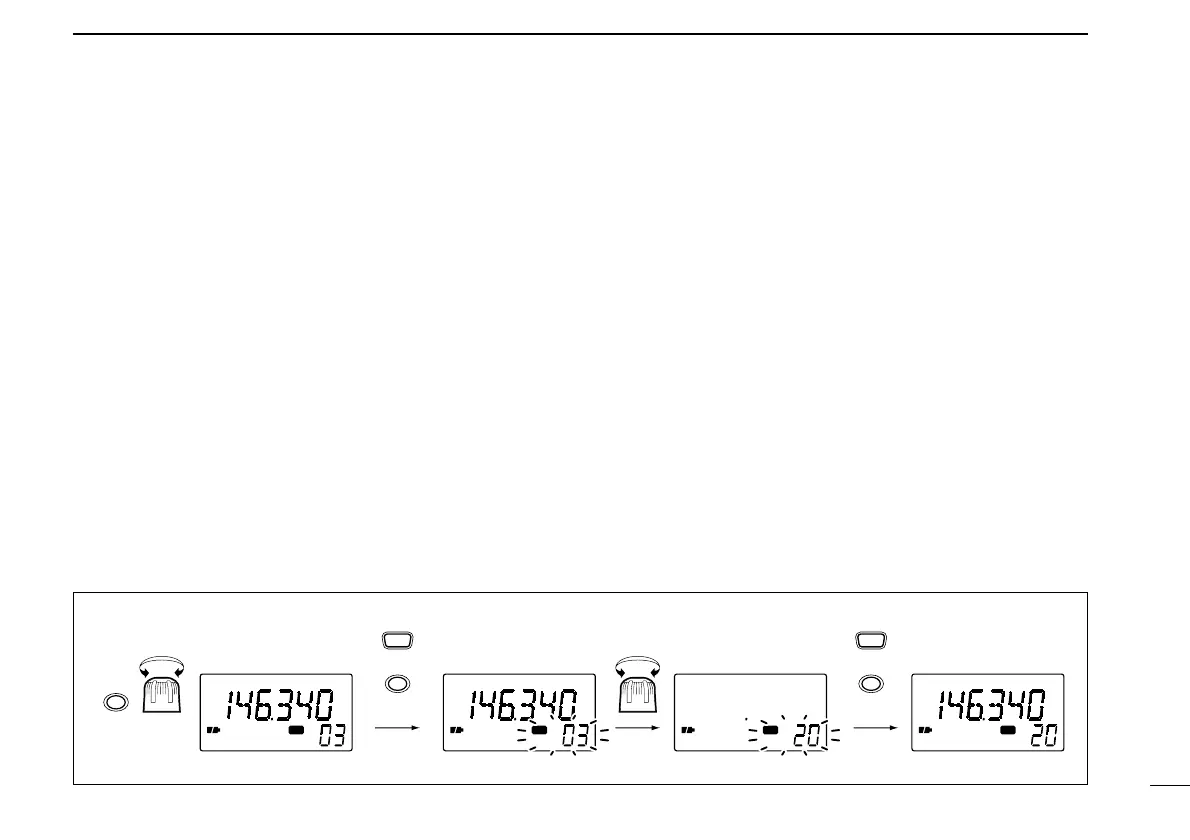13
5
MEMORY/CALL CHANNELS
■ Programming after selection
q Select memory mode with [V/M].
w Set the memory channel to be programmed with [DIAL].
•Rotate [DIAL] while pushing [FUNC] to select a memory channel
in 10 channel steps.
e Push [V/M] to select VFO mode.
r Set the desired frequency:
➥ Select the desired band with [BAND].
➥ Set the frequency using [DIAL].
➥Set other data (e.g. offset frequency, duplex direction,
subaudible tone frequency, etc.), if required.
t Push [FUNC] + [V/M] for 2 sec. to program into the se-
lected channel.
■ Transferring memory
contents to another memory
q Select memory mode with [V/M].
w Set the desired memory channel with [DIAL].
•Rotate [DIAL] while pushing [FUNC] to select a memory channel
in 10 channel steps.
•Call channel contents can be transferred in the same manner.
Select a call channel in this case.
e Push [FUNC] + [V/M] momentarily to indicate memory
channels.
•Do not hold [FUNC] + [V/M] for more than 0.5 sec., otherwise the
memory channel contents will be transferred to VFO.
r Rotate [DIAL] to select the desired channel.
•Call channels (C1, C2) and VFO (VF), as well as regular memory
channels, can be transferred in this way.
t Push [FUNC] + [V/M] for 2 sec. to transfer.
