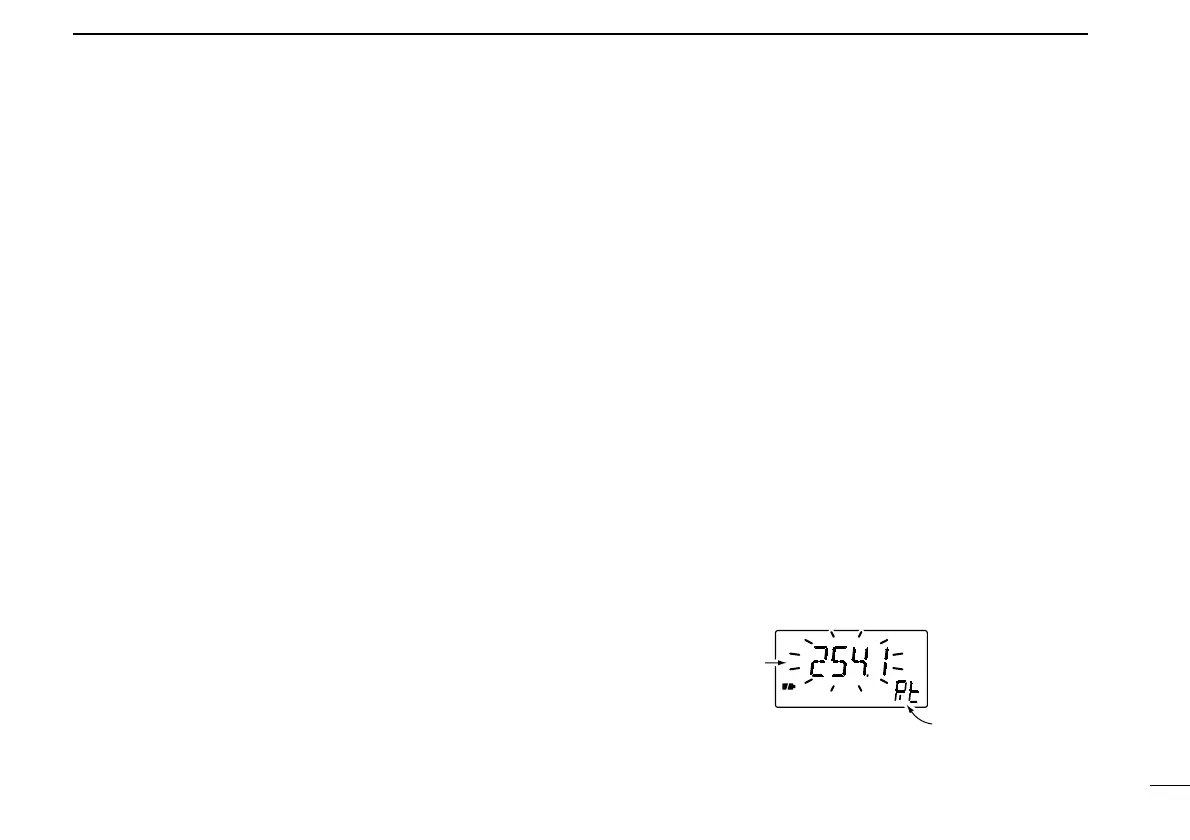27
9
SUBAUDIBLE TONE OPERATION
■ Pocket beep operation
This function uses subaudible tones for calling and can be
used as a “common pager” to inform you that someone has
called while you were away from the transceiver.
D Waiting for a call from a specific station
q Set the operating frequency.
w Set the desired CTCSS tone in set mode.
•See the previous page for programming information.
e Push [V/M] for 2 sec. to enter set mode.
r Rotate [DIAL] until “T/TSQL” appears.
•“T/SQL” disappears after 1 sec. and “tO” appears.
t While pushing [FUNC], rotate [DIAL] to select “P BEEP.”
y Push [V/M] to exit set mode and start the pocket beep.
•“TSQL ë” appears in the function display.
u When a signal with the correct tone is received, the trans-
ceiver emits beep tones for 30 sec. and flashes “ë.”
i Push [PTT] to answer or push [V/M] to stop the beeps and
flashing.
•Tone squelch is automatically selected.
D Calling a waiting station using pocket beep
A subaudible tone matched with the station’s tone frequency
is necessary. Use the tone squelch on the previous page or a
subaudible tone encoder.
■ Tone scan
The transceiver can detect the subaudible tone frequency in a
received signal. By monitoring a signal that is being transmit-
ted on a repeater input frequency, you can determine the tone
frequency required to access the repeater.
q Set the desired frequency or memory channel to be
checked for a tone frequency.
w Push [FUNC] + [Y] or [Z] for 2 sec. to start the tone scan.
•To change the scanning direction, rotate [DIAL].
e When the tone frequency is decoded, the set mode con-
tents are programmed with the tone frequency.
•The tone scan pauses when a tone frequency is detected.
•The decoded tone frequency is used for the repeater tone fre-
quency or tone squelch frequency, depending on the the tone
squelch ON/OFF setting.
•“Ct” or “Rt” appears during tone scan when the tone squelch is in
use or not.
r Push [FUNC] + [Y] or [Z] to stop the scan.
