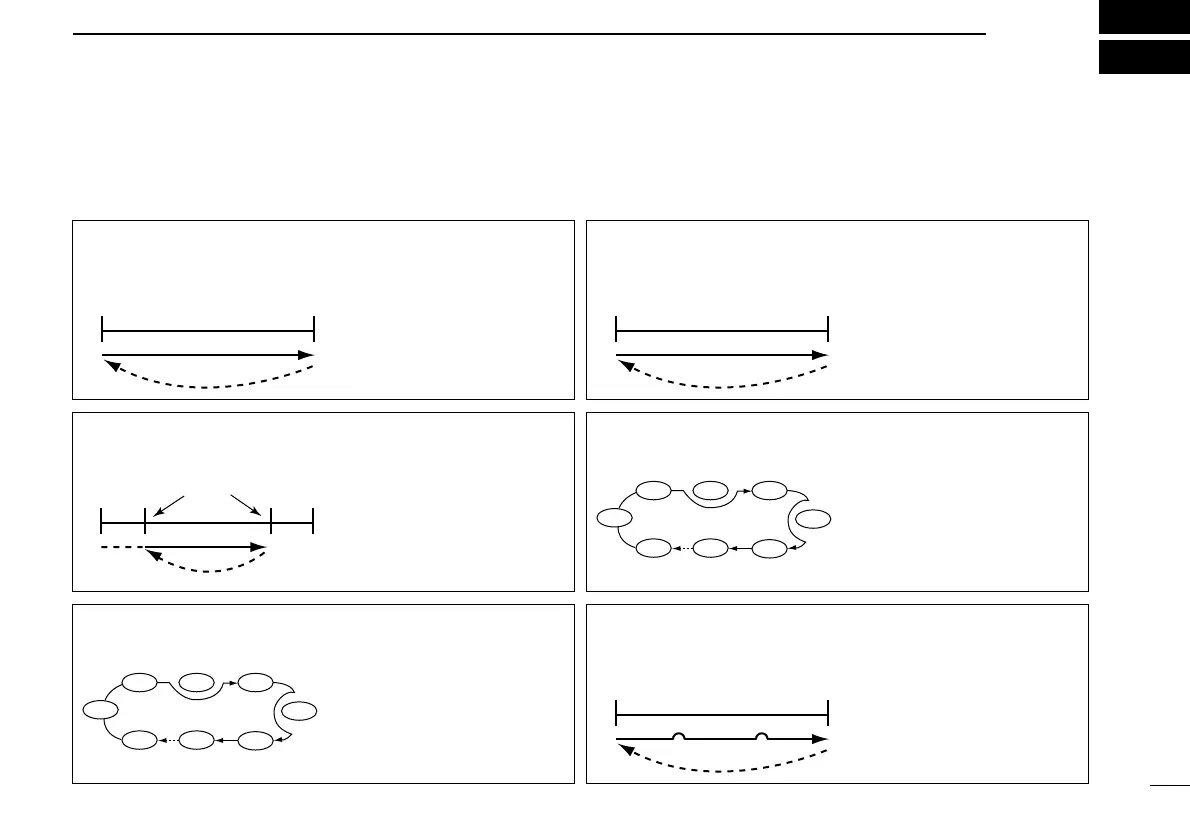15
6
SCAN OPERATION
■ Scan types
Up to 20 programmed scan ranges, full scan, band scan and
memory bank scan provide scanning versatility. Each scan
can have skip channels programmed.
FULL SCAN (p. 16)
Repeatedly scans all fre-
quencies over the entire
band.
U.S.A. version cannot
receive some frequencies.
PROGRAMMED SCAN
(p. 16)
Repeatedly scans between
two user-programmed fre-
quencies. Used for checking
for frequencies within a
specified range such as
repeater output frequencies,
etc.
30
MHz
1300
MHz
Scan
Jump
SELECTED BAND SCAN
(p. 16)
Repeatedly scans all fre-
quencies over the entire
selected band.
Band
edge
Band
edge
Scan
Jump
Band
edge
Band
edge
Scan
Jump
Scan edges
MEMORY SKIP SCAN (p. 16)
Repeatedly scans all mem-
ory channels except skip
channels.
Not yet
programmed
SKIP
ch 0
ch 1 ch 2 ch 3
ch 4
ch 5
ch 6ch 199
MEMORY BANK SCAN
(p. 16)
Repeatedly scans memory
channels except skip chan-
nels within memory bank 0
(memory channels 0–99) or
memory bank 1 (memory
channels 100–199).
Not yet
programmed
SKIP
ch 0
ch 1 ch 2 ch 3
ch 4
ch 5
ch 6ch 99
Band edge or
scan edge
Band edge or
scan edge
FREQUENCY SKIP
FUNCTION (p. 19)
Skips unwanted frequen-
cies that inconveniently
stop scanning. This func-
tion can be turned ON and
OFF in expanded set
mode.
Jump
Skip Skip
Scan