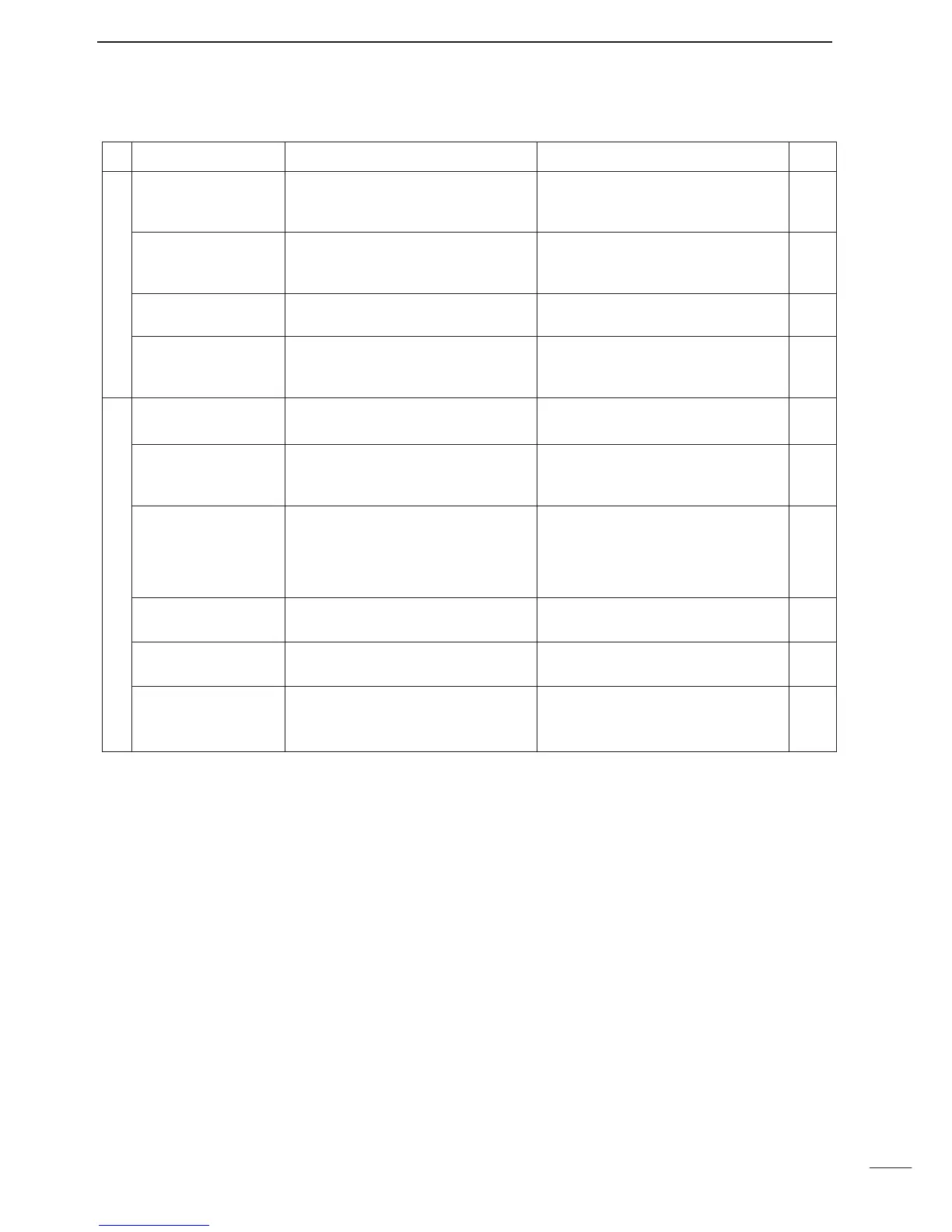MEMORY CHANNELS
• The bank limit function is activated and
“BANK” is indicated.
• Push [BANK] to turn OFF the bank limit
function or use [BANK] or [BANK] to se-
lect the bank.
p. 18Memory channels in
another bank cannot be
selected.
SCAN
• [SQUELCH] is open and [∞] is selected. • Turn [SQUELCH] CW until noise disap-
pears.
p. 14No scan will function.
• The same frequencies are programmed
into the selected scanning group.
• Reprogram different frequencies into
scan edge channels or select a different
programmed scan group.
p. 27Programmed scan and
auto memory write scan
does not function.
• All channels are specified as “SKIP”
channels in the selected bank.
• No memory channels have yet been
programmed in the selected bank.
• Turn OFF the automatic skip function or
release the “SKIP” setting for 2 or more
channels in the selected bank.
• Program 2 or more channels in the se-
lected bank.
pgs.
25, 26
p. 19
Memory scan does not
function.
• Two or more “SEL-CH” are not specified
in the selected bank.
• Set 2 or more channels as “SEL-CH” in
the selected bank.
p. 23Select memory scan
does not function.
• All channels in the auto memory bank
have been programmed.
• Erase some or all of the channels in the
auto write bank.
p. 24Auto memory write
scan does not function.
• The AFC function is activated and an
off-center signal is received in FM or
WFM mode.
• Push [AFC] to turn the AFC function
OFF or wait until the center frequency is
selected.
p. 14Scan starts automati-
cally.
• Written memories condition is set as
CL&START.
• Change the setting to START.
p. 24Memory channels in the
‘AUTO’ bank are
cleared.
• [CE
s
] is pushed on the final name
character.
• Push [ENT] after setting the name. p. 20Bank name is erased
after setting.
• A frequency has not yet been pro-
grammed into the memory channel.
• [MW] key is used for name programming.
• Push [MW] for 1 sec. in advance.
• Push [ENT] after setting the name.
p. 19
p. 20
Memory name cannot
be written.
POSSIBLE CAUSE SOLUTION REF.PROBLEM