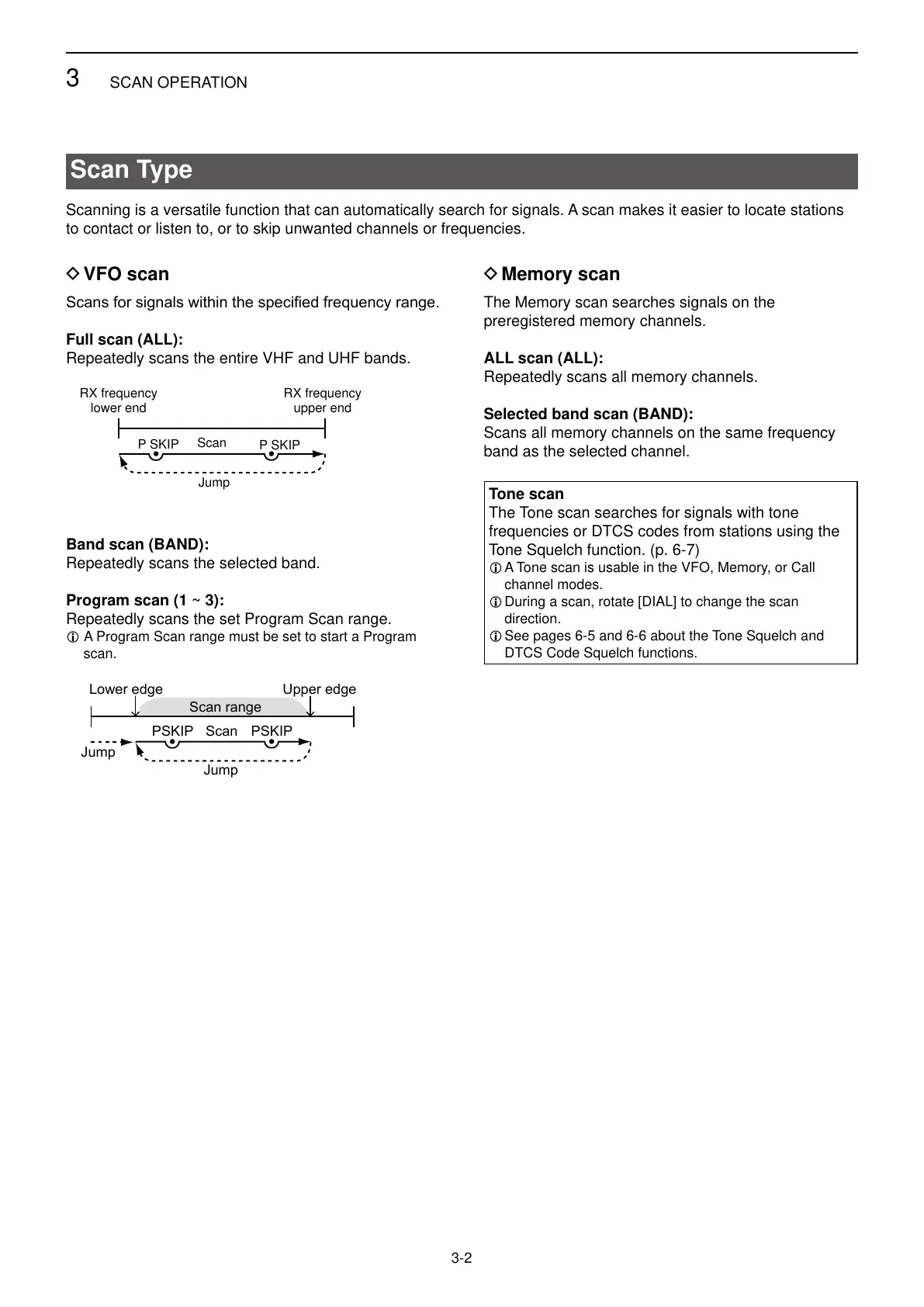3
SCAN OPERATION
3-2
Scan Type
D VFO scan
Full scan (ALL):
Repeatedly scans the entire VHF and UHF bands.
RX frequency
lower end
RX frequency
upper end
Scan
Jump
P SKIP
P SKIP
Band scan (BAND):
Repeatedly scans the selected band.
Program scan (1 ~ 3):
Repeatedly scans the set Program Scan range.
L A Program Scan range must be set to start a Program
scan.
Scan
Jump
Jump
Scan range
Lower edge Upper edge
PSKIPPSKIP
D Memory scan
The Memory scan searches signals on the
preregistered memory channels.
ALL scan (ALL):
Repeatedly scans all memory channels.
Selected band scan (BAND):
Scans all memory channels on the same frequency
band as the selected channel.
Tone scan
The Tone scan searches for signals with tone
frequencies or DTCS codes from stations using the
Tone Squelch function. (p. 6-7)
L A Tone scan is usable in the VFO, Memory, or Call
channel modes.
L During a scan, rotate [DIAL] to change the scan
direction.
L See pages 6-5 and 6-6 about the Tone Squelch and
DTCS Code Squelch functions.
Scanning is a versatile function that can automatically search for signals. A scan makes it easier to locate stations
to contact or listen to, or to skip unwanted channels or frequencies.