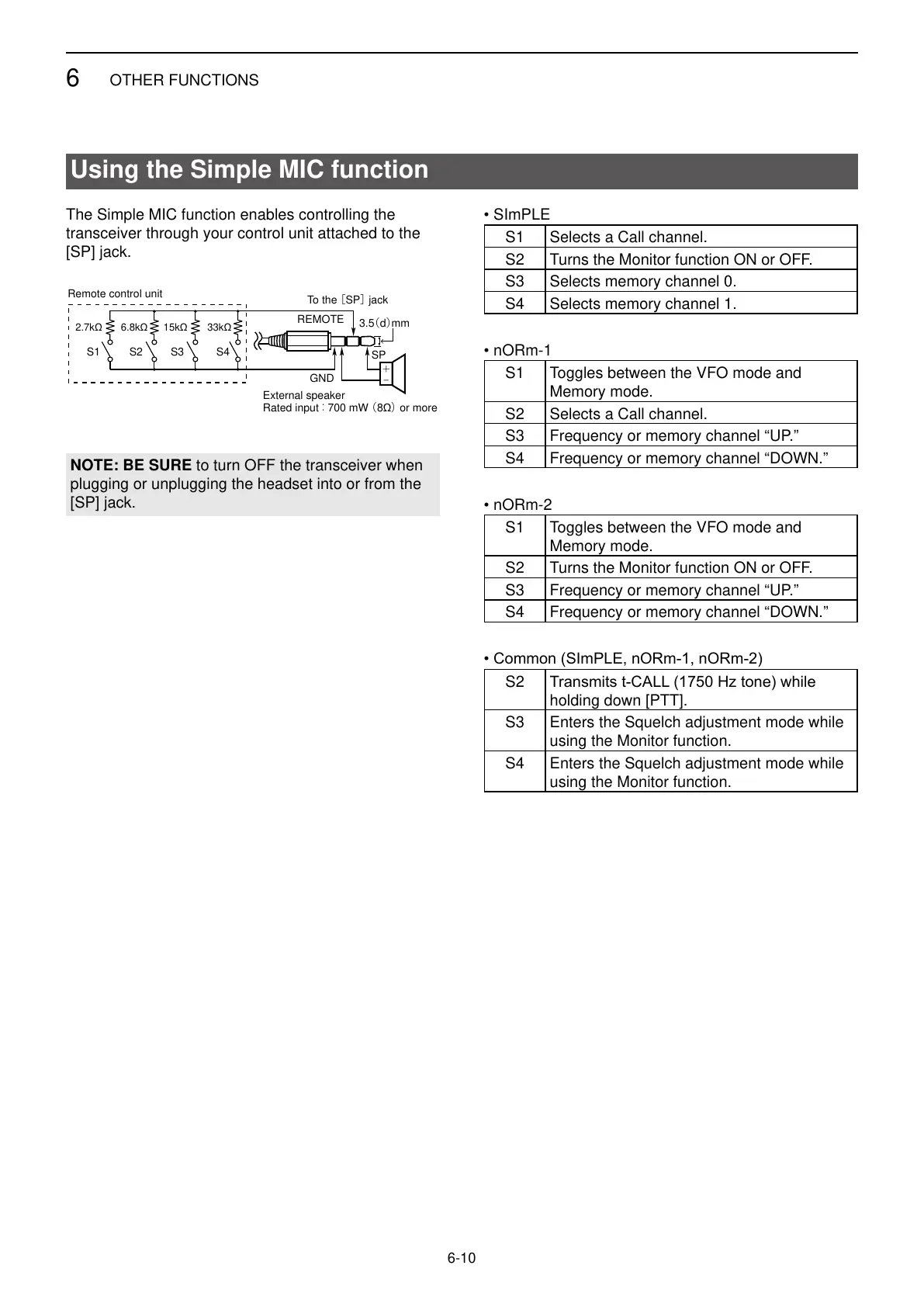6
OTHER FUNCTIONS
6-10
Using the Simple MIC function
The Simple MIC function enables controlling the
transceiver through your control unit attached to the
[SP] jack.
NOTE: BE SURE to turn OFF the transceiver when
plugging or unplugging the headset into or from the
[SP] jack.
+
‒
2.7k 6.8k 15k 33k
S1 S2 S3 S4
Remote control unit
To the [SP] jack
GND
SP
REMOTE
Rated input : 700 mW (8) or more
External speaker
3.5(d)mm
• SImPLE
S1 Selects a Call channel.
S2 Turns the Monitor function ON or OFF.
S3 Selects memory channel 0.
S4 Selects memory channel 1.
• nORm-1
S1 Toggles between the VFO mode and
Memory mode.
S2 Selects a Call channel.
S3 Frequency or memory channel “UP.”
S4 Frequency or memory channel “DOWN.”
• nORm-2
S1 Toggles between the VFO mode and
Memory mode.
S2 Turns the Monitor function ON or OFF.
S3 Frequency or memory channel “UP.”
S4 Frequency or memory channel “DOWN.”
•
S2
holding down [PTT].
S3 Enters the Squelch adjustment mode while
using the Monitor function.
S4 Enters the Squelch adjustment mode while
using the Monitor function.