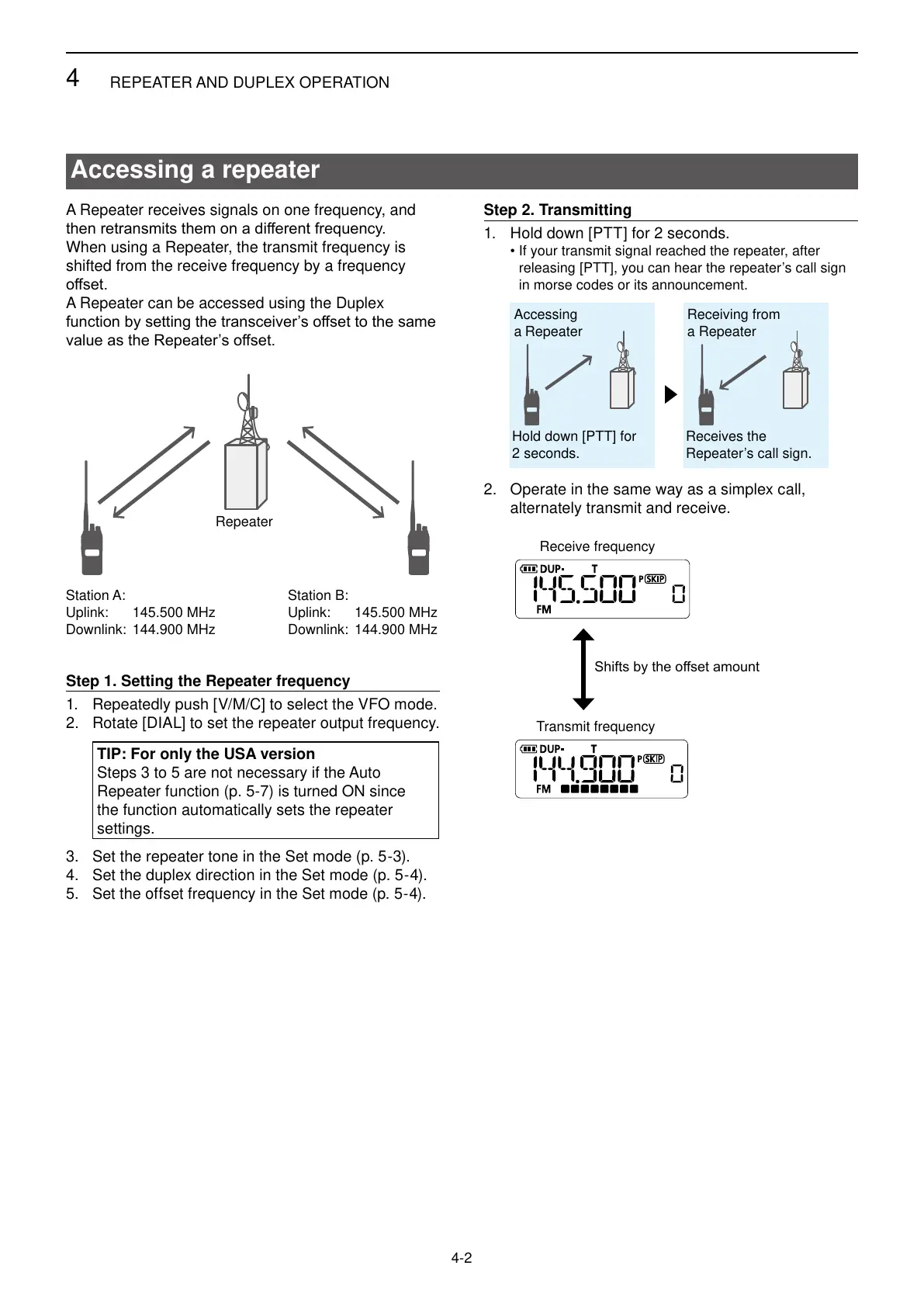4
REPEATER AND DUPLEX OPERATION
4-2
A Repeater receives signals on one frequency, and
When using a Repeater, the transmit frequency is
shifted from the receive frequency by a frequency
A Repeater can be accessed using the Duplex
Accessing a repeater
Station A:
Uplink: 145.500 MHz
Downlink: 144.900 MHz
Repeater
Station B:
Uplink: 145.500 MHz
Downlink: 144.900 MHz
Step 1. Setting the Repeater frequency
1. Repeatedly push [V/M/C] to select the VFO mode.
2. Rotate [DIAL] to set the repeater output frequency.
TIP: For only the USA version
Steps 3 to 5 are not necessary if the Auto
Repeater function (p. 5-7) is turned ON since
the function automatically sets the repeater
settings.
3. S
et the repeater tone in the Set mode (p
.
5-3)
.
4
.
S
et the duplex direction in the Set mode (p
.
5-4)
.
5. Set the offset frequency in the Set mode (p. 5-4).
Step 2. Transmitting
1. Hold down [PTT] for 2 seconds.
• If your transmit signal reached the repeater, after
releasing [PTT], you can hear the repeater’s call sign
in morse codes or its announcement.
▲
Accessing
a Repeater
Receiving from
a Repeater
Hold down [PTT] for
2 seconds.
Receives the
Repeater’s call sign.
2. Operate in the same way as a simplex call,
alternately transmit and receive.
Receive frequency
Transmit frequency