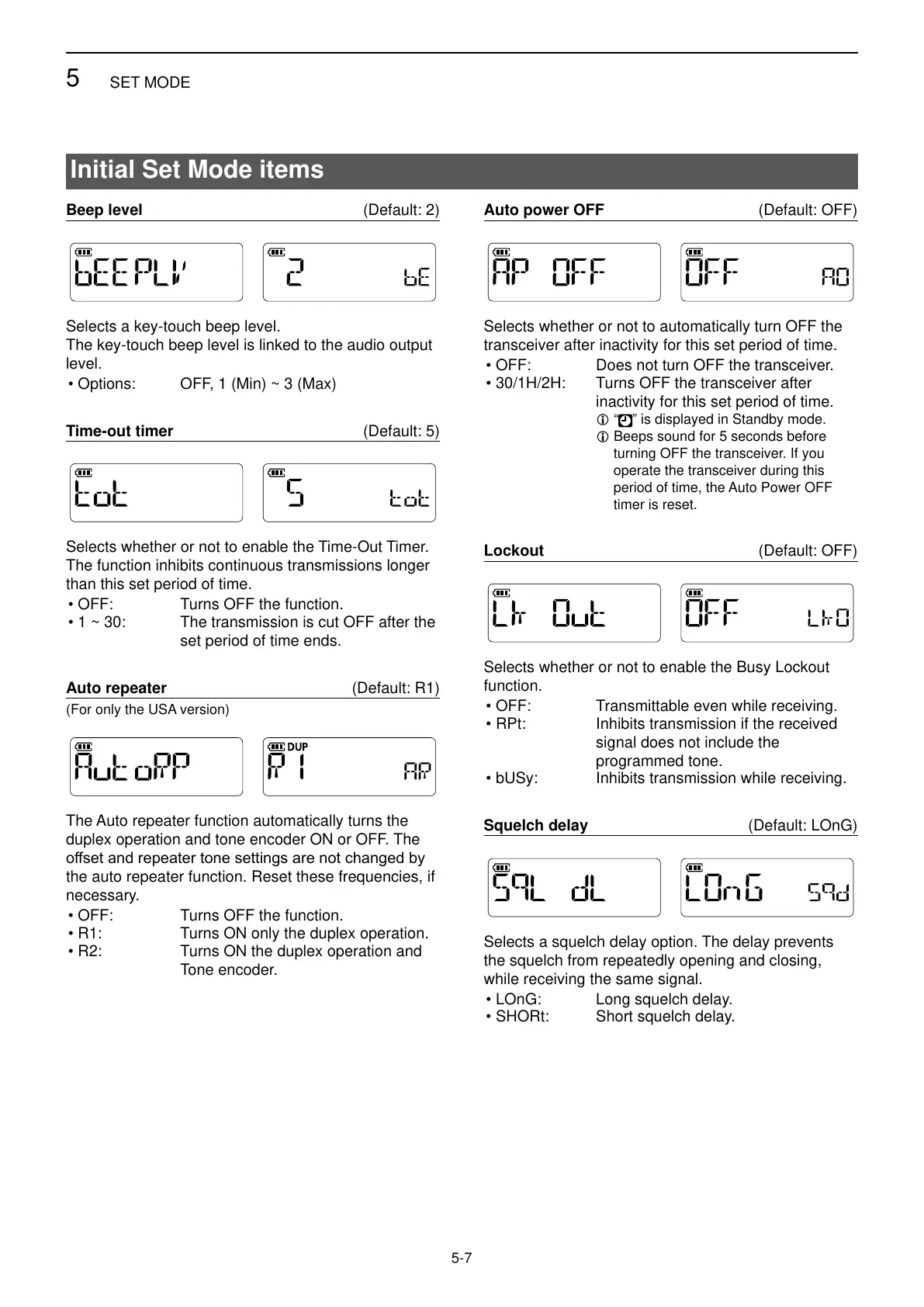5
SET MODE
5-7
Initial Set Mode items
Beep level (Default: 2)
Selects a key-touch beep level.
The key-touch beep level is linked to the audio output
level.
• Options: OFF, 1 (Min) ~ 3 (Max)
Time-out timer (Default: 5)
Selects whether or not to enable the Time-Out Timer.
The function inhibits continuous transmissions longer
than this set period of time.
• OFF: Turns OFF the function.
• 1 ~ 30: The transmission is cut OFF after the
set period of time ends.
Auto repeater (Default: R1)
(For only the USA version)
The Auto repeater function automatically turns the
duplex operation and tone encoder ON or OFF. The
the auto repeater function. Reset these frequencies, if
necessary.
• OFF: Turns OFF the function.
• R1: Turns ON only the duplex operation.
• R2: Turns ON the duplex operation and
Tone encoder.
Auto power OFF (Default: OFF)
Selects whether or not to automatically turn OFF the
transceiver after inactivity for this set period of time.
• OFF: Does not turn OFF the transceiver.
• 30/1H/2H: Turns OFF the transceiver after
inactivity for this set period of time.
L “ ” is displayed in Standby mode.
L Beeps sound for 5 seconds before
turning OFF the transceiver. If you
operate the transceiver during this
period of time, the Auto Power OFF
timer is reset.
Lockout (Default: OFF)
Selects whether or not to enable the Busy Lockout
function.
• OFF: Transmittable even while receiving.
• RPt: Inhibits transmission if the received
signal does not include the
programmed tone.
• bUSy: Inhibits transmission while receiving.
Squelch delay (Default: LOnG)
Selects a squelch delay option. The delay prevents
the squelch from repeatedly opening and closing,
while receiving the same signal.
• LOnG: Long squelch delay.
• SHORt: Short squelch delay.