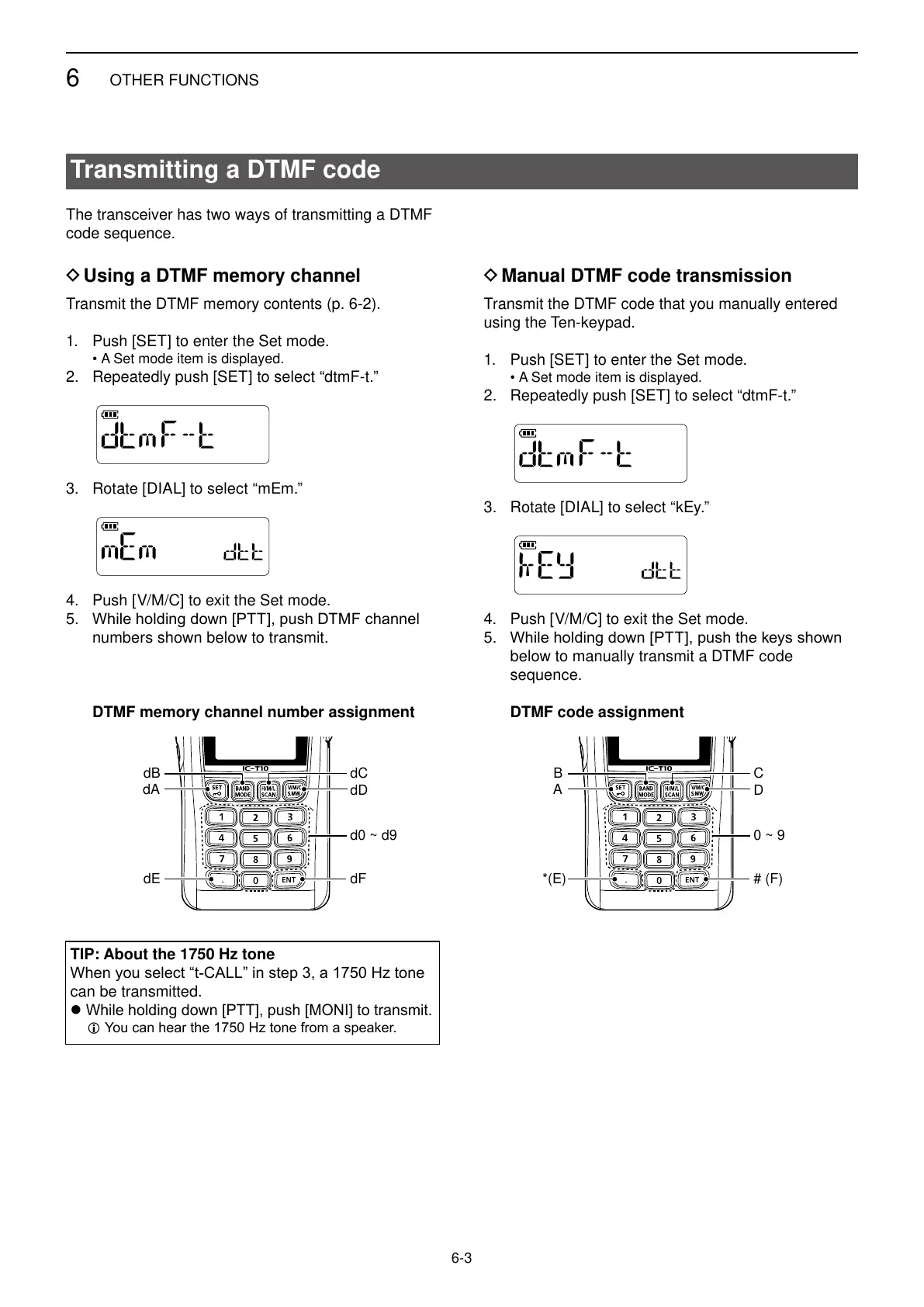6
OTHER FUNCTIONS
6-3
Transmitting a DTMF code
The transceiver has two ways of transmitting a DTMF
code sequence.
D Using a DTMF memory channel
Transmit the DTMF memory contents (p. 6-2).
1. Push [SET] to enter the Set mode.
• A Set mode item is displayed.
2. Repeatedly push [SET] to select “dtmF-t.”
3. Rotate [DIAL] to select “mEm.”
4. Push [V/M/C] to exit the Set mode.
5.
numbers shown below to transmit.
DTMF memory channel number assignment
dB
dA
dE
dC
dD
d0 ~ d9
dF
D Manual DTMF code transmission
Transmit the DTMF code that you manually entered
using the Ten-keypad.
1. Push [SET] to enter the Set mode.
• A Set mode item is displayed.
2. Repeatedly push [SET] to select “dtmF-t.”
3. Rotate [DIAL] to select “kEy.”
4. Push [V/M/C] to exit the Set mode.
5.
below to manually transmit a DTMF code
sequence.
DTMF code assignment
B
A
*(E)
C
D
0 ~ 9
# (F)
TIP: About the 1750 Hz tone
can be transmitted.
z
L