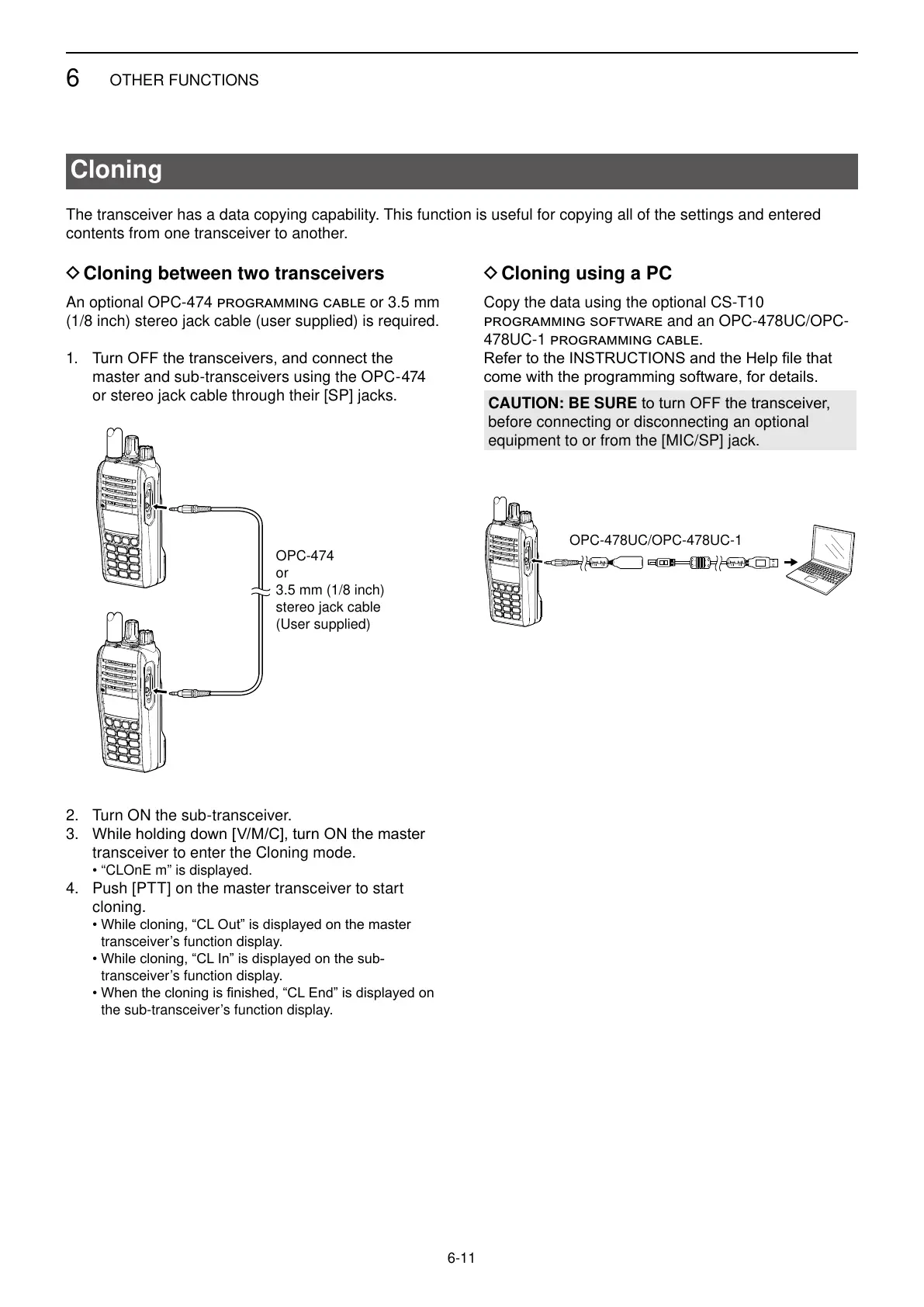6
OTHER FUNCTIONS
6-11
Cloning
D Cloning between two transceivers
An optional OPC-474 or 3.5 mm
(1/8 inch) stereo jack cable (user supplied) is required.
1.
master and sub-transceivers using the OPC-474
or stereo jack cable through their [SP] jacks.
OPC-474
or
3.5 mm (1/8 inch)
stereo jack cable
(User supplied)
2. Turn ON the sub-transceiver.
3.
transceiver to enter the Cloning mode.
• “CLOnE m” is displayed.
4. Push [PTT] on the master transceiver to start
cloning.
•
transceiver’s function display.
•
transceiver’s function display.
•
the sub-transceiver’s function display.
D Cloning using a PC
Copy the data using the optional CS-T10
and an OPC-478UC/OPC-
478UC-1 .
CAUTION: BE SURE
before connecting or disconnecting an optional
equipment to or from the [MIC/SP] jack.
The transceiver has a data copying capability. This function is useful for copying all of the settings and entered
contents from one transceiver to another.
OPC-478UC/OPC-478UC-1