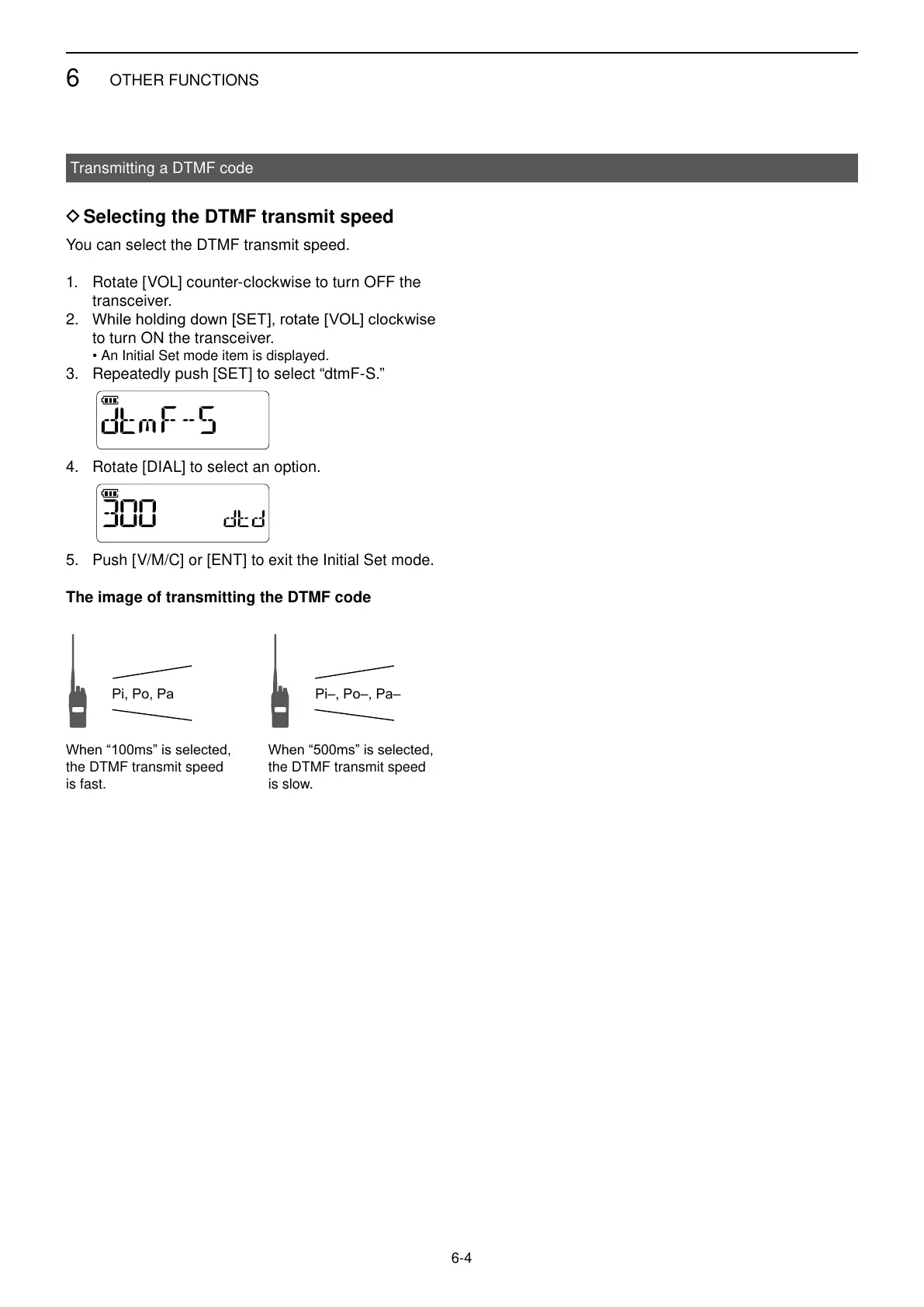6
OTHER FUNCTIONS
6-4
Transmitting a DTMF code
D Selecting the DTMF transmit speed
You can select the DTMF transmit speed.
1. Rotate [VOL] counter-clockwise to turn OFF the
transceiver.
2.
to turn ON the transceiver.
• An Initial Set mode item is displayed.
3. Repeatedly push [SET] to select “dtmF-S.”
4. Rotate [DIAL] to select an option.
5. Push [V/M/C] or [ENT] to exit the Initial Set mode.
The image of transmitting the DTMF code
the DTMF transmit speed
is fast.
the DTMF transmit speed
is slow.