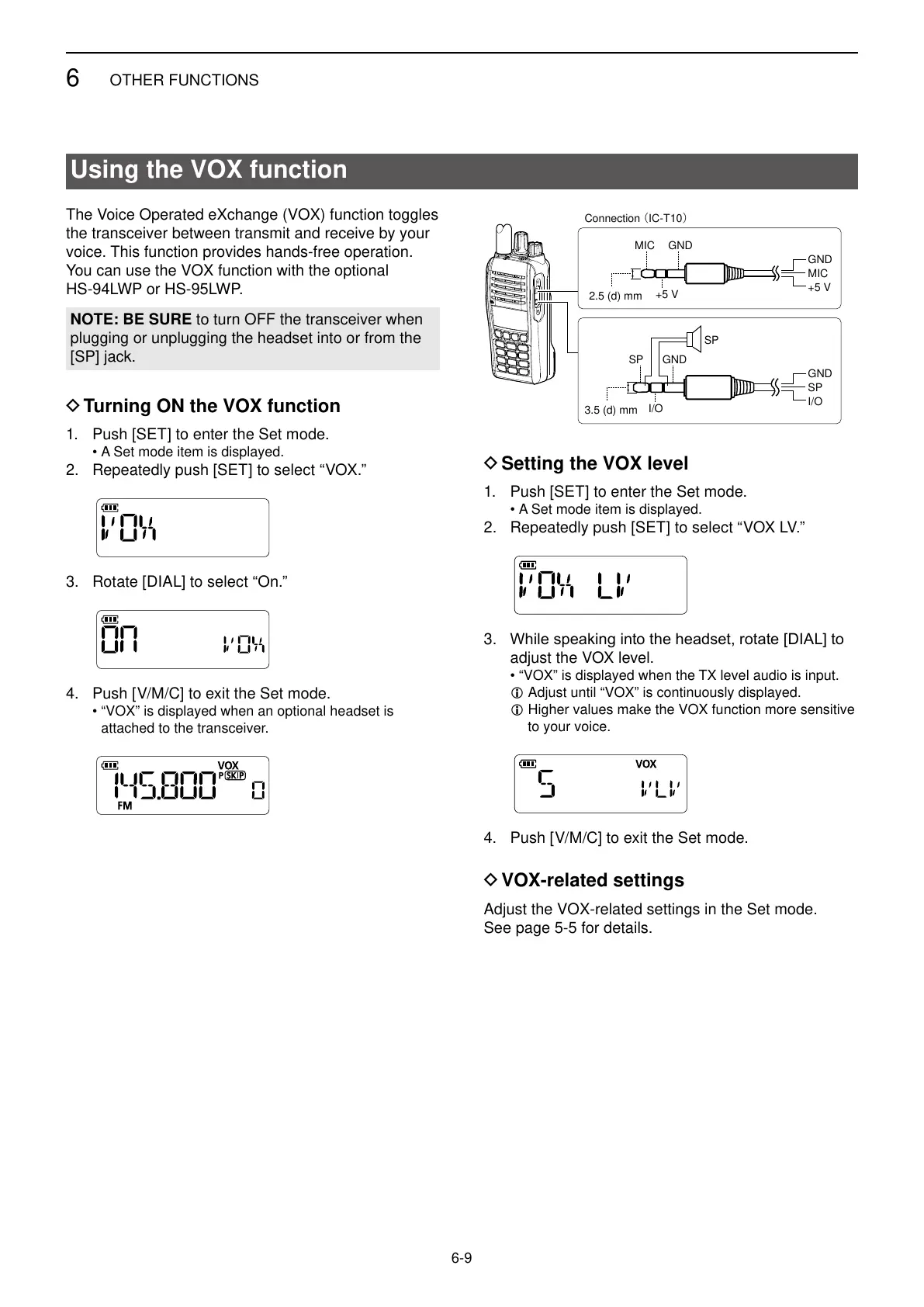6
OTHER FUNCTIONS
6-9
The Voice Operated eXchange (VOX) function toggles
the transceiver between transmit and receive by your
voice. This function provides hands-free operation.
You can use the VOX function with the optional
HS-94LWP or HS-95LWP.
D Turning ON the VOX function
1. Push [SET] to enter the Set mode.
• A Set mode item is displayed.
2. Repeatedly push [SET] to select “VOX.”
3. Rotate [DIAL] to select “On.”
4. Push [V/M/C] to exit the Set mode.
• “VOX” is displayed when an optional headset is
attached to the transceiver.
Using the VOX function
NOTE: BE SURE to turn OFF the transceiver when
plugging or unplugging the headset into or from the
[SP] jack.
D Setting the VOX level
1. Push [SET] to enter the Set mode.
• A Set mode item is displayed.
2. Repeatedly push [SET] to select “VOX LV.”
3.
adjust the VOX level.
• “VOX” is displayed when the TX level audio is input.
L Adjust until “VOX” is continuously displayed.
L Higher values make the VOX function more sensitive
to your voice.
4. Push [V/M/C] to exit the Set mode.
D VOX-related settings
Adjust the VOX-related settings in the Set mode.
See page 5-5 for details.
2.5 (d) mm
GND
+5 V
MIC
GND
MIC
+5 V
Connection (IC-T10)
3.5 (d) mm
GND
I/O
SP
SP
GND
SP
I/O