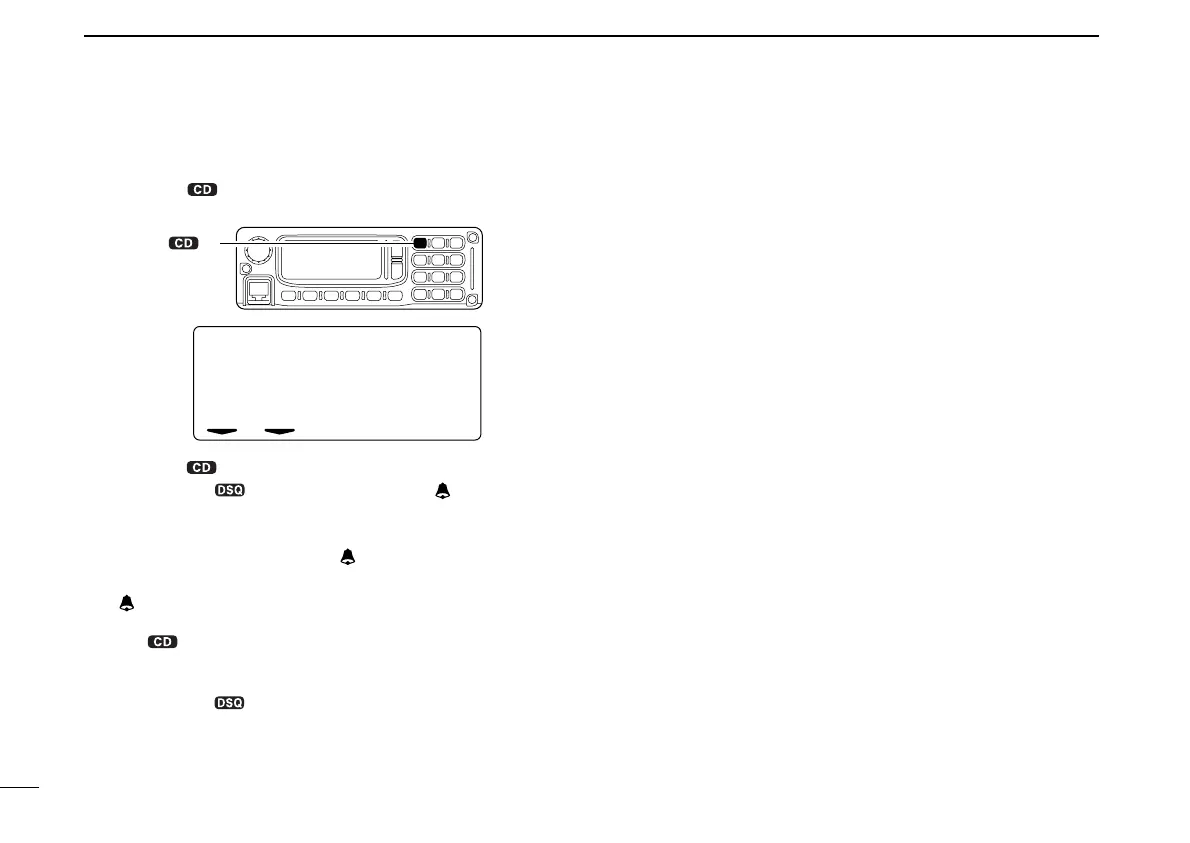95
13 POCKET BEEP AND TONE/DIGITAL SQUELCH
New2001
• Using the call sign squelch— in Digital voice mode
wPush [CS••1] 4 times (“MY” selection), then rotate dial
to select the desired call sign.
ePush [CS••1] again to exit call sign selecting condition.
rPush [TONE••5] several times until “” and “DSQL”
appear to turn the pocket beep function ON.
tWhen a signal with matched call sign is received the trans-
ceiver emits beep tones and “” indicator blinks.
yPush [PTT] to answer.
•“ ” indicator disappears.
• When the called station’s call sign is not selected in “UR,” push
[CS••1] for 0.5 sec. to display receive call sign indication
mode then click [SQL] for 0.5 sec. to set the call sign before
pushing [PTT].
uPush [TONE••5] once to cancel the call sign squelch
function.
•“DSQL” disappears.
ID-1_ENG_2.qxd 04.9.22 9:30 Page 95 (1,1)