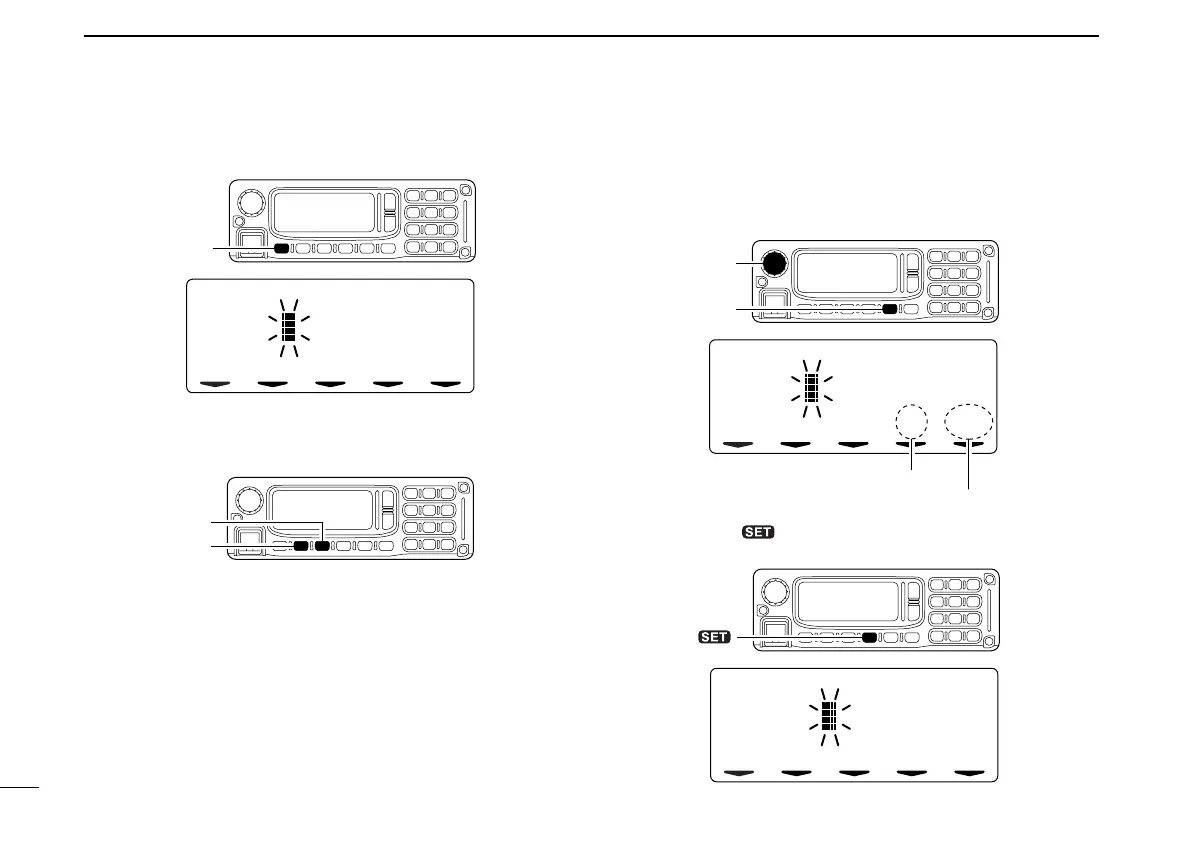43
6 CALL SIGN SETTING
New2001
ePush [V/M] to enter the call sign edit condition.
• The 1st digit blinks.
rPush [CALL] or [MODE] to select the digit to be edited.
• Pushing [CALL] moves the cursor to left; pushing [MODE] moves
cursor to right.
tPush [SQL] several times to select the desired character
group, then rotate [DIAL] to select the desired character.
• AB : Alphabets (A to Z)
• 12 : Numbers (0 to 9)
• _/ : Symbols (space and /)
yPush [TXinh• ] to enter the selected character.
• The cursor move to right automatically.
SçåAAB
UR
:AQCQCQ
[TXinh• ]
SçåAAB
UR
:CQCQCQ
[SQL]
Shows the selected character.
Shows the selected character group.
[DIAL]
ID-1_ENG_2.qxd 04.9.22 9:29 Page 43 (1,1)