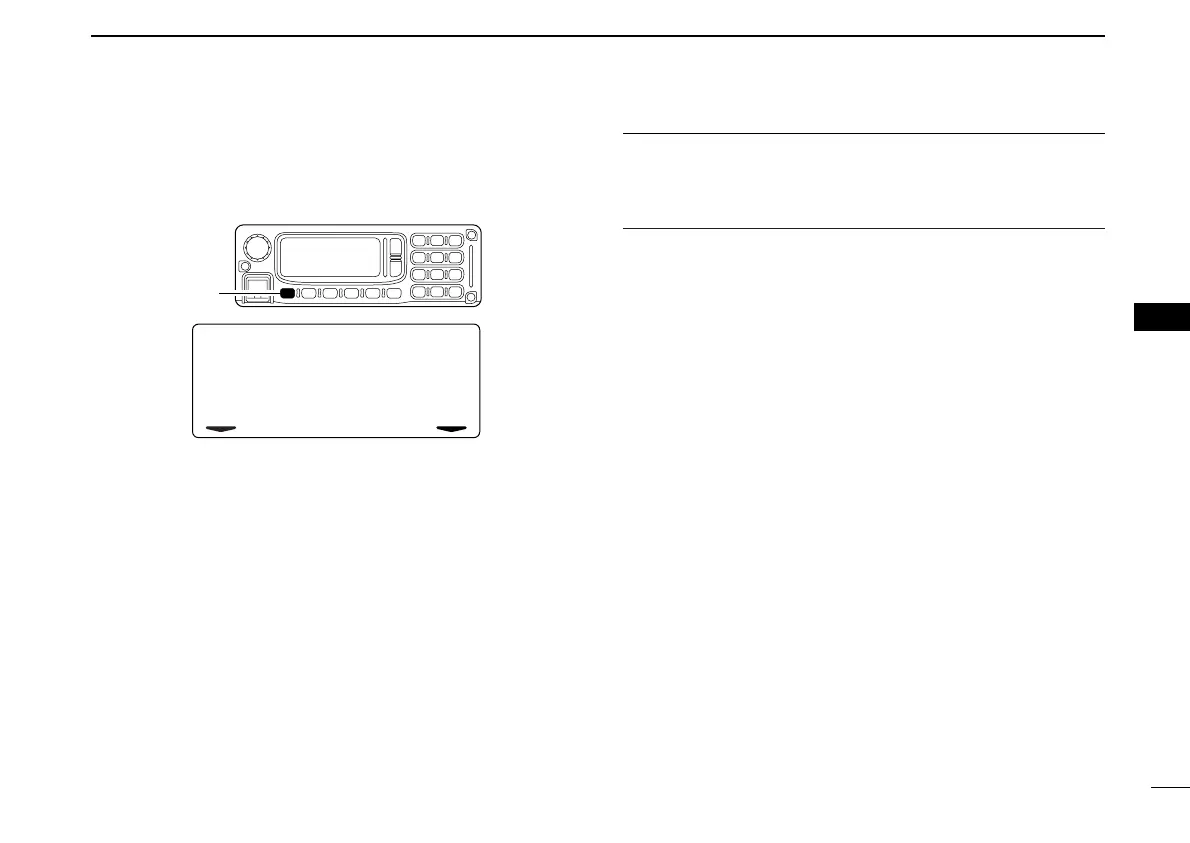44
6
CALL SIGN SETTING
New2001
6
uRepeat the steps r to y to enter the desired station or re-
peater call sign.
iPush [V/M] to program the call sign and exit the edit condi-
tion.
oRepeat steps w to i to program another station/repeater
call signs.
✔
For your information:
Station and/or repeater call sign can be programmed from
Received call record when a call is received.
See page 47 for details.
E
s00:JA3YUA
UR
:JA3YUA
W
[V/M]
ID-1_ENG_2.qxd 04.9.22 9:29 Page 44 (1,1)
