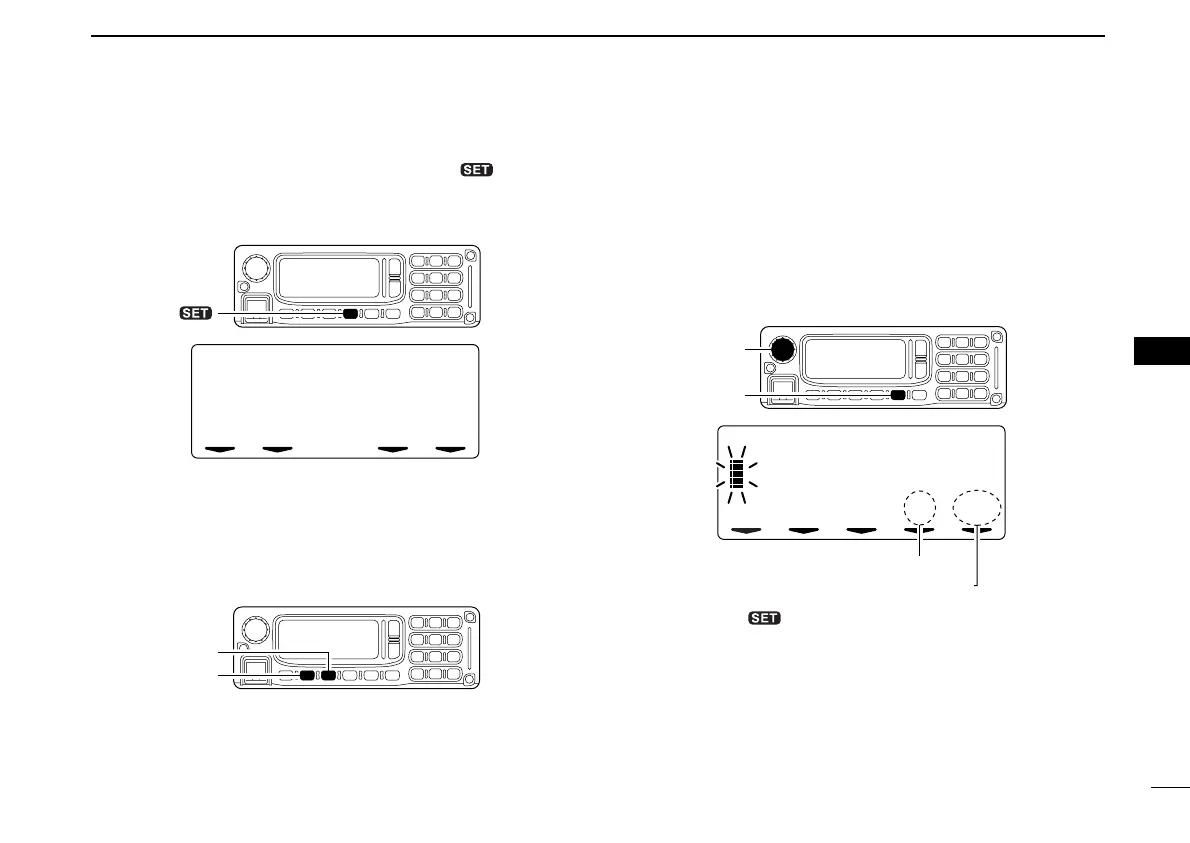50
7
TRANSMIT AND RECEIVE— VOICE
New2001
7
DD
Short message operation— RC-24
qDuring Digital Voice operation, push [TXinh• ].
• Set the desired operating frequency and call sign, etc., in ad-
vance.
•“TX Message” appears.
wRotate [DIAL] to select the desired message channel.
• Ch1 to Ch6 are available.
ePush [V/M] to enter the message edit condition.
rPush [CALL] or [MODE] to select the digit to be edited.
• Pushing [CALL] moves the cursor to left; pushing [MODE] moves
cursor to right.
tPush [SQL] several times to select the desired character
group, then rotate [DIAL] to select the desired character.
• AB : Alphabets (A to Z)
• ab : Alphabets (a to z)
• 12 : Numbers (0 to 9)
• _/ : Symbols (space and /)
• !" : Symbols (! ” # $ % & ’ ( ) ✱ + , – . : ; < = > ? @ [ \ ] ^ _ ` {
| } ~)
yPush [TXinh• ] to enter the selected character.
• The cursor move to right automatically.
uRepeat the steps r to y to enter the desired station or re-
peater call sign.
iPush [V/M] to program the call sign and exit the edit condi-
tion.
☞
Continue to the next page
TX1: ç å A AB
[SQL]
Shows the selected character
Shows the selected character group
[DIAL]
[TXinh• ]
TX
Message TR
Ch1
OFF:
ID-1_ENG_2.qxd 04.9.22 9:29 Page 50 (1,1)