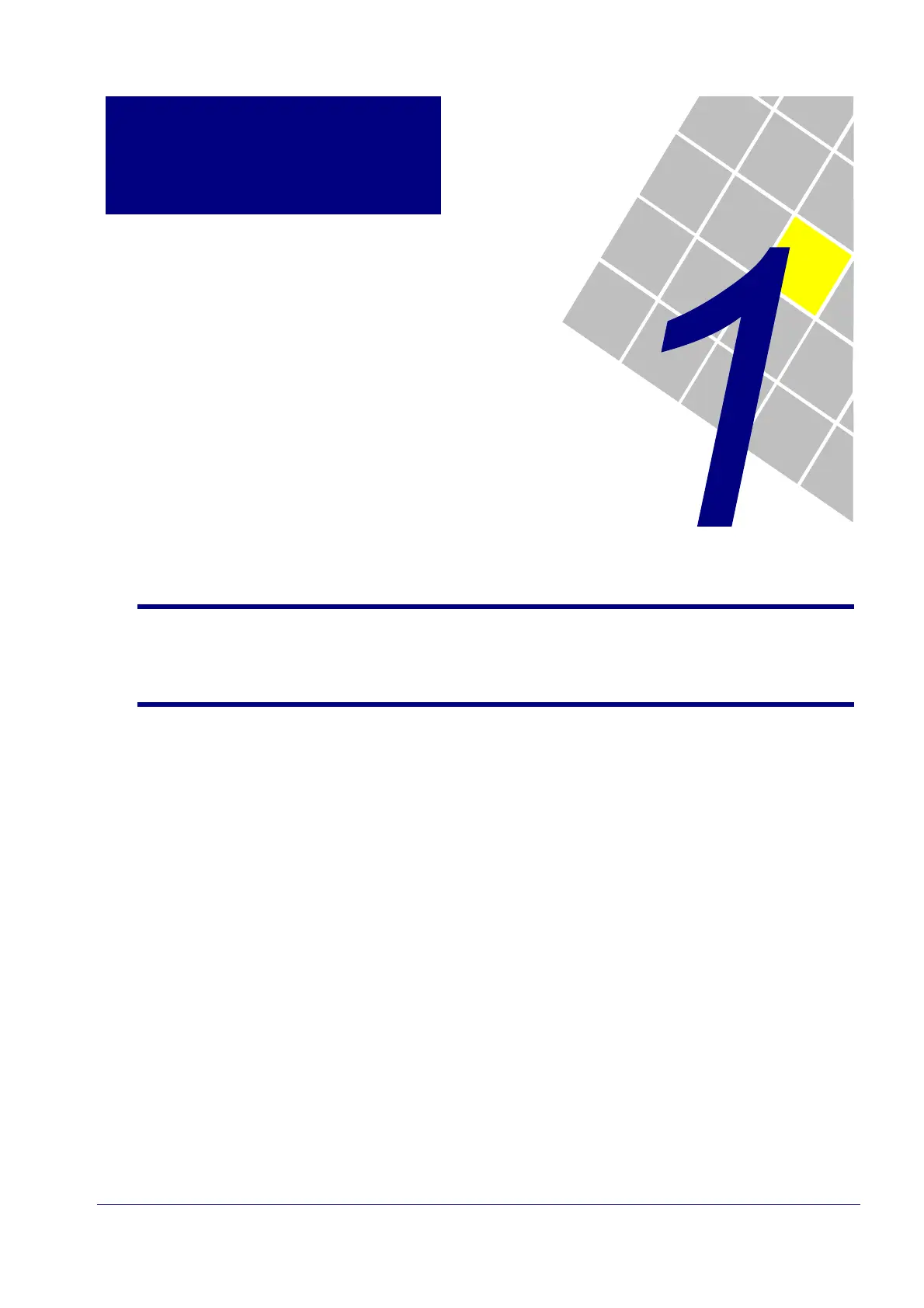MVS6000 System Level Manual/1.0/Dec-2001 1-1
MVS6000
chapter
number
1 Introduction
Introduction
The MVS600x boards belong to the new generation of ICOS vision boards. They replace the
MVS3x0 series (that is the MVS340 or the MVS360), provide higher performances (speed,
standstill time, accuracy, …) and use the Plug & Play concept for hardware installation:
parameters are stored in the registry and application-specific settings are not stored on the board
anymore.
These boards should no longer be booted prior to starting up the MMI. The board can be
launched inside the MMI. Graphics and video are sent over the PCI to the VGA card. No extra
hardware or extra monitor is needed.
The “SEEPROM” parameters, which were stored on board for the MVS3x0, are now stored in a file
on the PC and read by the MVS600x board at startup. This way, the settings will automatically be
correct after boards are exchanged.