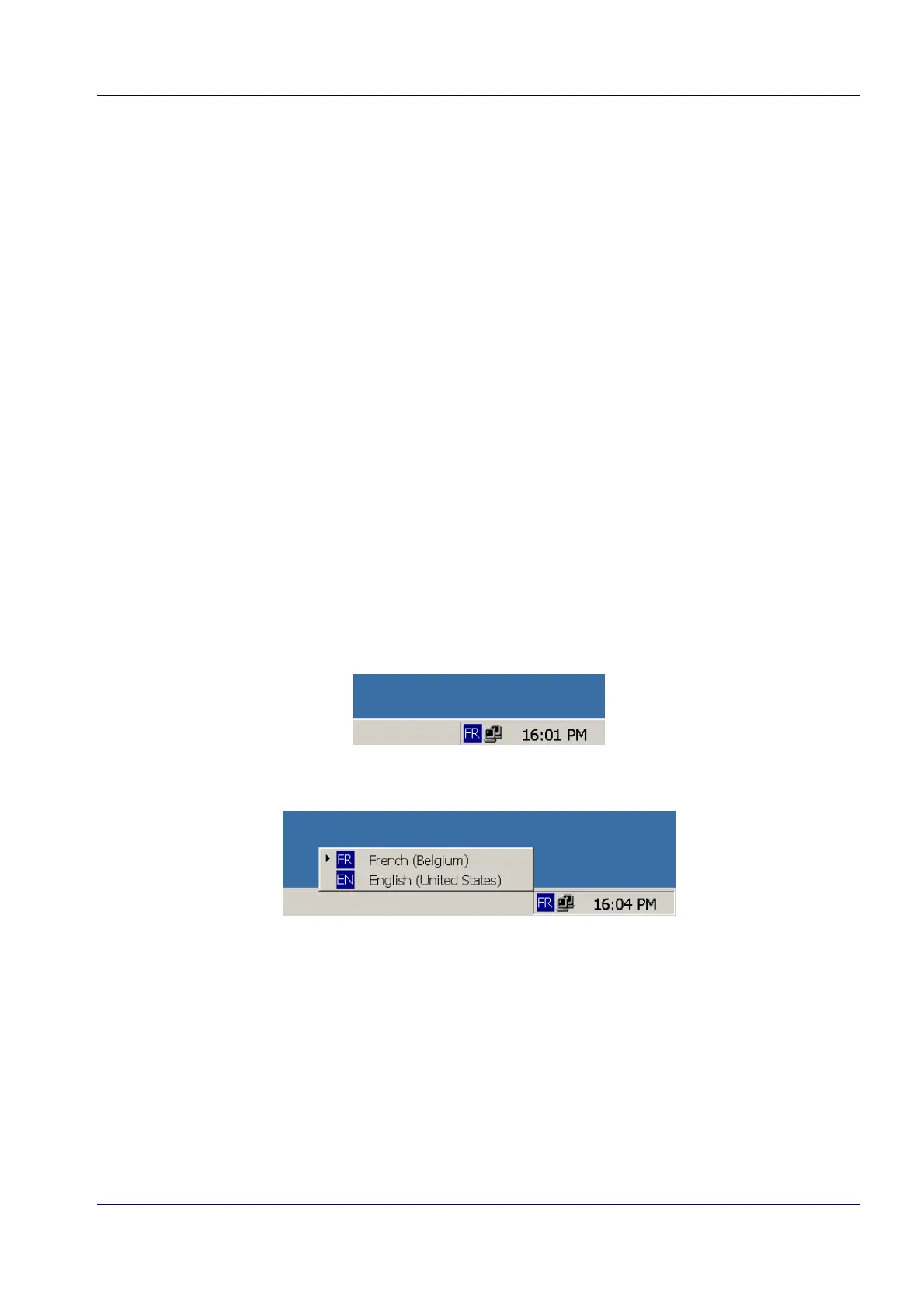Tools and Troubleshooting
MVS6000 System Level Manual/1.0/Dec-2001 6-11
6.5 Troubleshooting
This section lists some problems and their solution related to Windows2000 and to MVS600x.
6.5.1 Windows2000 Problems
The Typed Characters do not Correspond with the Keyboard Keys
With Windows 2000, you can select the keyboard layout (that is, the correspondence between the
keys you press and the characters that appear on the screen) per application. Normally, there is
only one keyboard connected to the system and you do not need to change it, but it could happen
somebody has unwillingly modified the keyboard layout for a program.
How to select the correct keyboard layout, or how to uninstall a keyboard layout you do not use is
explained in the following sections.
How to select the correct keyboard layout
In the bottom right corner, you have a blue square with your keyboard settings:
1. Click on it, to get the list of installed keyboards:
2. Select the keyboard that must be used for the current application.
Note: This selection will also be used the next time you open this application.