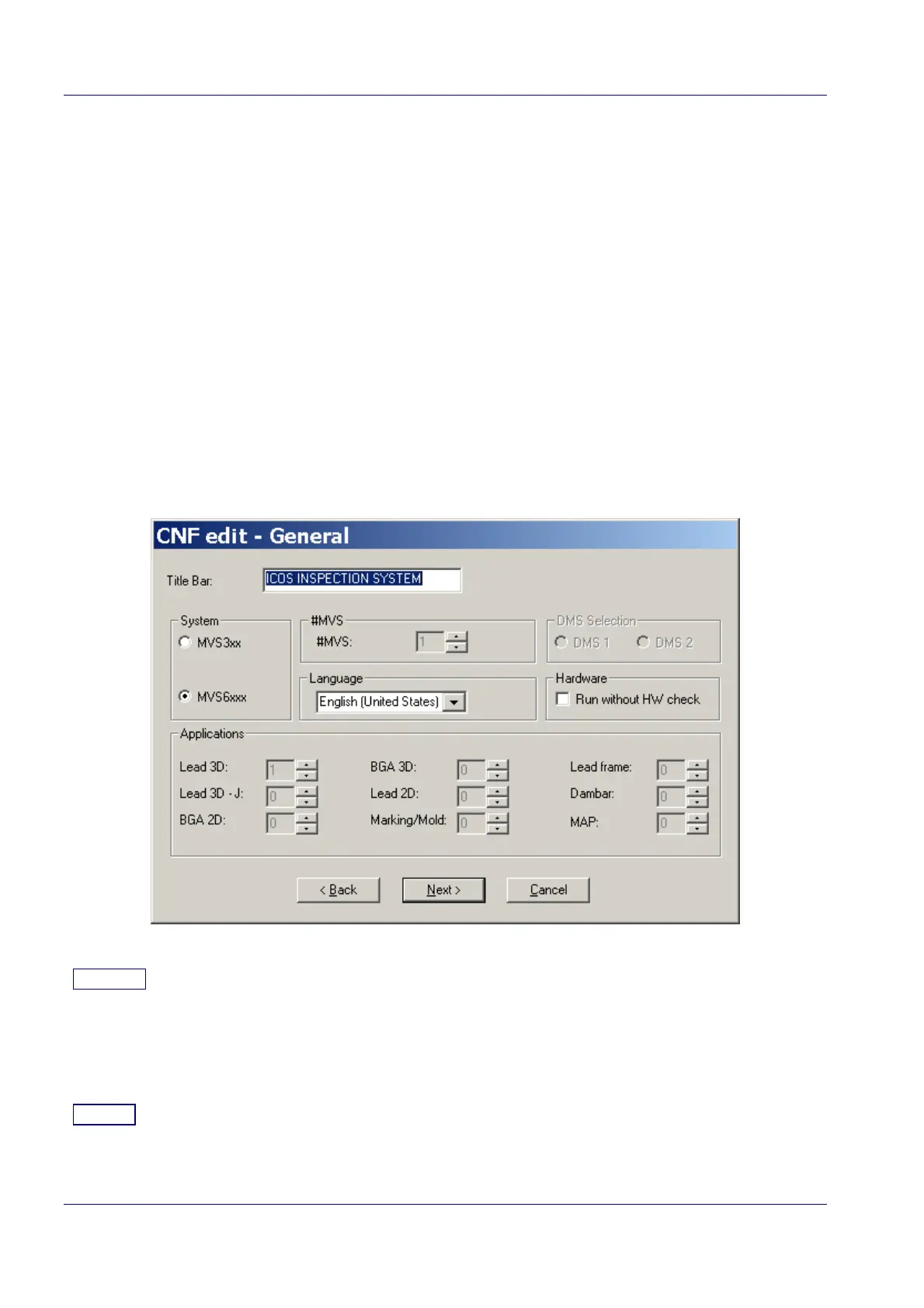MVS6000
3-20
MVS6000 System Level Manual/1.0/Dec-2001
3.3 System Configuration
After you updated the MMI software, you must configure the system.
Camera settings and SIO port settings are saved in a file called Param_file.txt. Each slot has his
own Param_file.txt file. The Param_file.txt file for a specific slot is stored in the slot folder for that
specific slot (for example: C:\Mvs6000\Slot1).
Warning: Do not try to edit this file manually.
To configure the system, use the configuration file CNF_edit.exe. The most important steps in
CNF_edit will be explained here.
3.3.1 CNF_edit - General:
System_
In the System group box, the MVS100/200 series is not supported anymore, you can select either
the MVS3x0 series or the MVS600x series.
#MVS_
Here you specify the number of MVS 600x boards in your rack.