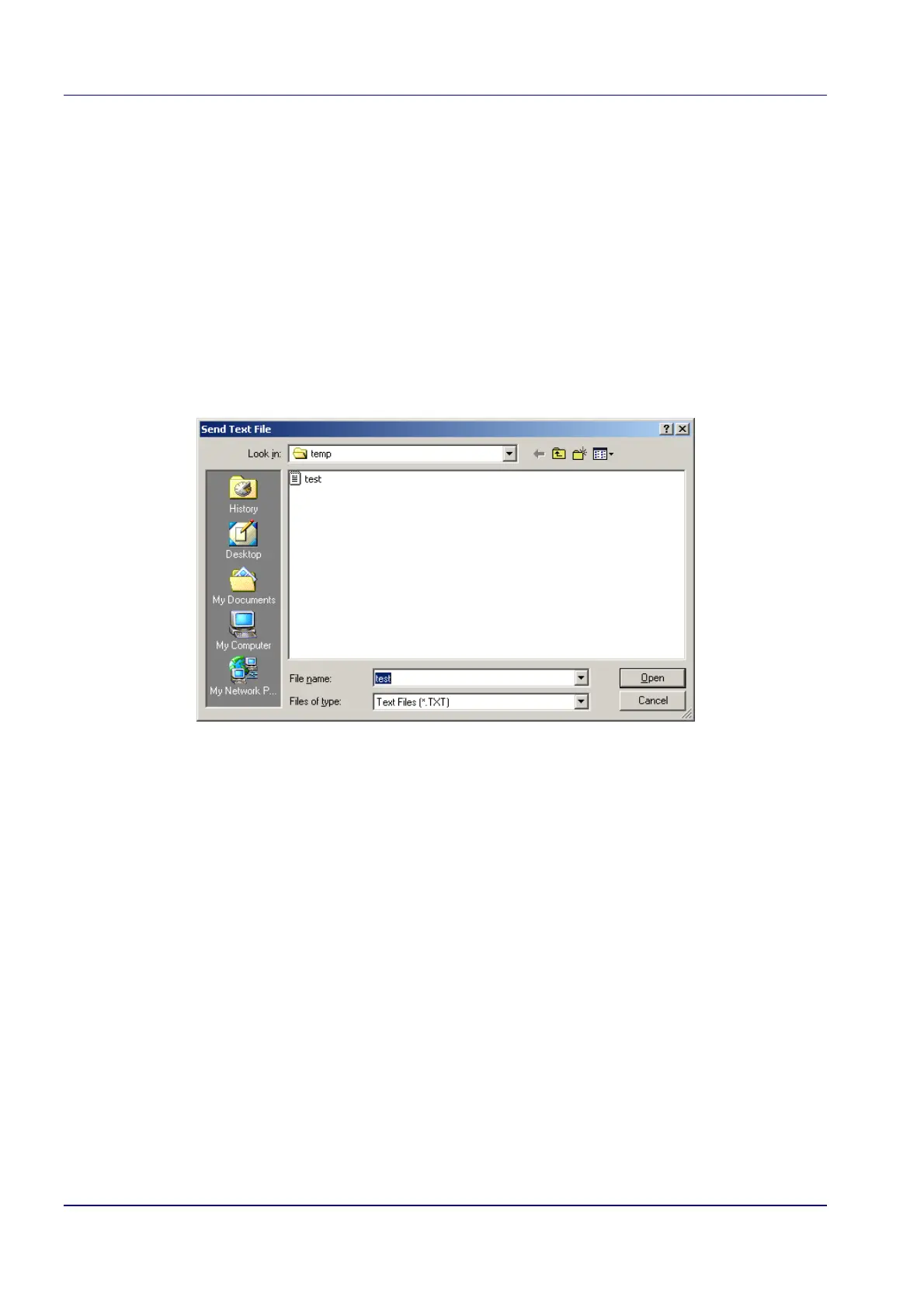MVS6000
6-6
MVS6000 System Level Manual/1.0/Dec-2001
4. As indicated in the title bar of the terminal window, you can stop the capturing by pressing the
F2 button again.
6.1.3 To Send a Text File
With PCITerm, you can also send a text file to the MVS board.
1. Press the F3 button to send a text file.
The Send Text File dialog box opens.
2. Select the text file you want to send.
3. Click Open to send it to the MVS board.