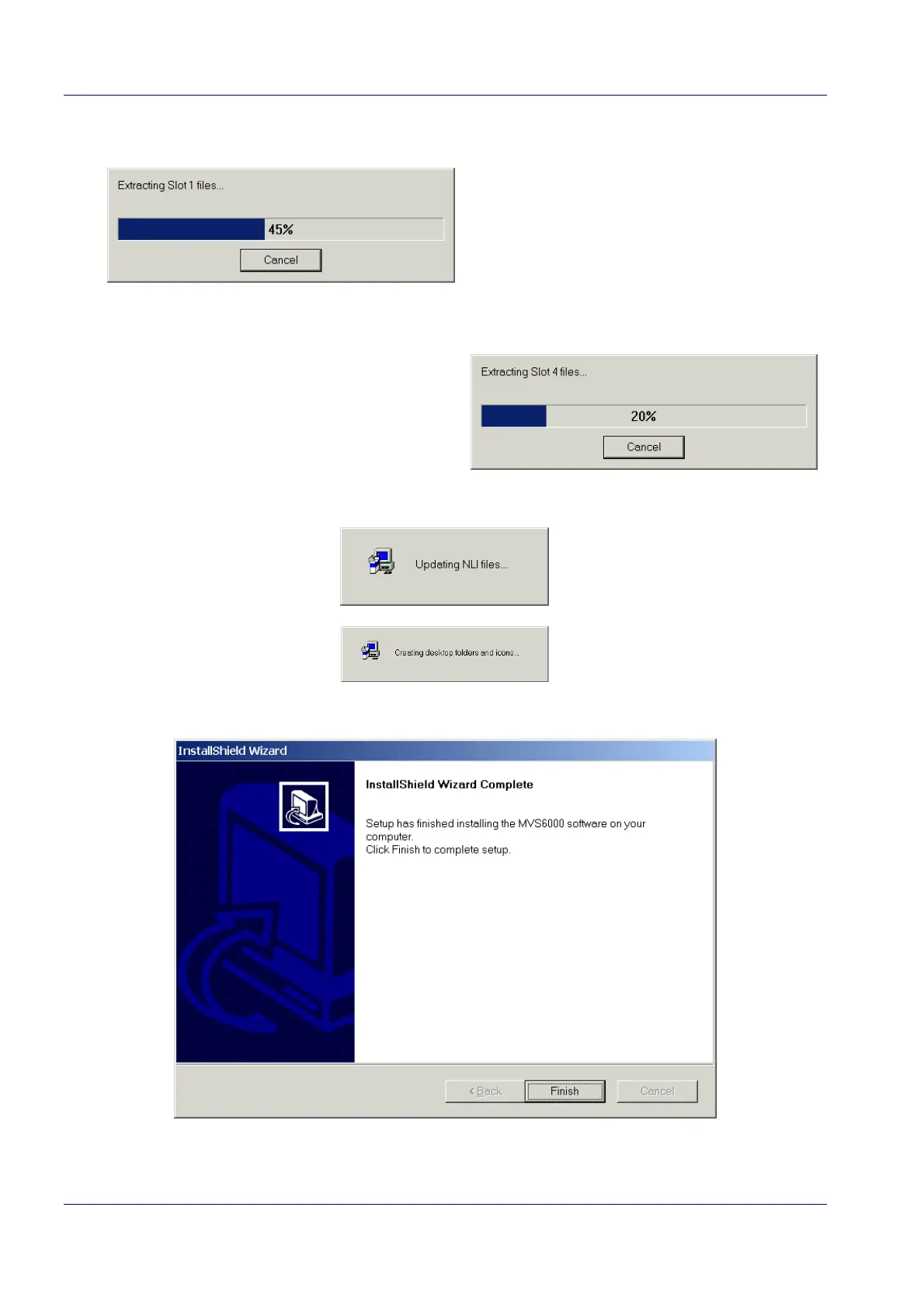MVS6000
3-14
MVS6000 System Level Manual/1.0/Dec-2001
The software of slot 1 is installed first, followed by slot 2, slot 3 and slot 4:
…
The system starts updating the NLI files and creates folders and Icons on the desktop.
When the installation is done, the following page is shown:
3. Click Finish to complete the installation.