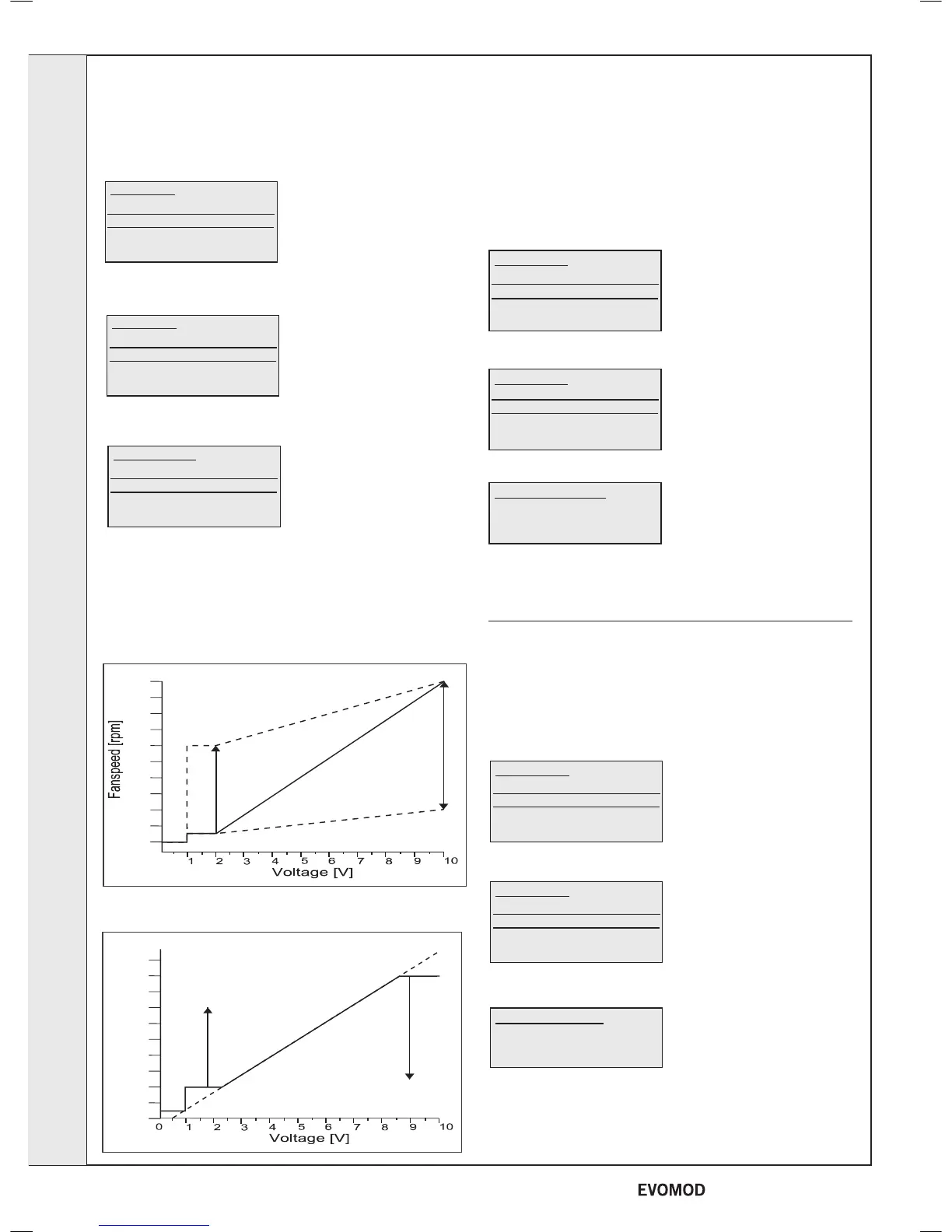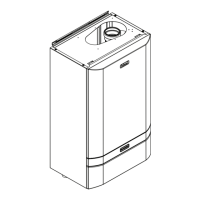30
EVOMOD USER INTERFACE - ADVANCED OPERATING INSTRUCTIONS
SETTING TO 0-10V
Press SELECT and then hold + and - down together for more than
5s, the following screen will be displayed
Installer Mode
Normal Operation
Set Flow Temp’
Set Off/On
Rotate the KNOB clockwise until the following screen is displayed
Installer Mode
Show Hours Run
Set to 0-10V Input
Set Max Flow Temp’
Set Min Flow Temp’
Press SELECT and the following screen will be displayed
Set to 0-10V Input
0-10V Off
0-10V Capacity
0-10V Temperature
Press + and - to change to the required setting and then press
ENTER to store
Rotate the KNOB anti-clockwise until Normal Operation is
highlighted again and press SELECT to return to normal
operation.
10000
9000
8000
7000
6000
5000
4000
3000
2000
1000
0
Temperature Control
Temperature [ºC]
0-10V Temperature Control is governed by the following
relationship
continued . . . . . . . .
CHANGING THE MINIMUM FLOW TEMPERATURE SETPOINT
Installer Mode
Normal Operation
Set Flow Temp’
Set Off/On
The boiler default setting is that the minimum ow temperature
setpoint is 30°C
This feature limits the minimum ow temperature that can be set in
the Normal Access Mode
Press SELECT and then hold + and - down together for more than
5s, the following screen will be displayed
Rotate the KNOB clockwise until the following screen is displayed
Installer Mode
Set Max Flow Temp’
Set Min Flow Temp’
Cascade Logic
Enrole Modules
Press SELECT and the following screen will be displayed
Set Min Flow Temp’
30ºC
Press + and - to change to the required setting and then press
ENTER to store
Rotate the KNOB clockwise until Normal Operation is highlighted
again and press SELECT to return to normal operation
CHANGING THE MAXIMUM FLOW TEMPERATURE SETPOINT
Installer Mode
Normal Operation
Set Flow Temp’
Set Off/On
The boiler default setting is that the maximum ow temperature
setpoint is 80°C
This feature limits the maximum ow temperature that can be set in
the Normal Access Mode
Press SELECT and then hold + and - down together for more than
5s, the following screen will be displayed
Rotate the KNOB clockwise until the following screen is displayed
Installer Mode
Set to 0-10V Input
Set Max Flow Temp’
Set Min Flow Temp’
Cascade Logic
Press SELECT and the following screen will be displayed
Set Max Flow Temp’
80ºC
Press + and - to change to the required setting and then press
ENTER to store Rotate the KNOB clockwise until Normal Op-
eration is highlighted again and press SELECT to return to normal
operation
INSTALLATION
28
- Installation & Servicing
