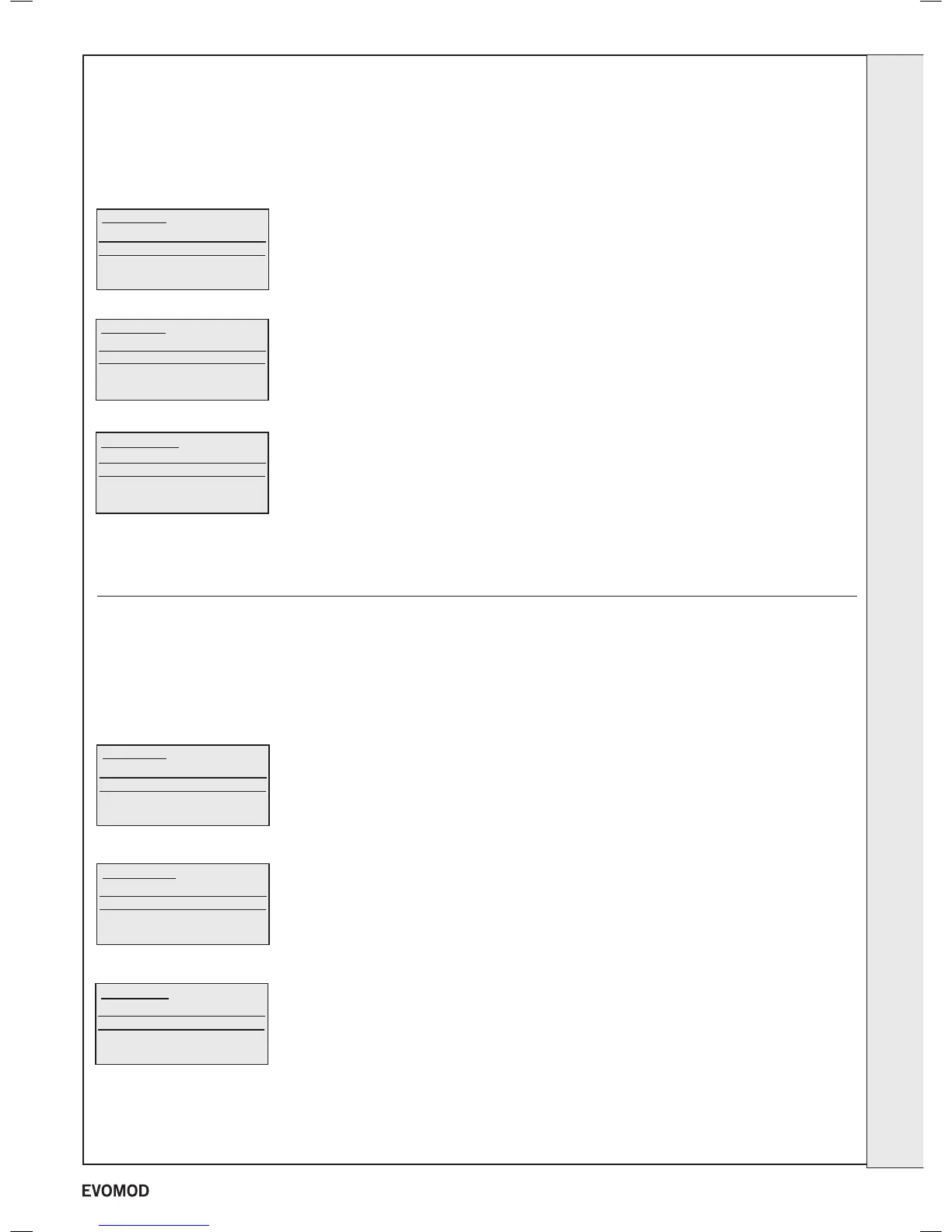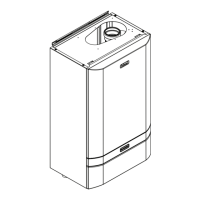31
EVOMOD USER INTERFACE - ADVANCED OPERATING INSTRUCTIONS - CONT.
CHANGING THE CASCADE LOGIC
Installer Mode
Normal Operation
Set Flow Temp’
Set Off/On
The boiler default setting is that the boiler will operate at maximum efciency, this is achieved by having as many burners switched on as
possible with them operating at as low an output as possible
This can be changed so that as few burners are switched on as possible operating at higher outputs
Press SELECT and then hold + and - down together for more than 5s, the following screen will be displayed
Rotate the KNOB clockwise until the following screen is displayed
Installer Mode
Set Min Flow temp
Cascade Logic
Enrole Modules
Lead Module
Press SELECT and the following screen will be displayed
Cascade Logic
Max No of Modules Fire
Min No of Modules Fire
Rotate the KNOB until the required setting is highlighted and then press ENTER to store
Rotate the KNOB clockwise until Normal Operation is highlighted again and press SELECT to return to normal operation
CHANGING THE LEAD MODULE
Installer Mode
Normal Operation
Set Flow Temp’
Set Off/On
The boiler default setting is that the boiler will change the lead module on a regular basis to ensure that all burners operate equally. If you
would rather set the boiler so the lead module does not change, and is therefore used much more heavily than other modules, proceed as
follows
Press SELECT and then hold + and - down together for more than 5s, the following screen will be displayed
Rotate the KNOB clockwise until the following screen is displayed
Installer mode
Enrole Modules
Lead modules
Burner power
Operating State
Press SELECT and the following screen will be displayed
Lead Module
Automatic
Manual
Rotate the KNOB until the "Manual" is highlighted and then press ENTER. Change the module sequence as required
(note that sequence must be ooooo up to 8) and press enter to store and then select to exit.
Rotate the KNOB clockwise until Normal Operation is highlighted again and press SELECT to return to normal operation
INSTALLATION
29
- Installation & Servicing
