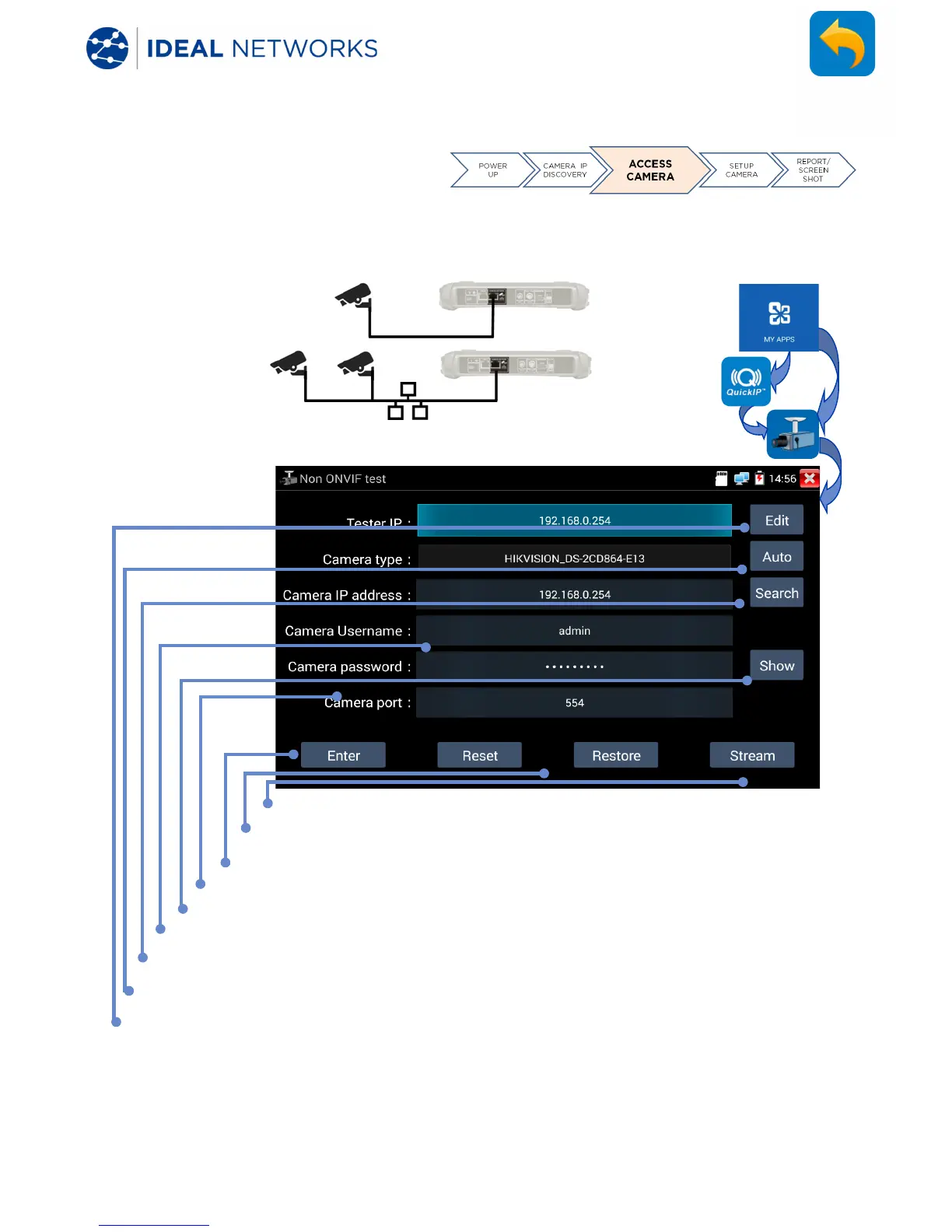171810.01 SecuriTEST® IP 24
SecuriTEST® IP User Manual
IP CAMERA TEST - Non ONVIF IP Camera Test
The Non ONVIF (IPCam) test screen provides facilities for discovering, viewing and
testing connected non-ONVIF compliant cameras using their IP address.
Touch Reset to cancel all settings. Touch Restore to go back to
the previous settings.
Touch Enter to connect to the specified camera
Enter the TCP / UDP port number for the required camera
Enter the user name and password of the camera
Touch Edit to go to the IP settings screen to set the IP address and Subnet
Mask of the tester, and the address of the gateway and
RTSP stream subject availability of camera under test.
Select camera brand and model or select Auto to search automatically
