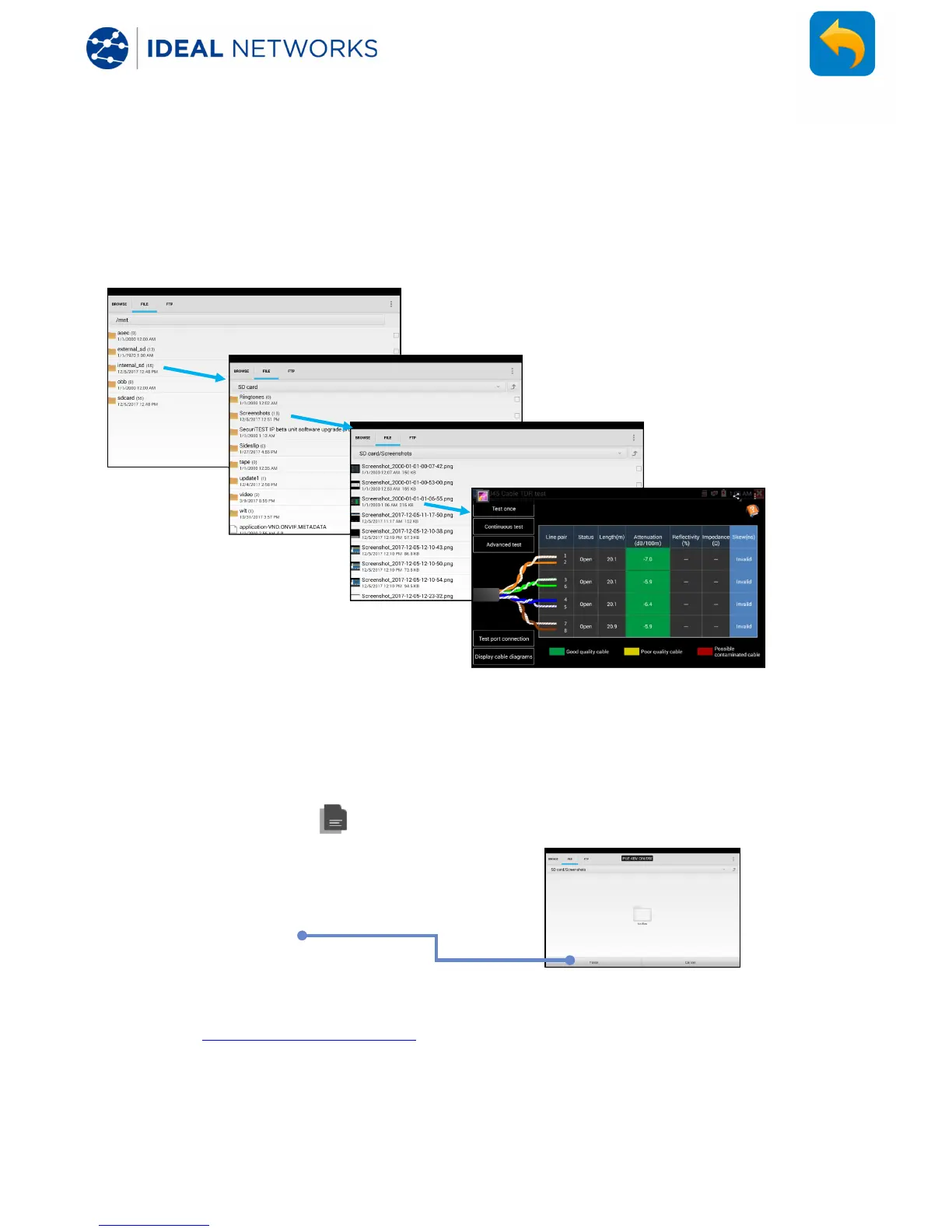RESULTS AND TRANSFER - File Explorer
The File Explorer provides a method for navigating the file structures of the various
tester memories, including the internal and external SD cards.
MY APPS >> File Explorer
To Copy a file to another folder in the tester:
• Navigate to the file
• Either:
o Select the file by ticking the box on the right hand side of the screen
o Tap the icon at the top of the screen
• Or:
o Touch and hold the file name
o Select Copy from the menu
• Navigate to the destination folder
• Tap Paste
To Copy a file from the tester to another device (PC or smart device):
• See File Transfer section
