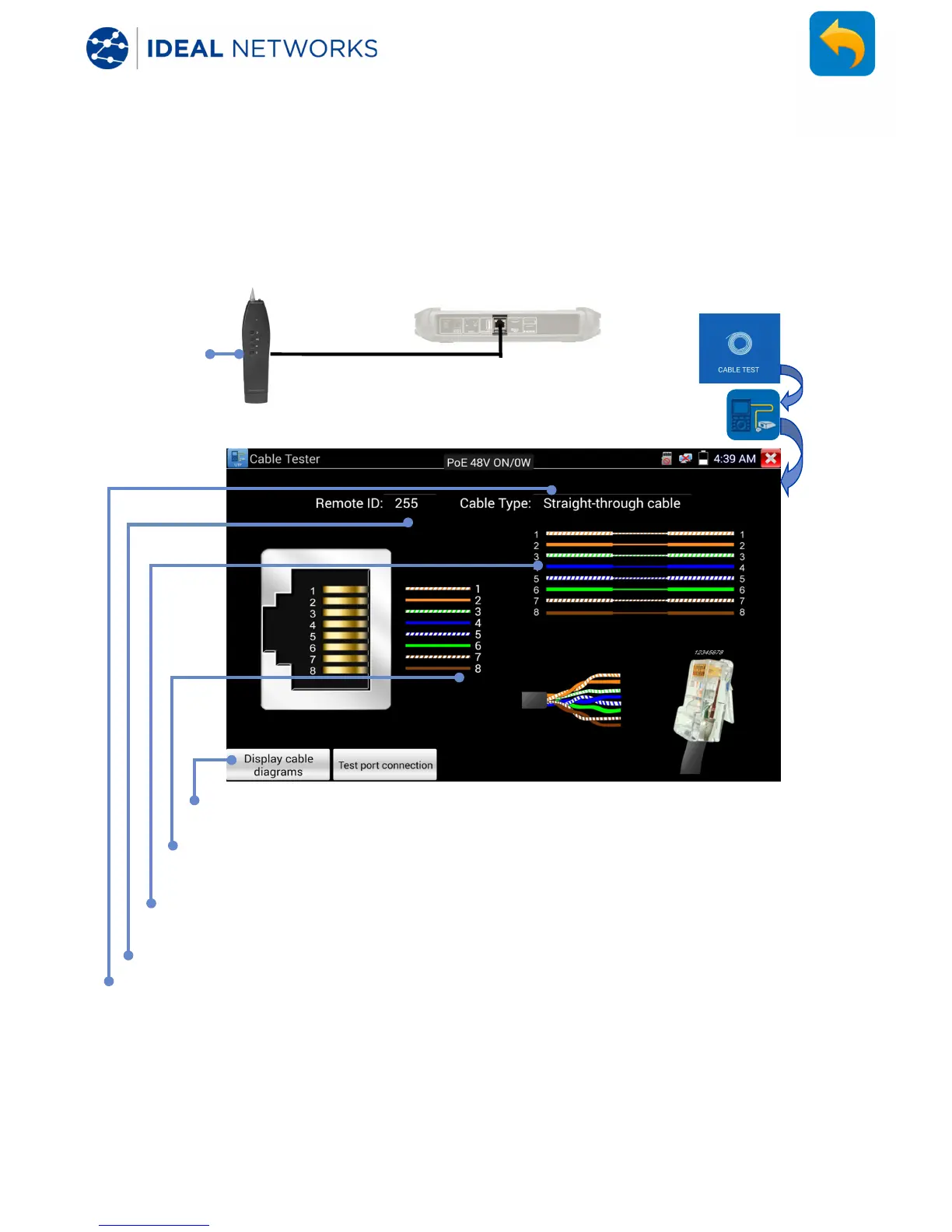171810.01 SecuriTEST® IP 32
SecuriTEST® IP User Manual
CABLE TESTING - Cable Test
Cables connected between the Cable Test port (bottom of the tester) and the UTP port
of a Cable Tracer / Remote (powered by two AAA batteries - not included in package)
can be checked for correct continuity and identified as straight-through or crossover
cables. (The shield of STP cables is not tested)
Touch to display wiring diagrams for straight-through and
crossover cables
Diagrams showing the colour code and pin numbers. Faulty pins are
shown by a red cross
Displays the end-to-end connections of the cable being tested (only
if the test has passed)
Displays the ID number of the remote
Displays the detected configuration of the cable being tested.
