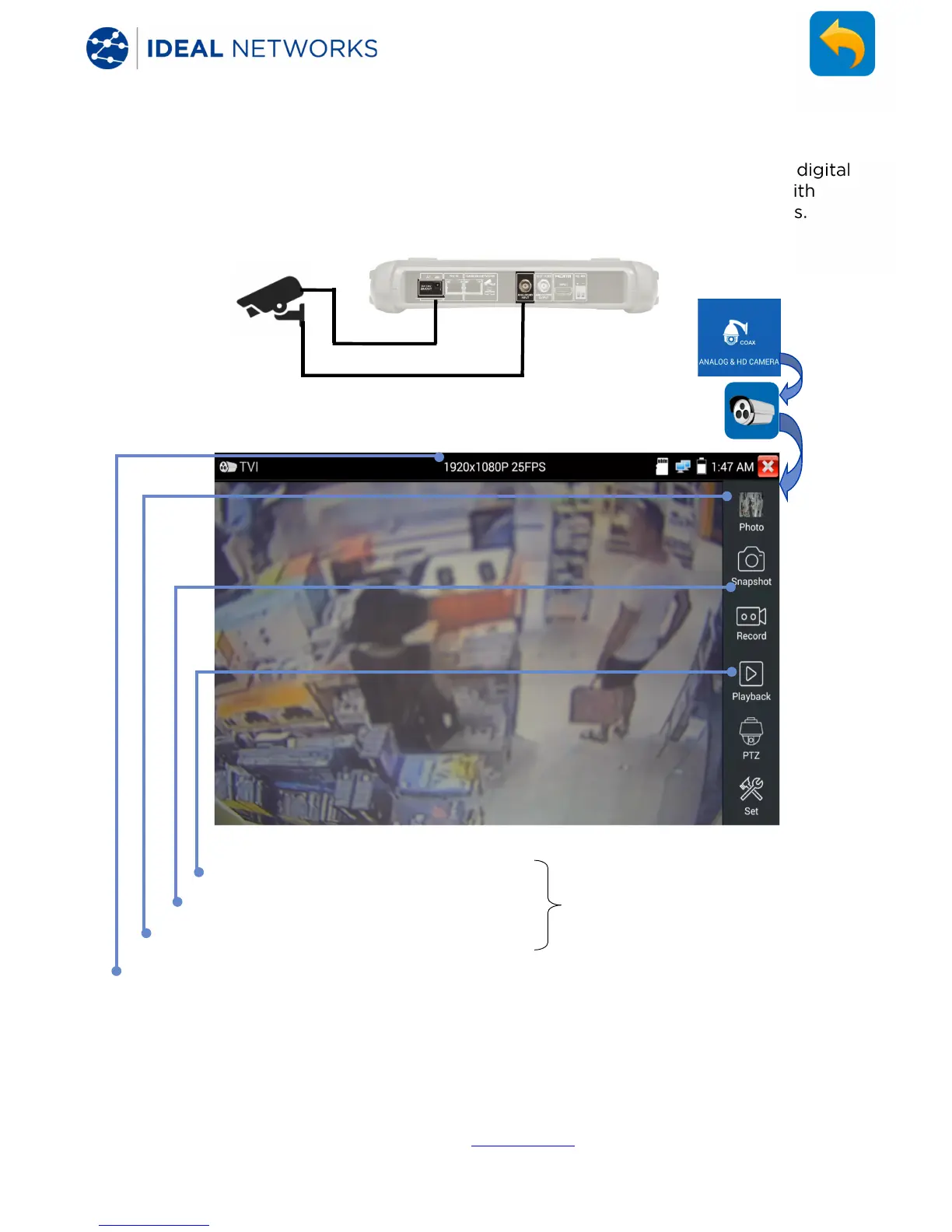171810.01 SecuriTEST® IP 29
SecuriTEST® IP User Manual
ANALOG CAMERA TEST – HD TVI
Cameras using the High Definition Transport Video Interface (TVI) standard can be
tested. HD Coax Camera - TVI/AHD/CVI are protocols that allow HD video from digital
cameras to be transmitted over coaxial cable allowing improved video quality with
existing cabling. SecuriTEST IP supports fixed and PTZ versions of these cameras.
Touch Photo to select and view snapshots
Touch Snapshot to capture a snapshot of the current scene
Touch Record to record video. Touch Stop to stop recording
back to select and play video recordings
Touch PTZ to set the Pan/Tilt/Zoom see
Touch Set to control Auto or manual naming of the photos and videos
Touch to display captured photos.
Displays video format (width x height in pixels) and frame rate
Touch to capture photos and videos.
Touch to play recorded videos.
(Common functions for
all
