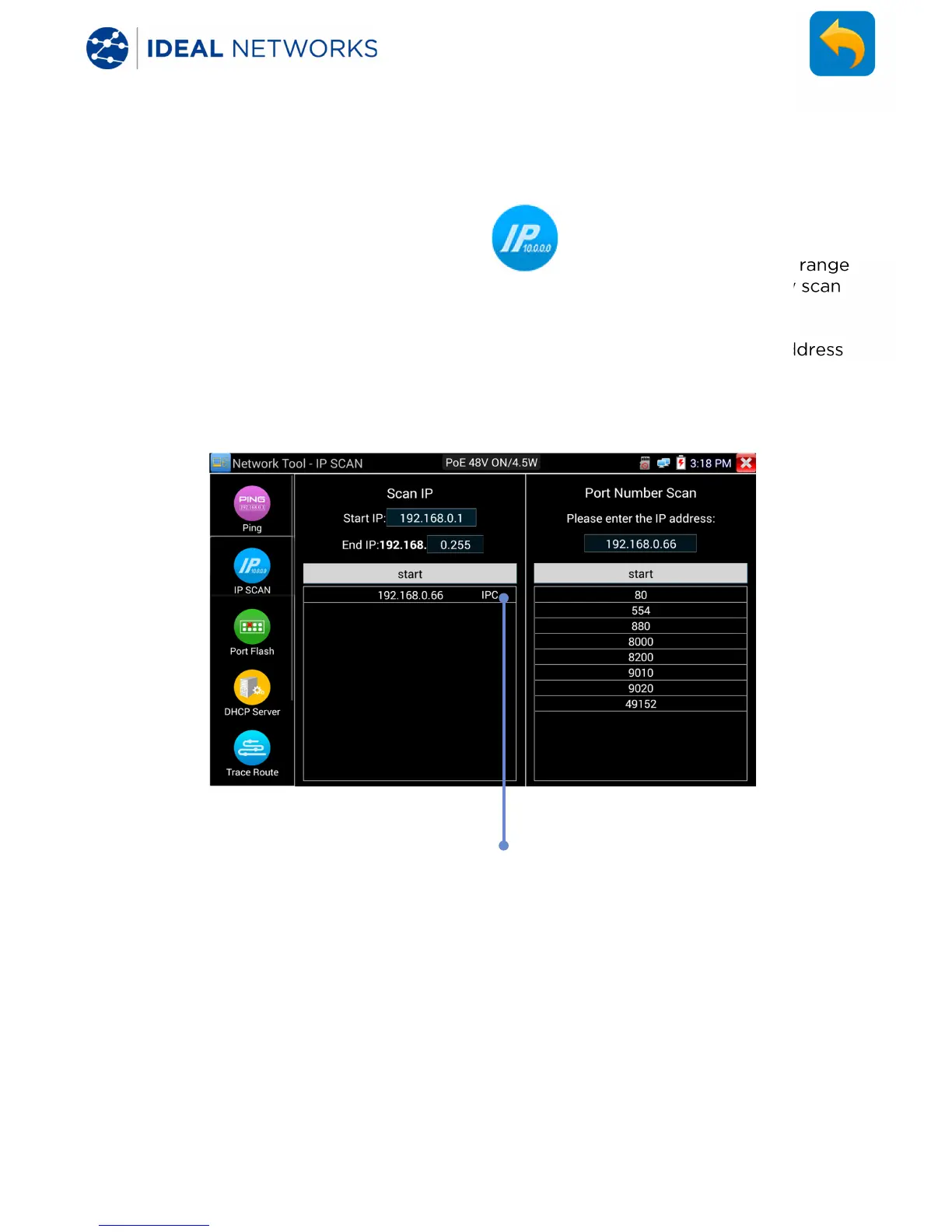IP NETWORK TEST - IP Scan
TOOLS >> Network Tool >> IP Scan
Connect the cable to the LAN port, click icon . Set the IP address search range
by changing the Start and End IP addresses. (Note that the IP Scan test can only scan
within the local subnet.)
Click the “Start” button to scan the IP address range. You can also input an IP address
in the Port Number Scan to scan for open ports. (Note that the port scan can take a
long time and it is not recommended to use this function unless necessary.)
Port number scan is mainly to check if the port is open and available for
service/traffic passing through. Often i
