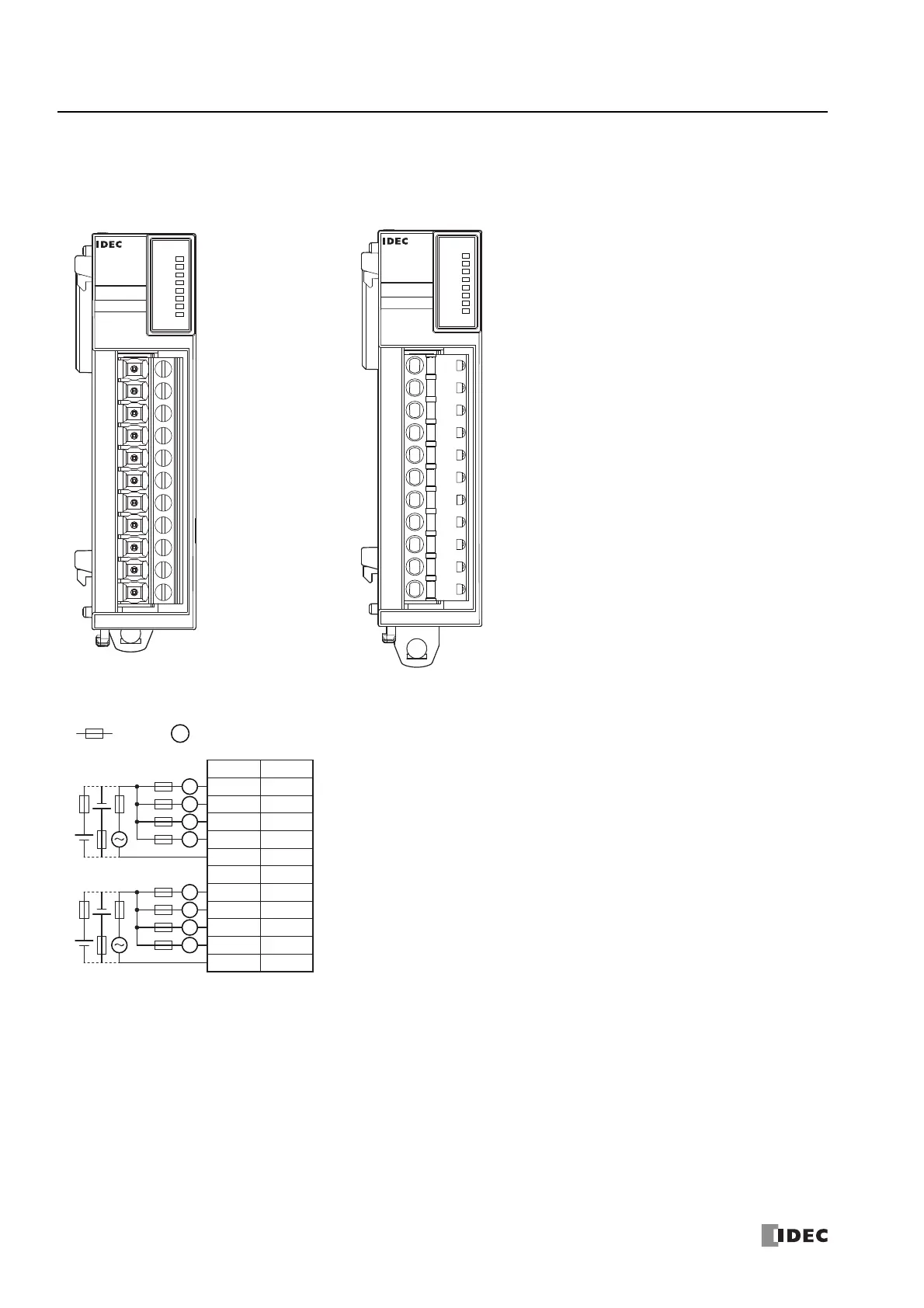2: P
RODUCT
S
PECIFICATIONS
2-88 FC6A S
ERIES
MICROS
MART
U
SER
’
S
M
ANUAL
FC9Y-B1722
Terminal Arrangement and Wiring Examples
■ FC6A-R081, FC6A-R084
Each of the terminals for COM0 and COM1 are independent.
For wiring precautions, see "Input/Output Wiring" on page 3-18.
Screw fastened type: FC6A-R081 Push-in type: FC6A-R084
Applicable connector: FC6A-PMTB11PN02 Applicable connector: FC6A-PMSB11PN02
Ry.OUT
0
4
5
6
7
1
2
3
COM1 7 6 5 4 NC COM0 3 2 1 0
FC6A-R081
Ry.OUT
0
4
5
6
7
1
2
3
FC6A-R084
COM1 7 6 5 4 NC COM0 3 2 1 0
: Fuse : Load
L
1
0 Q0
Q1
Q2
Q3
COM0
NC
Q4
Q5
Q6
2
3
COM0
NC
4
5
6
7
Q7
COM1
COM1
Terminal No.
I/O
-
+
-
+
L
L
L
L
-
+
-
+
L
L
L
L
