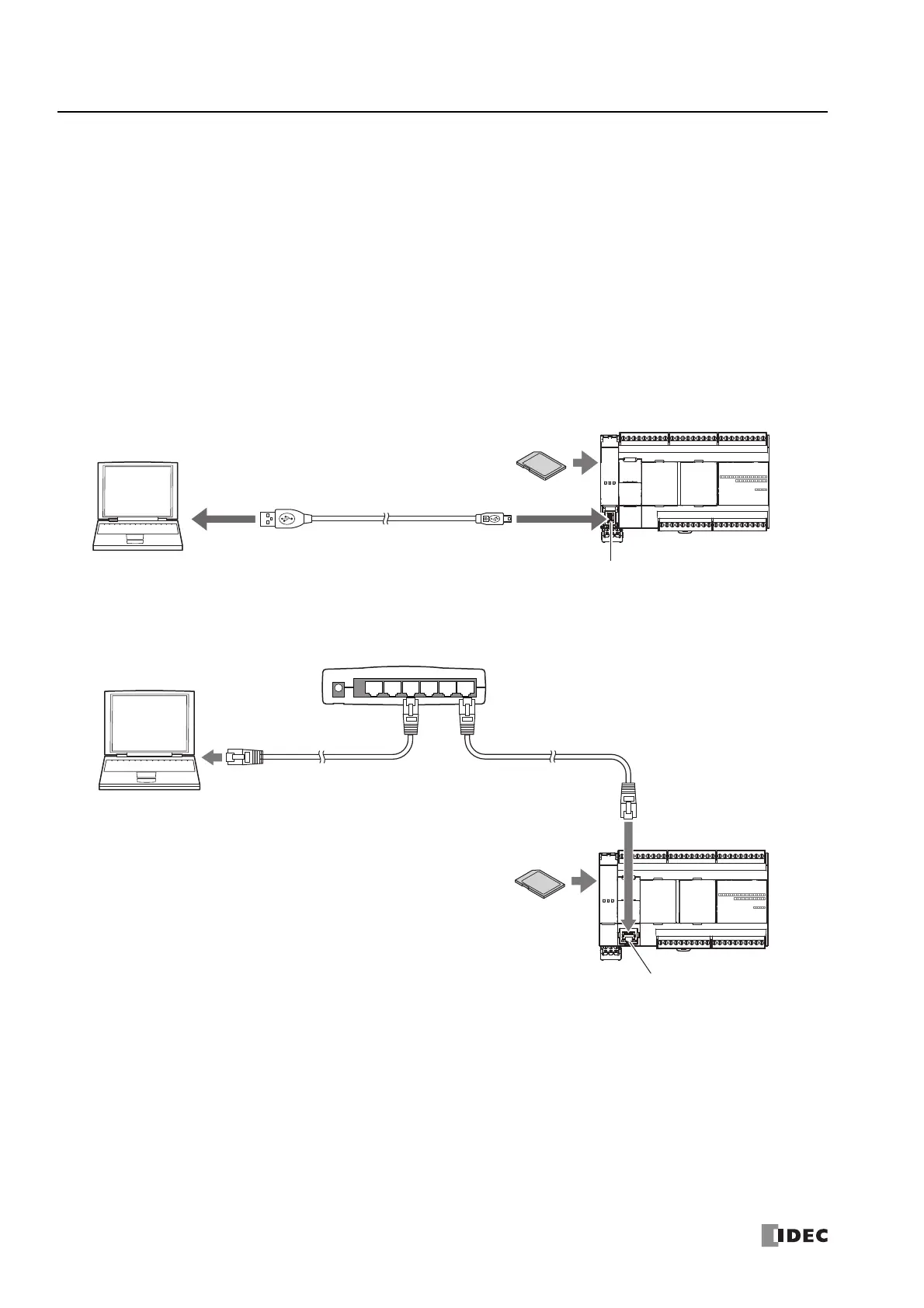11: SD M
EMORY
C
ARD
11-48 FC6A S
ERIES
MICROS
MART
U
SER
’
S
M
ANUAL
FC9Y-B1722
SD Memory Card Maintenance with Data File Manager
The following operations can be performed on the SD memory card inserted in the FC6A Series MICROSmart by using Data File
Manager.
Display file list
Download files and folders
Upload files and folders
Delete files and folders
Format SD memory card
These operations are called SD memory card maintenance. To use SD memory card maintenance, connect the FC6A Series
MICROSmart to a PC with either of the following methods.
Connect the FC6A Series MICROSmart and a PC using a USB cable.
Example of using the USB port
Connect the FC6A Series MICROSmart and a PC over Ethernet.
Example of using Ethernet Port 1
Notes:
Data File Manager uses the maintenance communication protocol, so it will not operate if the environment cannot perform maintenance
communication (for example, with Ethernet communication, communication is not possible if the port numbers are different).
The operating speed varies according the communication status with the FC6A Series MICROSmart and the capacity of the SD memory card.
The basic SD memory card and file system restrictions are the same as the restrictions for the DLOG instruction and the TRACE instruction.
Device Manager functions other than SD memory card maintenance can be used with serial communication over Serial Port 1 or a
communication cartridge. For details, see "Other Data File Manager Functions" on page 11-57.
SD memory card maintenance using the Data File Manager can also be done with the command line. You can download the files for MQTT
Basic Settings with the command line. For details, refer to "Chapter 4 Command Line" of Data File Manager User's Manual.
FC6A Series MICROSmart
USB Port
(USB 2.0 Mini-B Connector)
Windows
Computer
USB Port
Type A Plug
USB Maintenance Cable (HG9Z-XCM42)
Mini-B Plug
SD Memory Card
FC6A Series MICROSmart
Ethernet Hub
Ethernet Port 1
Windows Computer
SD Memory Card
