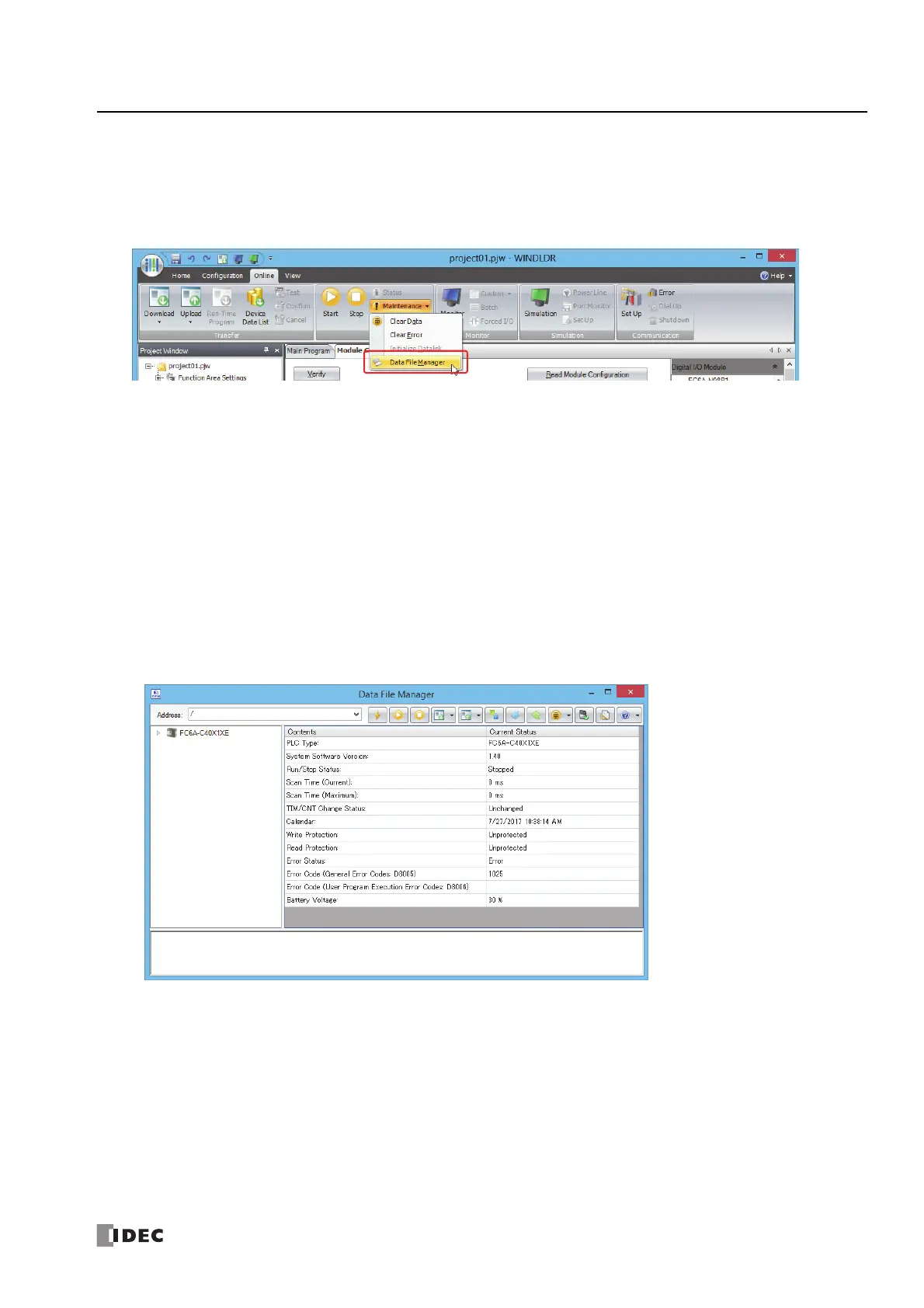FC6A S
ERIES
MICROS
MART
U
SER
’
S
M
ANUAL
FC9Y-B1722 11-49
11: SD M
EMORY
C
ARD
Starting and Exiting Data File Manager
■ Starting Data File Manager
When a CPU module with an inserted SD memory card is connected to a PC, Data File Manager can be started for editing.
1. On the Online tab, in the PLC group, click Maintenance and then Data File Manager.
Notes:
A connection cannot be made using the pass-through function. Clear the Use HGxG Pass-Through check box.
A connection cannot be made using the maintenance function over Modbus TCP. When the communication method is Serial, clear the Use
maintenance communication over Modbus TCP check box.
Data File Manager can be opened independently without starting WindLDR. The procedure to open Data File Manager independently is as
follows.
Windows 10
Click Start and then All Apps > IDEC Automation Organizer > Data File Manager.
Windows 8
Click Data File Manager in the tiles on the Start screen.
Windows 7
Click Start > Programs > IDEC Automation Organizer > Data File Manager.
The standalone Data File Manager application can be downloaded from the IDEC homepage (at the following URL) free of charge.
http://jp.idec.com/ja/download/search.aspx?category=&tab=software
Data File Manager starts.
