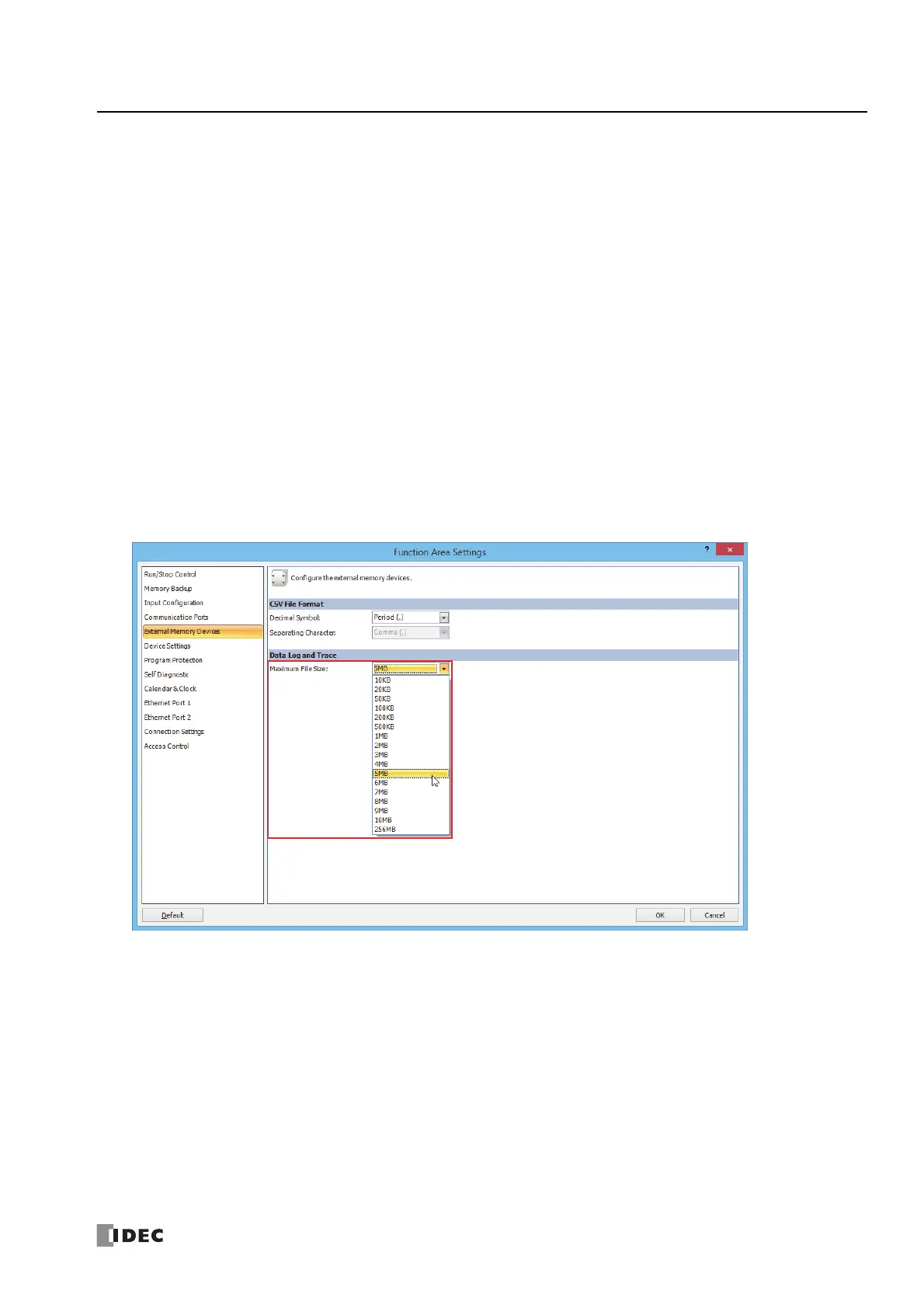FC6A S
ERIES
MICROS
MART
U
SER
’
S
M
ANUAL
FC9Y-B1722 5-55
5: F
UNCTIONS
AND
S
ETTINGS
Log Data File Size
This section provides an explanation of the maximum file size for log data that is saved to the SD memory card.
Function Description
Set the maximum file size for when saving specific device values to the SD memory card as log data (CSV file) using the DLOG
(data log) instruction and the TRACE (data trace) instruction.
This value can be selected from 10 KB, 20 KB, 50 KB, 100 KB, 200 KB, 500 KB, 1 MB to 10 MB (in increments of 1 MB), or 256 MB.
The default is 5 MB.
Notes:
If the file size exceeds the maximum when saving the log data in basic mode of the DLOG instruction or with the TRACE instruction, the file
is saved with "_" + "2 digit number (01 to 99)" appended to the file name.
Example: 20170401_01.csv
The file size is not checked while the log data is being saved, so log data will be saved to the same file, even if it exceeds the log data file
size. The maximum file size is the log data file size + 1,024 bytes (maximum value of one entry of log data).
Programming WindLDR
1. On the Configuration tab, in the Function Area Settings group, click External Memory Devices.
The Function Area Settings dialog box is displayed.
2. Under Data Log and Trace, select the maximum file size (10 KB, 20 KB, 50 KB, 100 KB, 200 KB, 500 KB, 1 MB to 10 MB,
256 MB).
3. Click OK.
This concludes configuring the settings.
