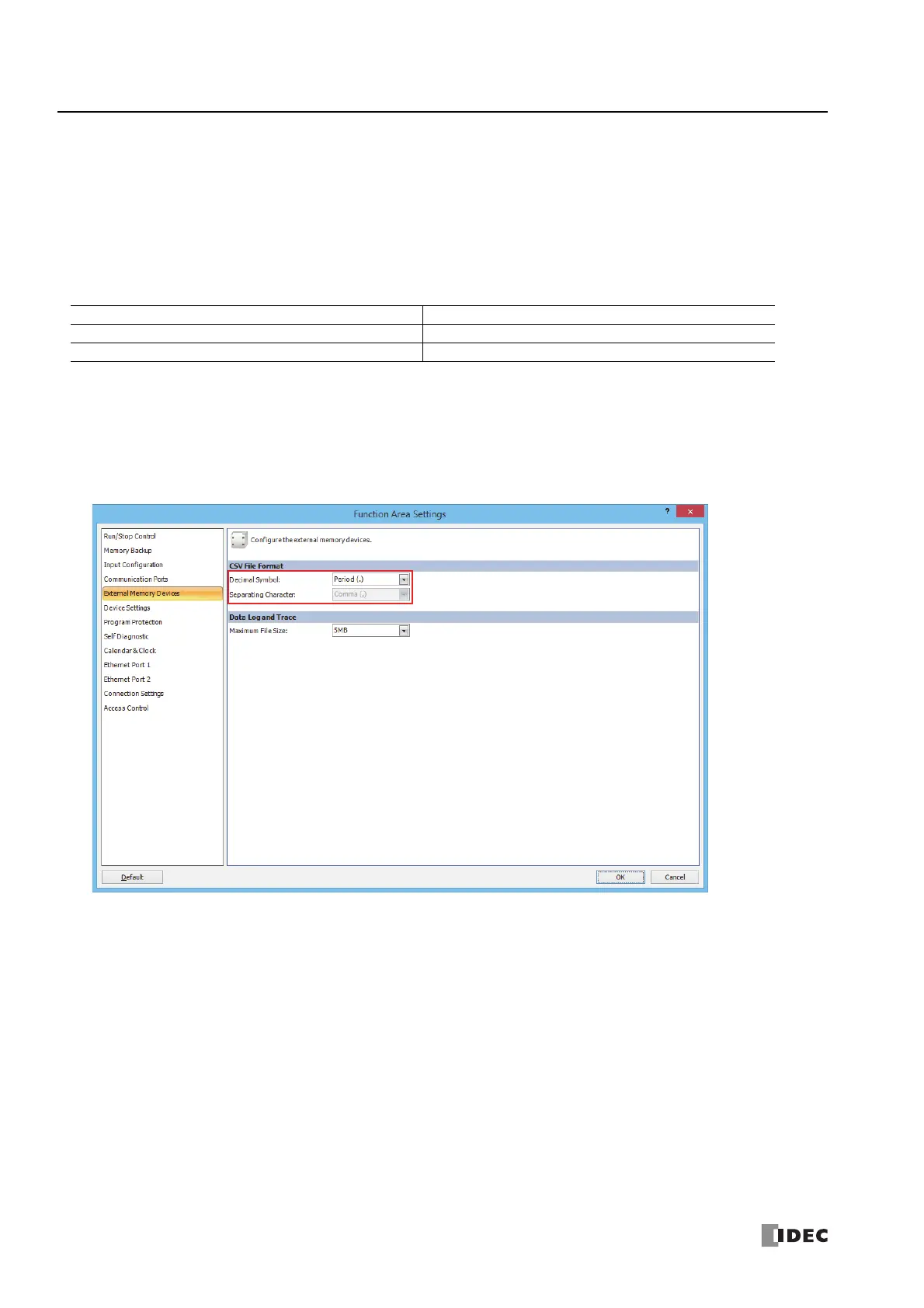5: F
UNCTIONS
AND
S
ETTINGS
5-54 FC6A S
ERIES
MICROS
MART
U
SER
’
S
M
ANUAL
FC9Y-B1722
External Memory Devices
This section describes the CSV file format of log data that is saved to the SD memory card.
Function Description
Specify the CSV file format when saving specific device values as log data (CSV file) using the DLOG (data log) instruction and the
TRACE (data trace) instruction.
For Decimal Symbol, select either Period (.) or Comma (,).
Separating Character is determined by the symbol that is selected for Decimal Symbol.
Programming WindLDR
1. From the WindLDR menu bar, select Configuration > External Memory Devices.
The Function Area Settings dialog box appears.
2. Under CSV File Format, select the symbols for Decimal Symbol.
3. Click OK.
This concludes configuring the settings.
Decimal Symbol Separating Character
Period (.) Comma (,)
Comma (,) Semicolon (:)
