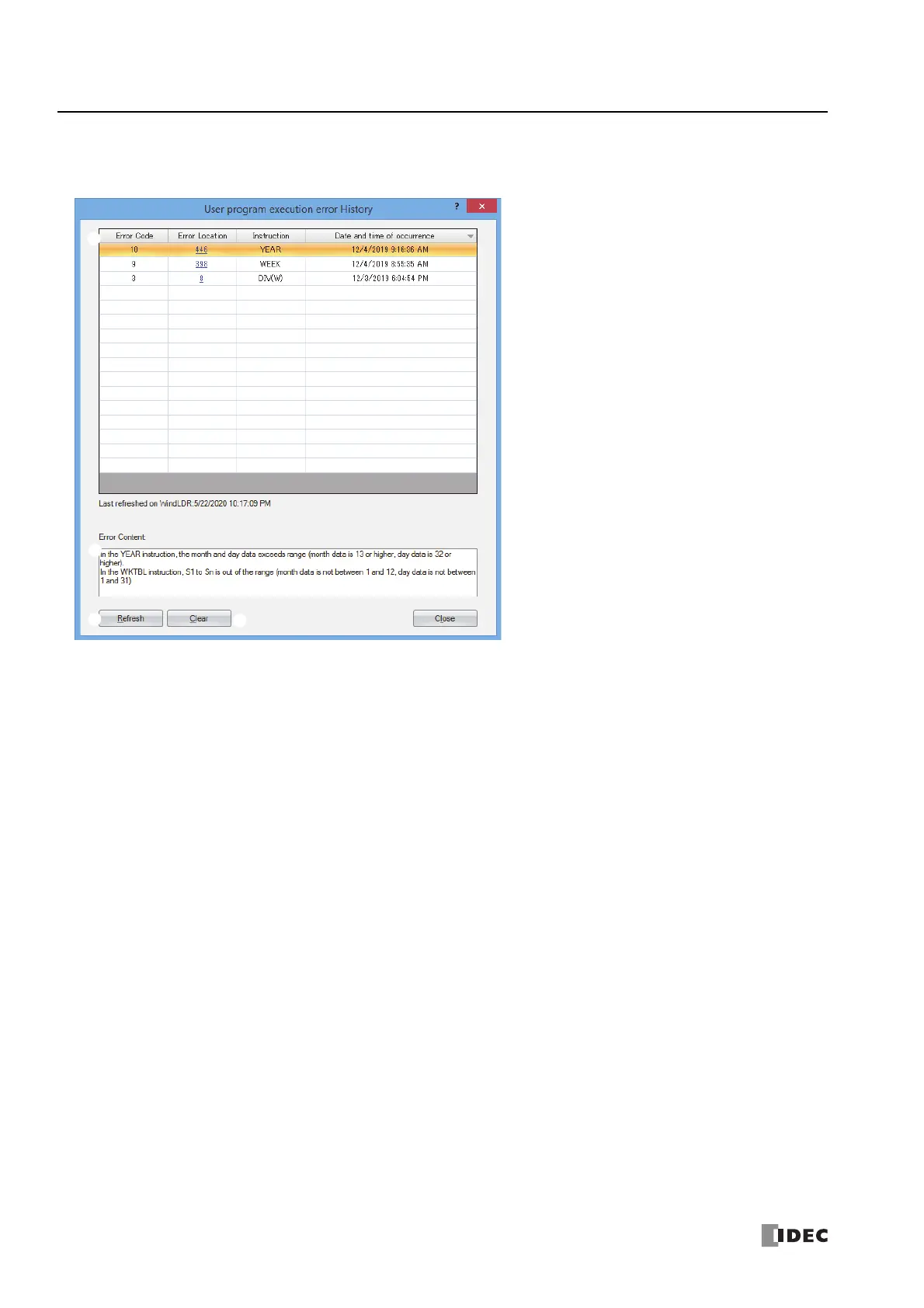13: T
ROUBLESHOOTING
13-8 FC6A S
ERIES
MICROS
MART
U
SER
’
S
M
ANUAL
FC9Y-B1722
User Program Execution Error History
Use this function to check the history of user program execution errors. This function is supported with the Plus CPU module only.
Function Description
(1) Error history
(2) Error Content
This area displays the details of the error that is selected in the error history.
(3) Refresh button
This button gets the user program execution error history from the FC6A Series MICROSmart and updates the display.
(4) Clear button
This button erases the user program execution error history held on the FC6A Series MICROSmart.
Note: The user program execution error history contains a maximum of 16 entries. If the number of entries in the user program execution error
history exceeds 16 entries, the entries are erased from those with the oldest date and time of occurrence.
Error Code: The error code of the user program execution error that occurred.
For details on error codes, see "User Program Execution Error" on page 13-6.
Error Location: The location where the user program execution error occurred.
This is the line number displayed in the WindLDR Ladder Editor.
Instruction: The instruction in which the user program execution error occurred.
This is the instruction symbol displayed in the WindLDR Ladder Editor.
Date and time occurrence: The date and time that the user program execution error occurred. This date and time is that of
the clock in the CPU module.
The date and time format is YYYY/MM/DD HH:MM:SS.
The error history is displayed sorted in ascending order of the date and time of occurrence. Click
the header for the date and time of occurrence column to change the order.
