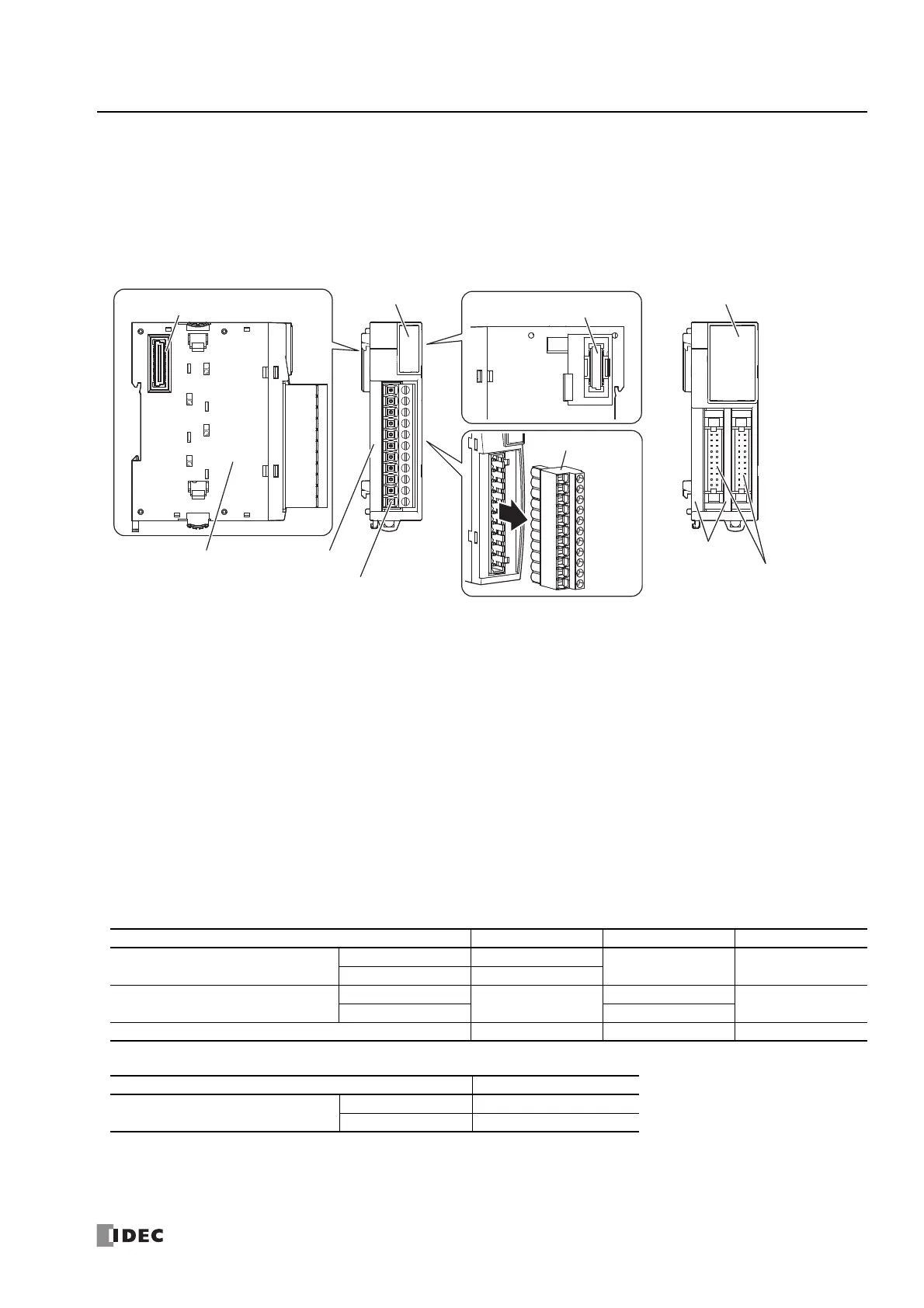FC6A S
ERIES
MICROS
MART
U
SER
’
S
M
ANUAL
FC9Y-B1722 2-69
2: P
RODUCT
S
PECIFICATIONS
Digital I/O Modules
Digital I/O modules are available as three types of modules: digital input modules equipped with input terminals, digital output
modules equipped with output terminals, and digital mixed I/O modules equipped with both input and output terminals.
Digital Input Module
Parts Description
(1) Type Label
Indicates the digital input module type number and specifications.
(2) Input LEDs
These LEDs turn on when an input is on.
(3) Terminal Name Label
Indicates terminal numbers.
(4) Cable Terminal
Three types of terminals are separately available: the terminal block type (3.81 mm pitch), the terminal block type (5.08 mm
pitch), and the connector type.
(5) Expansion Connector
Connects the expansion modules and the CPU module.
Model List
■ DC Input Modules
■ AC Input Modules
Example: FC6A-N08B1 Example: FC6A-N32B3
Cable Terminal Type DC Input 8 Points DC Input 16 Points DC Input 32 Points
Terminal block type (5.08 mm pitch)
Screw fastened type FC6A-N08B1
――
Push-in type FC6A-N08B4
Terminal block type (3.81 mm pitch)
Screw fastened type
―
FC6A-N16B1
―
Push-in type FC6A-B16B4
Connector type ― FC6A-N16B3 FC6A-N32B3
Cable Terminal Type AC Input 8 Points
Terminal block type (5.08 mm pitch)
Screw fastened type FC6A-N08A11
Push-in type FC6A-N08A14
(2) Input LEDs (2) Input LEDs
(5) Expansion Connector
(5) Expansion Connector
(3) Terminal Name Label
(4) Cable Terminal
(1) Type Label
(4) Cable Terminal
(4) Cable Terminals
(3) Terminal Name Labels
