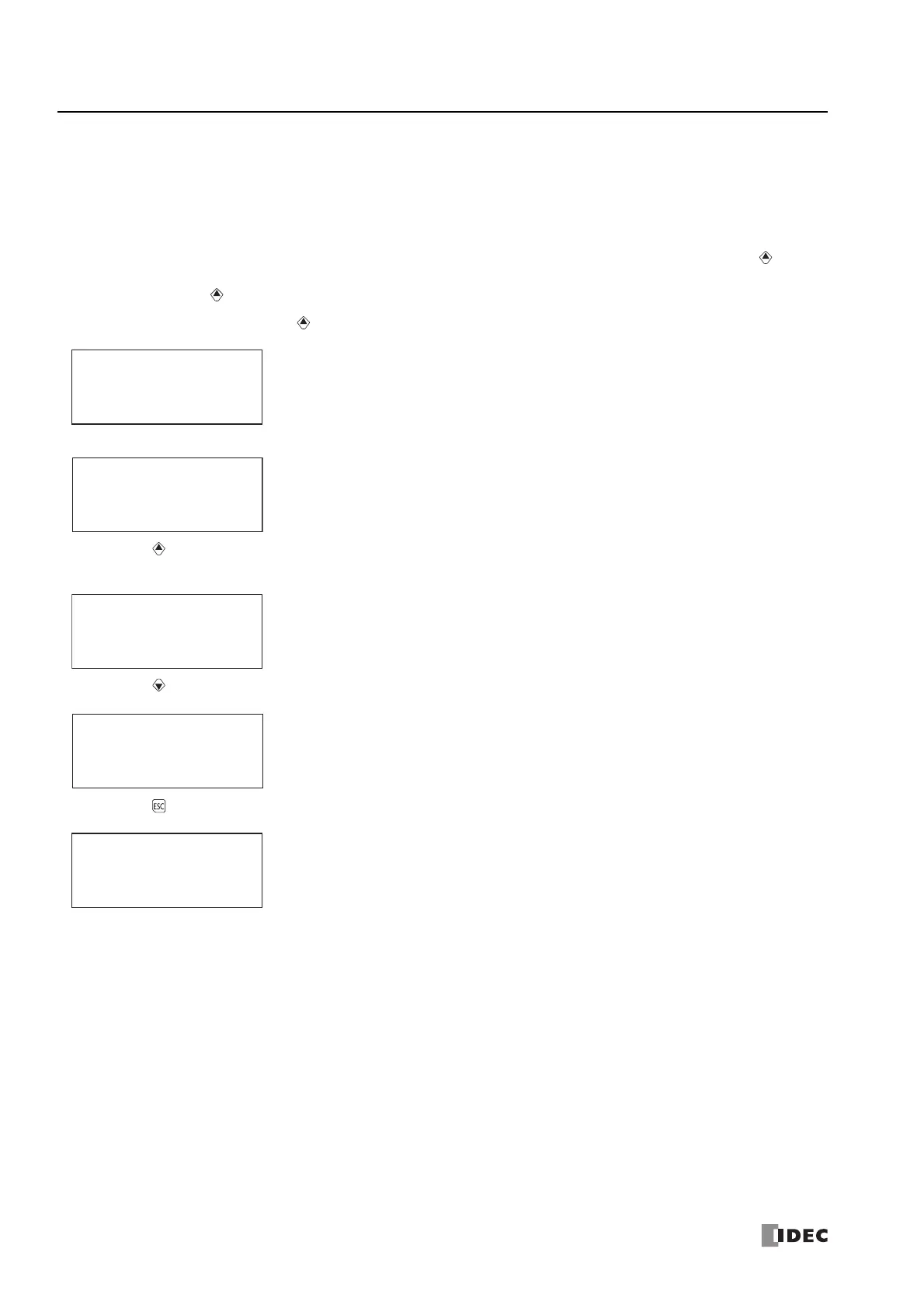7: HMI F
UNCTION
7-40 FC6A S
ERIES
MICROS
MART
U
SER
’
S
M
ANUAL
FC9Y-B1722
Displaying Arbitrary Messages
This section describes how to switch the message displayed on the LCD by executing the message (MSG) instruction.
Switching between Multiple Message Screens
When the display conditions for multiple MSG instructions are satisfied, the messages are displayed according to the priorities set
for the MSG instructions.
The message with the highest priority is displayed, out of all the MSG instructions with the inputs on, by pressing the (up)
button on the standard screen.
By further pressing the (up) button, the message with the next highest priority is displayed.
1. On the standard screen, press the (up) button.
The message with the highest priority is displayed out of all the MSG instructions with the inputs on.
2. Press the (up) button.
The message with the next highest priority is displayed.
3. Press the (down) button.
4. Press the (ESC) button to return to the standard screen.
For details on the MSG instruction, see Chapter 12 "Display Instructions" in the "FC6A Series MICROSmart Ladder Programming
Manual".
Running
13:30:40
2015/DEC/01/TUE
Today's production count
Type A: 10000 pcs.
Type B: 30000 pcs.
*
Insufficient parts
*
Manu. Line Process 1
2015/06/01
Today's production count
Type A: 10000 pcs.
Type B: 30000 pcs.
Running
13:30:40
2015/DEC/01/TUE
