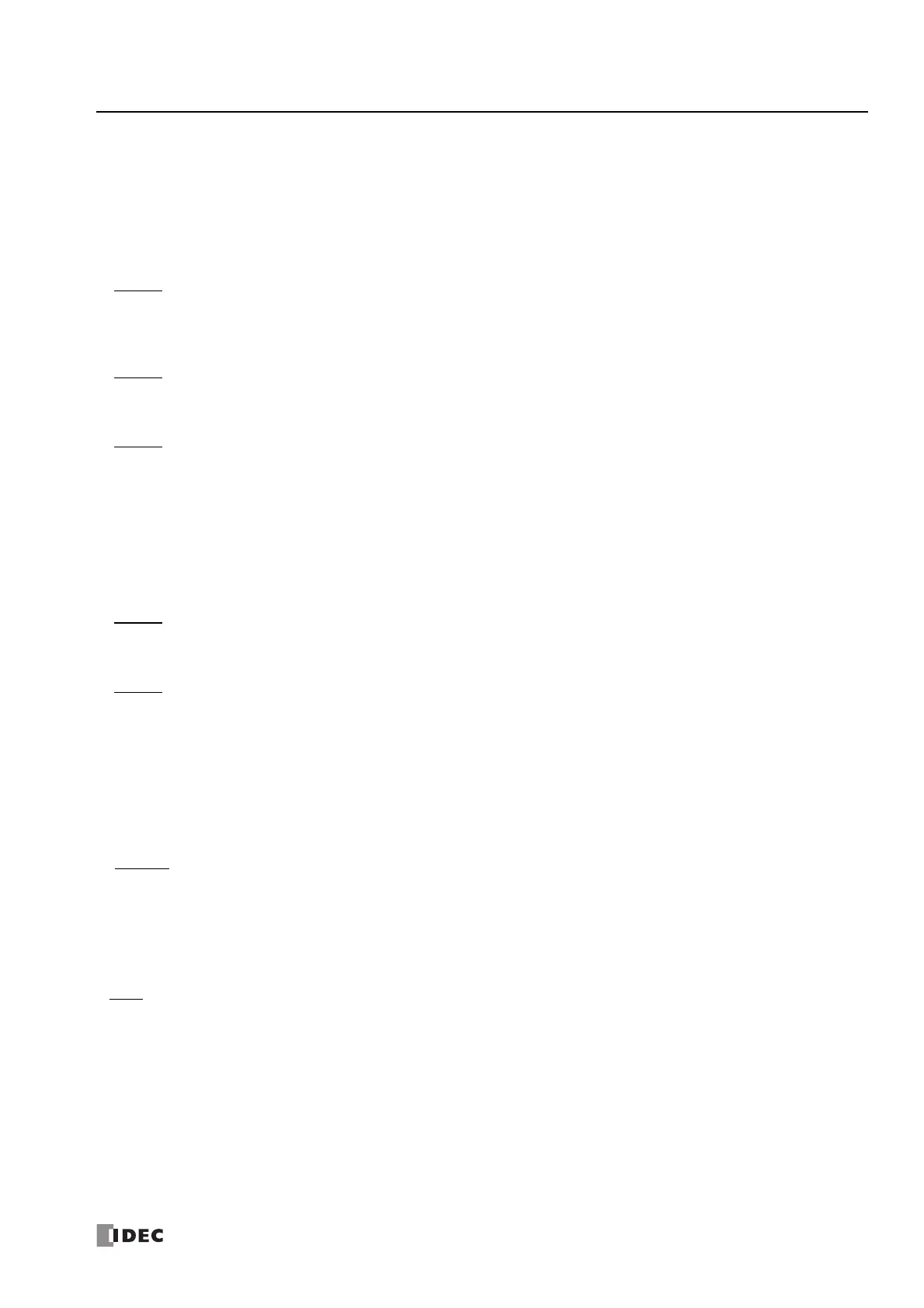FC6A S
ERIES
MICROS
MART
U
SER
’
S
M
ANUAL
FC9Y-B1722 Preface-12
T
ABLE
OF
C
ONTENTS
Source and Destination Devices.................................................................................................................... 8-6
Using Timer or Counter as Source Device...................................................................................................... 8-6
Using Timer or Counter as Destination Device ...............................................................................................8-6
Data Types for Advanced Instructions...........................................................................................................8-7
Discontinuity of Device Areas ..................................................................................................................... 8-11
NOP (No Operation) .................................................................................................................................. 8-11
Device Addressing for Instruction Execution ................................................................................................ 8-12
CHAPTER
9: Analog I/O Modules
Analog I/O Module Overview........................................................................................................................9-1
Analog I/O Module Parameter Settings..........................................................................................................9-4
Device Allocation ....................................................................................................................................... 9-15
CHAPTER
10: I/O Cartridges
Digital I/O Cartridge .................................................................................................................................. 10-1
Analog I/O Cartridge ................................................................................................................................. 10-7
CHAPTER
11: SD Memory Card
SD Memory Card Overview......................................................................................................................... 11-1
Save Log Data........................................................................................................................................... 11-7
Recipe Function......................................................................................................................................... 11-8
SD Memory Card Configuration Dialog Box ................................................................................................ 11-22
Download from SD Memory Card .............................................................................................................. 11-27
Download a ZLD File Uploaded from the PLC (1-Time Upload) .................................................................... 11-29
Upload to SD Memory Card ...................................................................................................................... 11-43
SD Memory Card Maintenance with Data File Manager ............................................................................... 11-48
CHAPTER
12: Module Configuration Editor
Module Configuration Editor Overview......................................................................................................... 12-1
Basic Module Configuration Editor Operations.............................................................................................. 12-3
CHAPTER
13: Troubleshooting
Reading Error Data .................................................................................................................................... 13-1
Special Data Registers for Error Information ................................................................................................ 13-3
General Error Codes .................................................................................................................................. 13-3
FC6A Series MICROSmart Operating Status, Output, and ERR LED during Errors............................................ 13-4
Error Causes and Actions ........................................................................................................................... 13-4
User Program Execution Error .................................................................................................................... 13-6
User Program Execution Error History ......................................................................................................... 13-8
Troubleshooting Diagrams ....................................................................................................................... 13-10
APPENDIX
Type List.....................................................................................................................................................A-1
System Software .........................................................................................................................................A-9
Fonts........................................................................................................................................................ A-12
Cables ...................................................................................................................................................... A-14
HMI Screen Transition Diagram .................................................................................................................. A-16
INDEX
