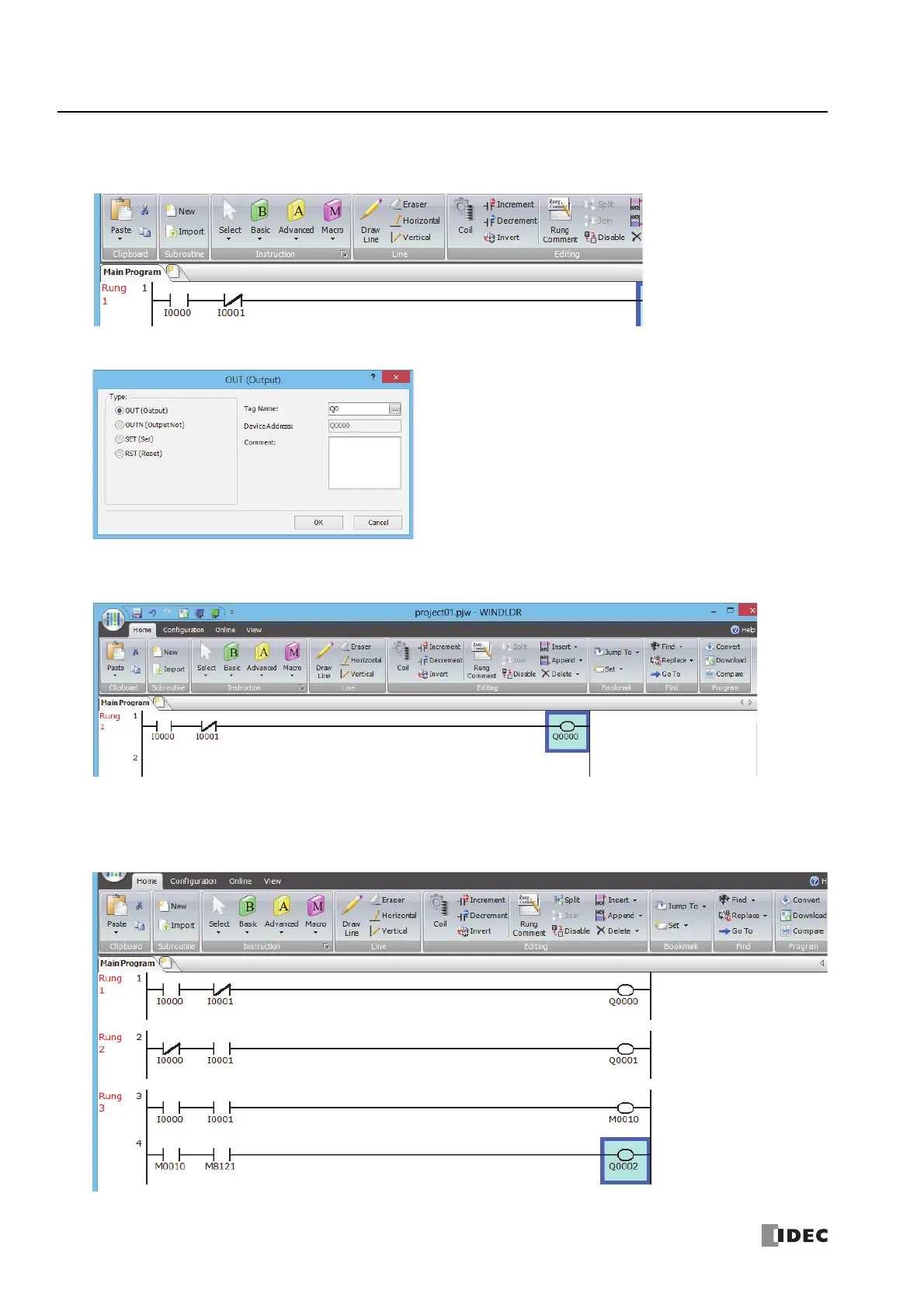4: O
PERATION
B
ASICS
4-6 FC6A S
ERIES
MICROS
MART
U
SER
’
S
M
ANUAL
FC9Y-B1722
11. Double-click Output.
The Out (Output) dialog box is displayed.
12. Enter Q0 in the Tag Name field, and click OK.
A NO output coil of output Q0 is programmed in the right-most column of the first ladder line. This completes programming for
rung 1.
Continue programming for rungs 2 and 3 by repeating similar procedures.
A new rung is inserted by pressing the Enter key while the cursor is on the preceding rung. A new rung can also be inserted
by selecting Home > Append > Append a Rung.
When completed, the ladder program looks like below.
To insert a new ladder line
without creating a new rung,
press the down arrow key when
the cursor is on the last line or
press the right arrow key when
the cursor is at the right-most
column of the last line.
