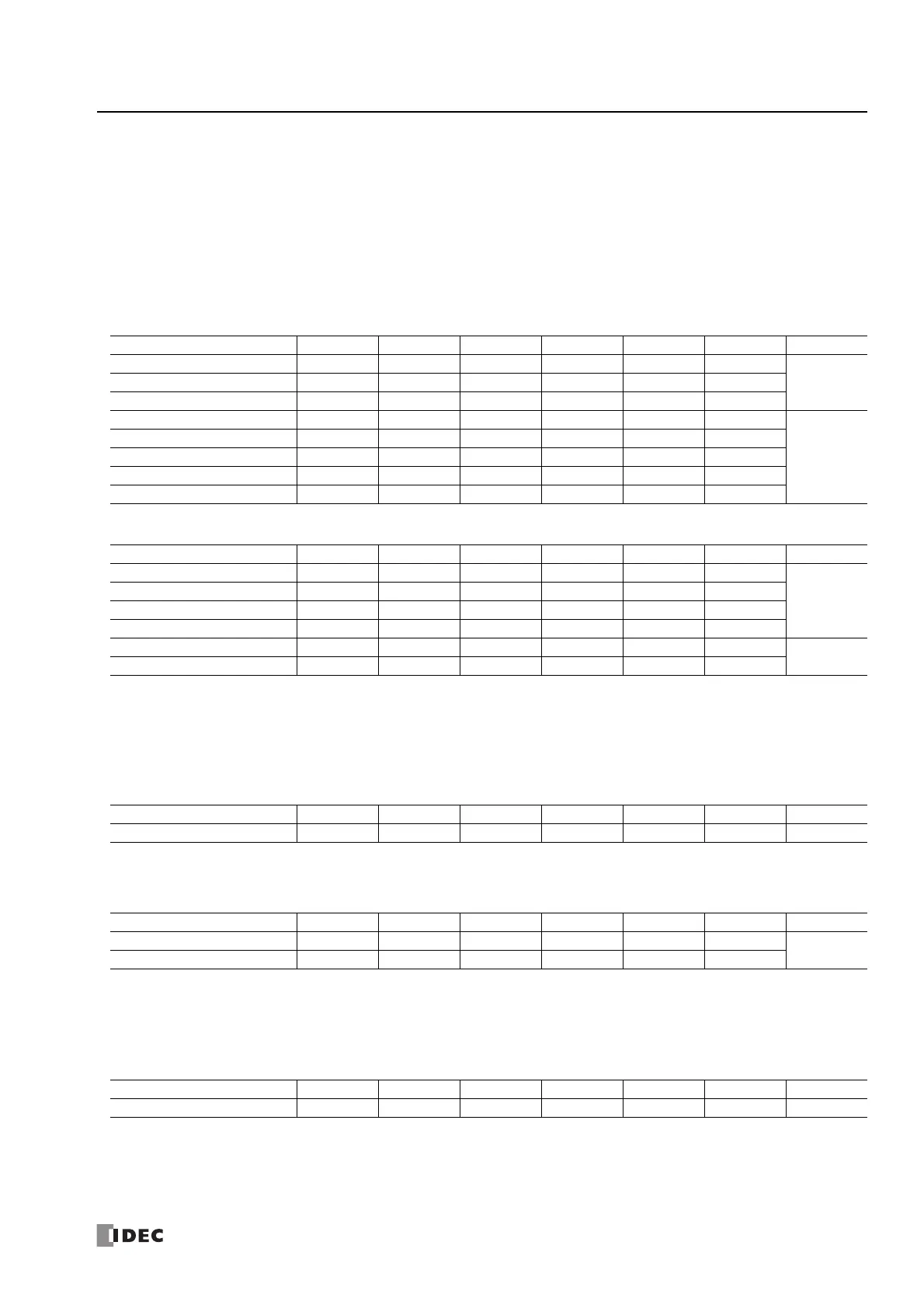FC6A S
ERIES
MICROS
MART
U
SER
’
S
M
ANUAL
FC9Y-B1722 5-27
5: F
UNCTIONS
AND
S
ETTINGS
High-speed counter devices
The high-speed counter operates according to special internal relay and special data register settings. While the high-speed
counter is operating, the current value, control output, and operating status value are reflected in the special internal relays and
special data registers with each scan.
The high-speed counter start and stop control signals and the current value, preset values, and reset values are allocated to the
special internal relays and special data registers.
Device allocation table
The devices used by the high-speed counter are as follows.
Special internal relay list
Special data register list
When using the devices above with instructions where the data type unit can be specified, specify the data type as double word
(D). In the WindLDR Function Area Settings, when 32-bit Data Storage Setting is set to From Lower Word, the lower
word is stored in the first device.
■ Start/stop high-speed counter
The high-speed counter can be started and stopped per group by turning the gate input on or off.
■ Current value storage locations
The current value for the single-phase high-speed counter is stored in special data registers as 2 words per group.
In the WindLDR Function Area Settings, when 32-bit Data Storage Setting is set to From Lower Word, the lower word
is stored in the first device.
■ Comparison ON status
When the current value and the preset value match, the special internal relay turns on for only one scan.
Group 123 456 Read/Write
Comparison Output Reset M8030 M8051 M8034 M8040 M8044 M8057
R/WGate Input M8031 M8052 M8035 M8041 M8045 M8060
Reset Input M8032 M8053 M8036 M8042 M8046 M8061
Reset Status M8130 — M8600 — M8135 —
R
Comparison ON Status M8131 M8054 M8133 M8134 M8136 M8062
Overflow M8161 M8055 M8165 M8166 M8163 M8063
Underflow M8162 — M8601 — M8164 —
Count Direction Flag M8027 — M8602 — M8043 —
Group 123 456 Read/Write
Current Value (Upper word) D8210 D8192 D8218 D8222 D8226 D8198
R
Current Value (Lower word) D8211 D8193 D8219 D8223 D8227 D8199
Preset Value (Upper word) D8212 D8194 D8220 D8224 D8228 D8200
Preset Value (Lower word) D8213 D8195 D8221 D8225 D8229 D8201
Reset Value (Upper word) D8216 D8196 D8234 D8236 D8232 D8202
R/W
Reset Value (Lower word) D8217 D8197 D8235 D8237 D8233 D8203
Group 123 456 Read/Write
Gate Input M8031 M8052 M8035 M8041 M8045 M8060 R/W
Group 123 456 Read/Write
Current Value (Upper word) D8210 D8192 D8218 D8222 D8226 D8198
R
Current Value (Lower word) D8211 D8193 D8219 D8223 D8227 D8199
Group 123 456 Read/Write
Comparison ON Status M8131 M8054 M8133 M8134 M8136 M8062 R
