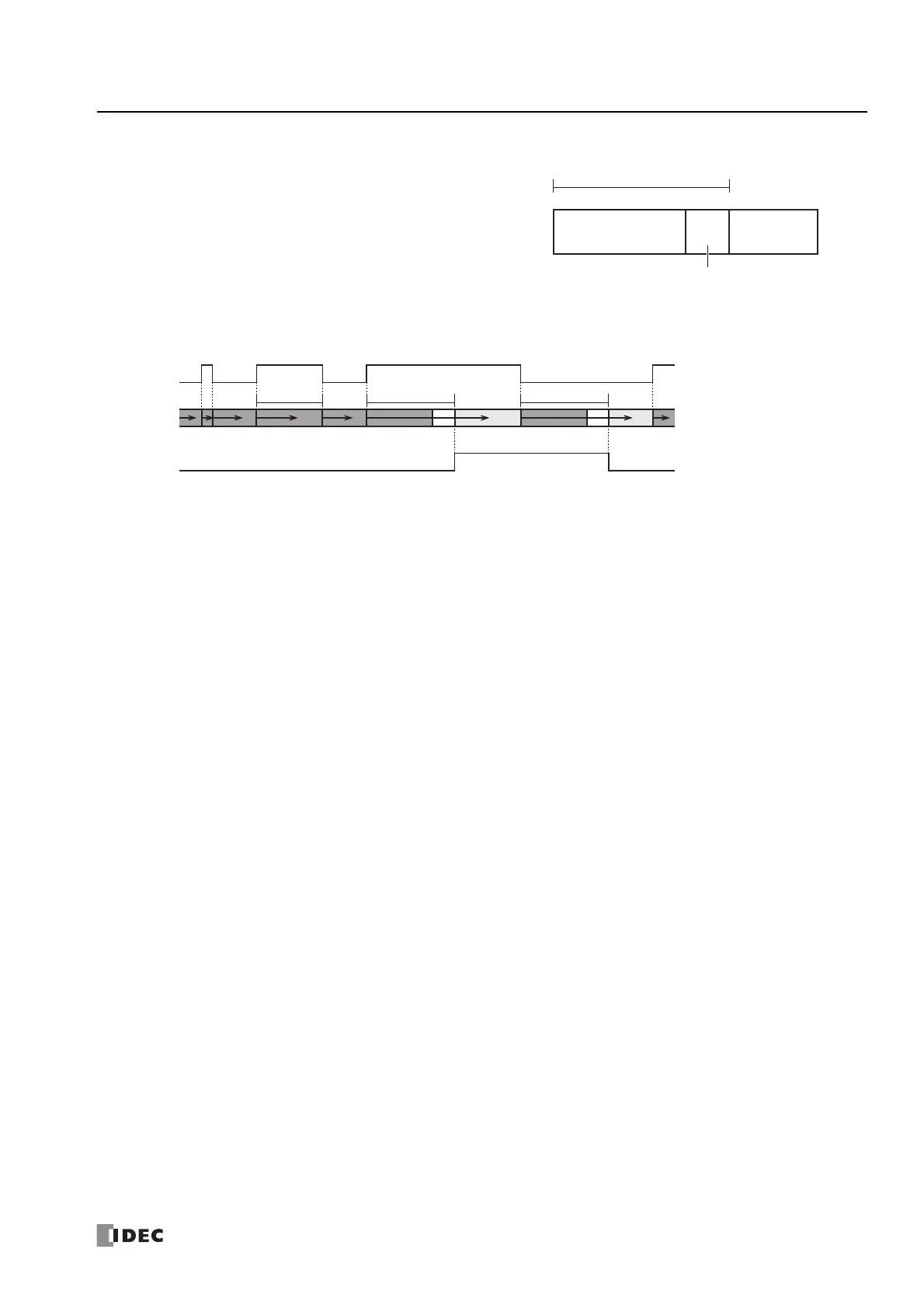FC6A S
ERIES
MICROS
MART
U
SER
’
S
M
ANUAL
FC9Y-B1722 5-43
5: F
UNCTIONS
AND
S
ETTINGS
Example: Input Filter 8 ms
When there is a change in the input, the input filter starts measuring the time.
Once the measured time exceeds the preset value, the change in the input is acquired internally.
Notes:
Signals that pass through the input filter cannot always be acquired as input. To acquire a signal as normal input, a maximum pulse width of
input filter value + 1 scan time is required.
When an external input (I0, I2, I3, I5, I6, I7) is set to a high-speed counter, catch input, interrupt input, frequency measurement, or the
interrupt input for an ARAMP instruction or a ZRN instruction, the input filter is disabled.
The filter for I/O module external inputs (starting from I30) are fixed at 3 ms. This filter value cannot be changed.
To reject input pulses of 6 ms or less, select input filter value of
8 ms. Then input pulses of 8 ms plus one scan time are
accepted correctly at the END processing.
(Rejected)
8 ms (Preset Value)
(Accepted)
(Indefinite Area)
6 ms0 ms 8 ms
Input to I0
I0
Input Filter
8 ms 8 ms6 ms
