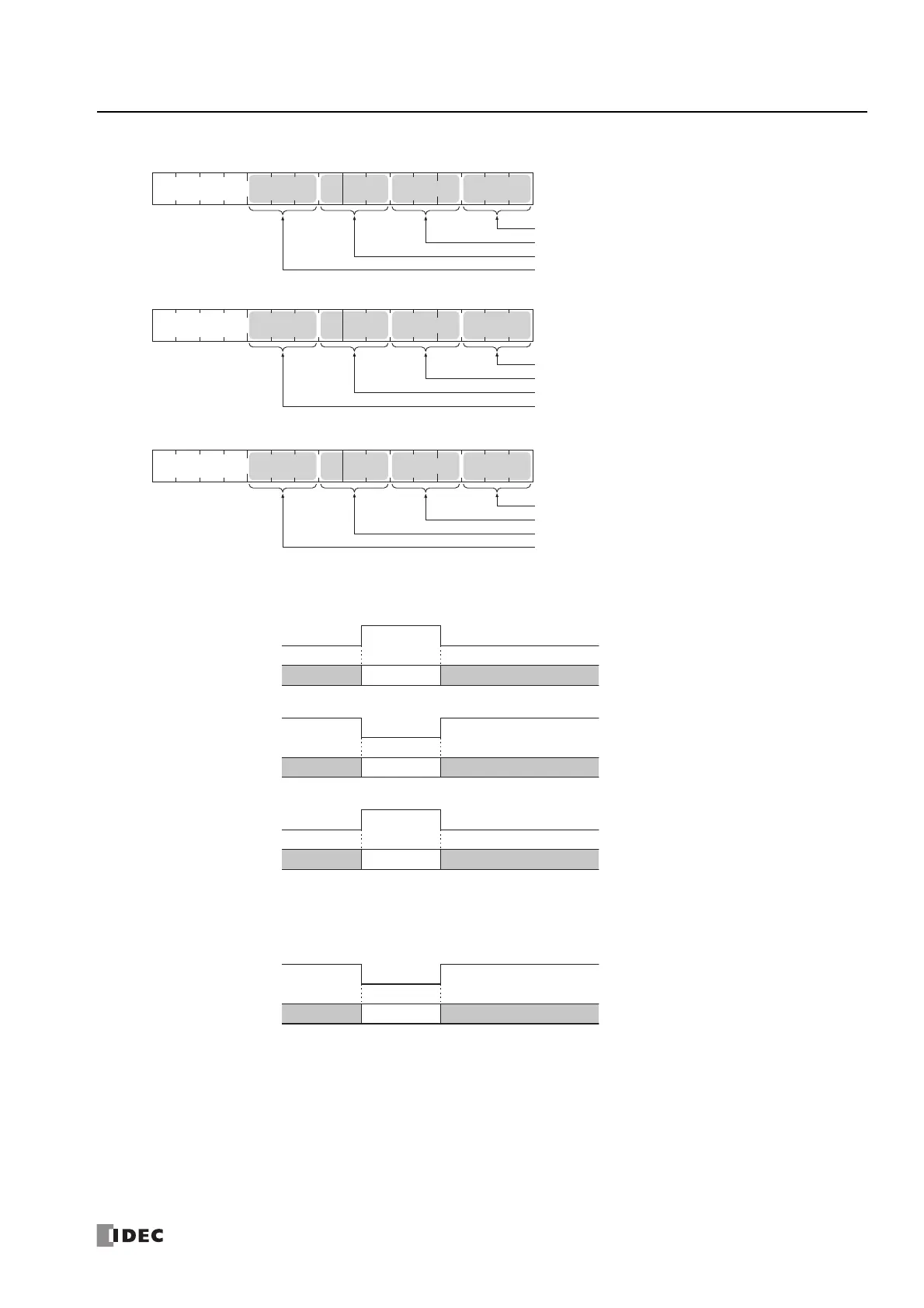FC6A S
ERIES
MICROS
MART
U
SER
’
S
M
ANUAL
FC9Y-B1722 6-35
6: D
EVICES
0 (000): The DSR signal status is not used for FC6A Series MICROSmart transmission control.
Use this status when DSR signal control is not required.
1 (001): When the DSR signal is on, the FC6A Series MICROSmart can transmit and receive.
2 (010): When the DSR signal is off, the FC6A Series MICROSmart can transmit and receive.
3 (011): When the DSR signal is on, transmission is possible (reception is always possible).
This is normally called "busy control" and is used for transmission control for devices with a slow
processing speed such as printers.
(As viewed from the connected device, there is a limit on the data that can be input.)
4 (100): When the DSR signal is off, transmission is possible.
5 or higher: The operation is the same as the setting "000".
Port 22
Port 23
Port 24
Port 25
Bit
15
Bit
07
Bit
8
Bit
3
1
2
4
5
Bit
9
10
11
Bit
12
13
14
Bit
6
D8727
Port 26
Port 27
Port 28
Port 29
Bit
15
Bit
07
Bit
8
Bit
3
1
2
4
5
Bit
9
10
11
Bit
12
13
14
Bit
6
D8730
Port 30
Port 31
Port 32
Port 33
Bit
15
Bit
07
Bit
8
Bit
3
1
2
4
5
Bit
9
10
11
Bit
12
13
14
Bit
6
D8733
ON
OFF
Not possible Not possiblePossible
DSR signal
Transmit/receive
ON
OFF
Not possible Not possiblePossible
DSR signal
Transmit/receive
ON
OFF
Not possible Not possiblePossible
DSR signal
Transmit
Not possible Not possiblePossible
DSR signal
ON
OFF
Transmit
