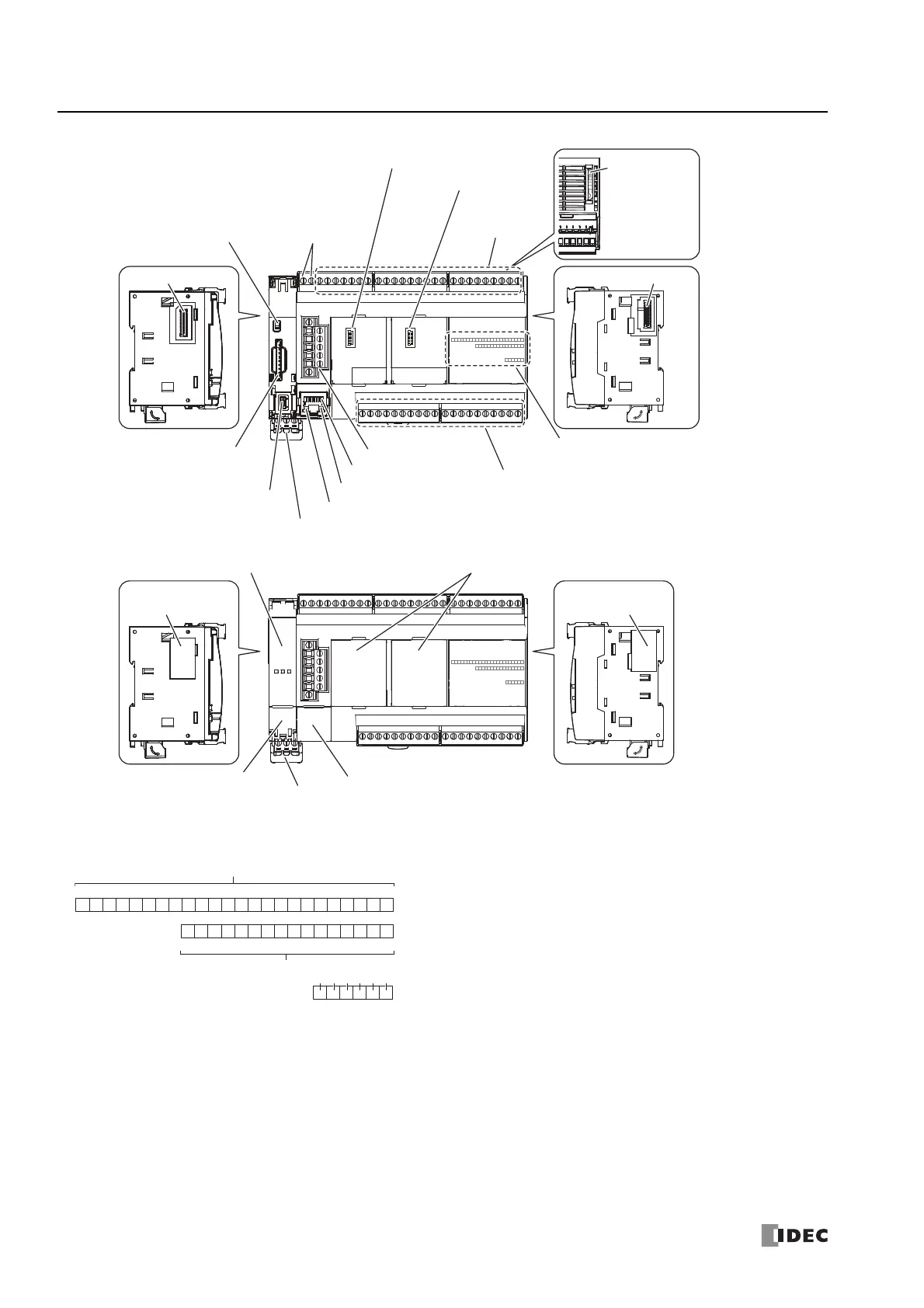2: P
RODUCT
S
PECIFICATIONS
2-8 FC6A S
ERIES
MICROS
MART
U
SER
’
S
M
ANUAL
FC9Y-B1722
The content in brackets is the LED indicator name on the FC6A Series MICROSmart.
LED Indicators
(1) Sensor power terminals (AC power type only)
These terminals supply DC power (24V DC, 250 mA) for a sensor (can also be used as a power supply for inputs).
The DC power type does not use these terminals.
(2) Cartridge Slot 1
This slot is used to connect a digital I/O cartridge, analog I/O cartridge, or communication cartridge.
(3) Cartridge Slot 2
This slot is used to connect a digital I/O cartridge, analog I/O cartridge, or communication cartridge.
(23) Communication Connector
(24) Function Switch
(2) Cartridge Slot 1
(22) SD Memory Card Slot
(21) USB Port
(20) Power Supply Terminals
(17) Ethernet Port 1
(19) ACT LED
(18) LINK LED
(16) CAN Port
(15) Output Terminals
(4) Input Terminals
(1) Sensor Power Terminals
(Not used with DC power
supply types.)
(6) Expansion Connector
(5) Battery Holder
(3) Cartridge Slot 2
Top
Right SideLeft Side
(7) Input LEDs [IN]
(8) Output LEDs [OUT]
(9) Power LED [PWR]
(10) Run LED [RUN]
(11) Error LED [ERR]
(12) SD Memory Card Status LED [SD]
(13) Battery Status LED [BAT]
(14) Status LED [STAT]
(26) Dummy Cartridges
(30) USB Port Cover
(29) Power Supply Terminals Cover
(28) Ethernet Port 1 Cover
Right SideLeft Side
(31) Communication
Connector Protection Sticker
(27) Expansion Connector
Protection Sticker
(25) SD Memory Card Cover
OUT
01234567
10 11 12 13 14 15 16 17
01234567
10 11 12 13 14 15 16 17
20 21 22 23 24 25 26 27
IN
PWR
RUN
ERR
SD
BAT
STAT
(14)
(7)
(13)(12)(11)(10)
(9)
(8)
