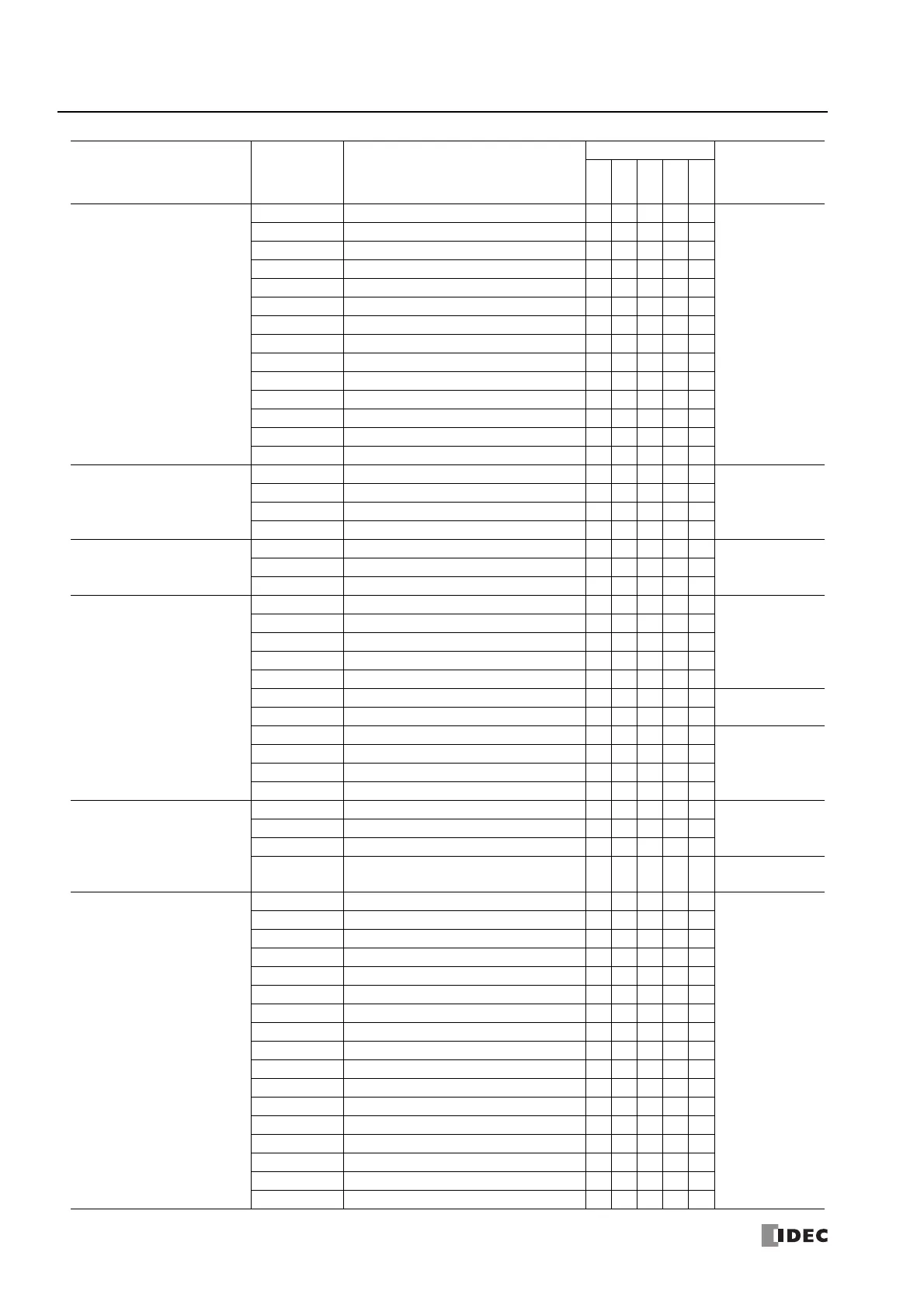8: I
NSTRUCTIONS
R
EFERENCE
8-4 FC6A S
ERIES
MICROS
MART
U
SER
’
S
M
ANUAL
FC9Y-B1722
Data Conversion
HTOB Hex to BCD X X
10: Data
Conversion
Instructions
BTOH BCD to Hex X X
HTOA Hex to ASCII X
ATOH ASCII to Hex X
BTOA BCD to ASCII X X
ATOB ASCII to BCD X X
ENCO Encode
DECO Decode
BCNT Bit Count
ALT Alternate Output
CVDT Convert Data Type XXXXX
DTDV Data Divide X
DTCB Data Combine X
SWAP Data Swap X X
Week Programmer
WKTIM Week Timer
11: Week
Programmer
Instructions
WKTBL Week Table
WEEK Weekly Timer
YEAR Yearly Timer
Interface
MSG Message
12: Display
Instructions
DISP Display
DGRD Digital Read
Program Branching
LABEL Label
13: Program
Branching
Instructions
LJMP Label Jump
LCAL Label Call
LRET Label Return
DJNZ Decrement Jump Non-zero
DI Disable Interrupt
15: Interrupt
Control Instructions
EI Enable Interrupt
IOREF I/O Refresh
14: Refresh
Instructions
HSCRF High-speed Counter Refresh
FRQRF Frequency Measurement Refresh
COMRF Communication Refresh
Coordinate Conversion
XYFS XY Format Set X X
16: Coordinate
Conversion
Instructions
CVXTY Convert X to Y X X
CVYTX Convert Y to X X X
AVRG Average XXXXX
17: Average
Instructions
Pulse
PULS1 Pulse Output 1
18: Pulse Output
Instructions
PULS2 Pulse Output 2
PULS3 Pulse Output 3
PULS4 Pulse Output 4
PWM1 Pulse Width Modulation 1
PWM2 Pulse Width Modulation 2
PWM3 Pulse Width Modulation 3
PWM4 Pulse Width Modulation 4
RAMP1 Ramp Pulse Output 1
RAMP2 Ramp Pulse Output 2
RAMPL Linear Interpolation Control
ZRN1 Zero Return 1
ZRN2 Zero Return 2
ARAMP1 Advanced Ramp 1
ARAMP2 Advanced Ramp 2
ABS Set Absolute Position
JOG JOG Operation
Group Symbol Name
Valid Data Type See Page
(Ladder
Programming
Manual)
WI D L F
