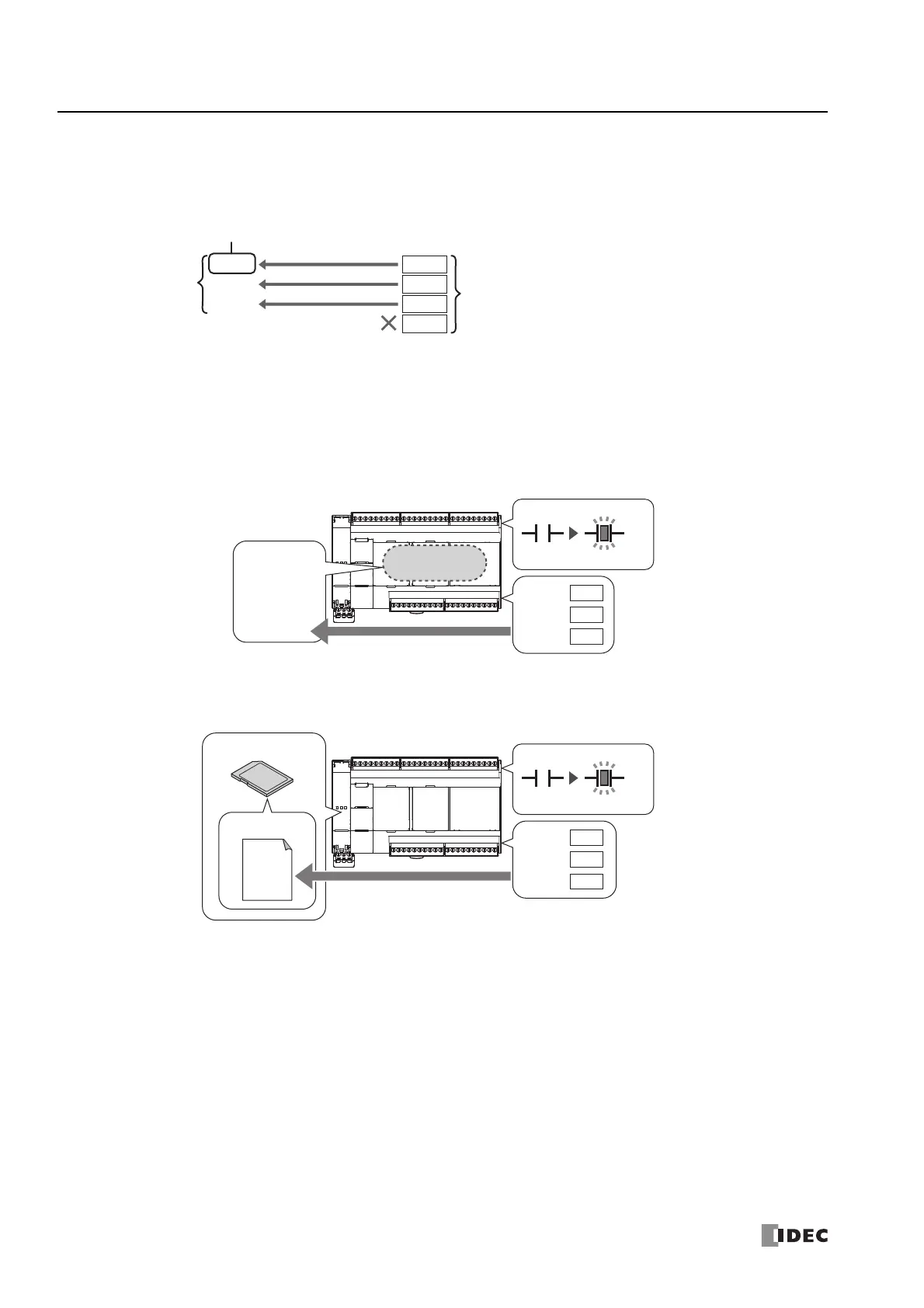11: SD M
EMORY
C
ARD
11-10 FC6A S
ERIES
MICROS
MART
U
SER
’
S
M
ANUAL
FC9Y-B1722
If there are more recipe values described in a recipe file than the number of data set for that channel, nothing is written to devices
in the area that exceeds number of data.
■ Read Recipe
FC6A Series MICROSmart device values can be read and saved to the internal memory (ROM-Range) as recipe data or saved to the
SD memory card as a recipe file according to the FC6A Series MICROSmart recipe settings. Reading starts when the bit of the set
device is turned on. The device that serves as the condition to start this reading is called the read trigger device.
The file is overwritten when there is already a recipe file with the same name.
To read the device values to FC6A Series MICROSmart internal memory as recipe data
Reads out device values to the SD memory card as a recipe file
Note:
When read recipe is executed, a recipe file with the same name on the SD memory card is overwritten. Use caution not to execute a read
using the recipe file for writing the initial values.
Do not turn off the power to the FC6A Series MICROSmart when reading and writing recipes.
If the power to the FC6A Series MICROSmart is turned off when reading and writing recipes, the recipe data or recipe file may be corrupted.
Use Recipe Block Execution Completed Output (M8266) to check completion of the execution of recipe block reads and writes.
Use Recipe Channel Execution Completed Output (M8264) to check completion of the execution of channel reads and writes.
When the number of times recipe data is read to internal memory (ROM-Range) exceeds 50,000 times, the recipe data save time may
increase or the recipe data may not be saved. Consider reading the data to the SD memory card.
Example:
When the first device is D0000, the number of data to write is 3, and the recipe file describes 4 devices of recipe values
The recipe values are written to from D0000 to D0002, but nothing is written to D0003.
100
D0000
150
D0001
200
D0002
250
D0003
First Device
Recipe Values
Not written.
Number of
Data: 3
4 devices
FC6A Series MICROSmart
OFF
ON
Internal Memory
(ROM-Range)
D0000=
D0001=
D0002=
100
150
200
100
150
200
Saves read device values to
internal memory
(ROM-Range) as recipe data
Read Trigger Device
Start reading
Recipe Data
FC6A Series MICROSmart
OFF
ON
D0000= 100
D0001=
150
D0002=
200
Saves read device values
to the SD memory card
as a recipe file
100,
150,
200,
Recipe File
Read Trigger Device
Start reading
SD Memory Card
